CAD-CAM software for 4 axis machining is a powerful way to machine your complex parts. With CNC machining, more axes provide greater control and production power over machining complex parts. Working with intricate work pieces typically requires that your machine have access to your part at multiple angles to properly perform facing, profiling, pocketing, and drilling operations. A machine with fewer axes may force you to reposition your workpiece midway through your machining operation, which can require additional fixturing. This can result in longer cycle times and an increased margin for error. The less you have to handle your part the better.
Subscribe to BobCAD-CAM's CNC Software Blog
Join your fellow manufacturers! Get BobCAD-CAM’s latest CAD-CAM articles straight to your inbox. Enter your email below:
The 4 Axis CAD/CAM Software Advantage
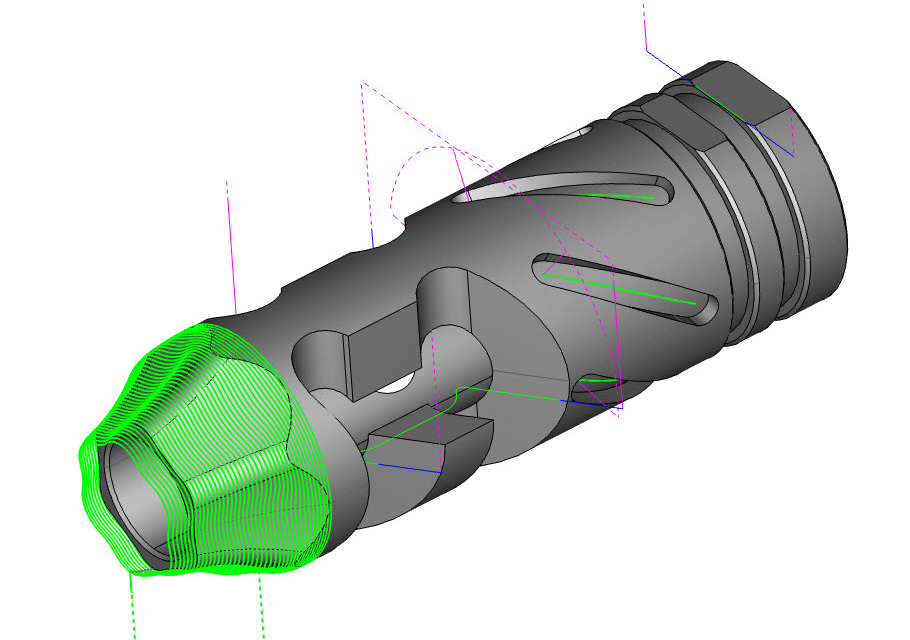
4 Axis CAD-CAM software for CNC programming offers superior machining advantages over 2.5 and 3 axis machining in that it can target your workpiece on 4 different axes. The ability to use indexing, wrapping, rotary toolpaths, and true 4 axis simultaneous with your CAD-CAM software make it easy to set up powerful machining strategies at the angles needed to properly cut and drill your complex parts.
Indexing with Your 4th Axis CAD-CAM Software
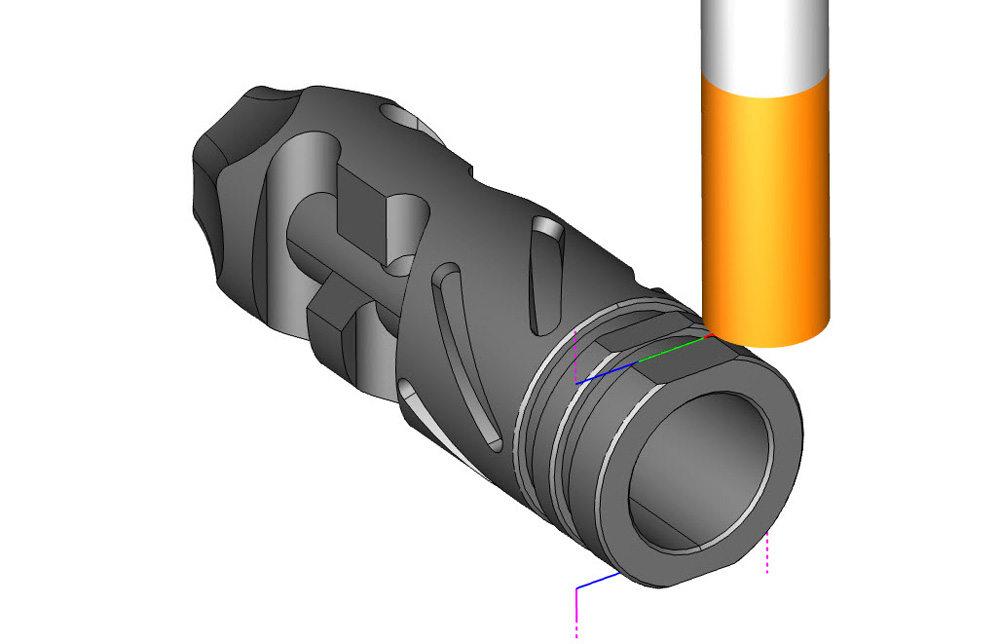
Indexing refers to the rotation of your workpiece. This is typically controlled through the table or chuck fixture that holds your part in place. Using indexing, you can rotate your part to a fixed angle to create an XY plane to work on. This is particularly good for drilling holes.
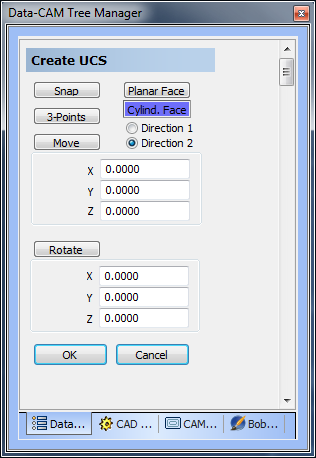
A surface or a User Coordinate System (UCS) can define an index. A UCS is a fundamental tool in 3D modeling used to define the XY plane, also called the work plane. Creating a UCS based on cylindrical solid models is a built in feature with the BobCAD-CAM software, making it easy to set up index systems for drilling operations. With it, you have the option to set the UCS on the bottom of the cylindrical face or on the top using either Direction 1 or Direction 2 in the set up menu.
Wrapping
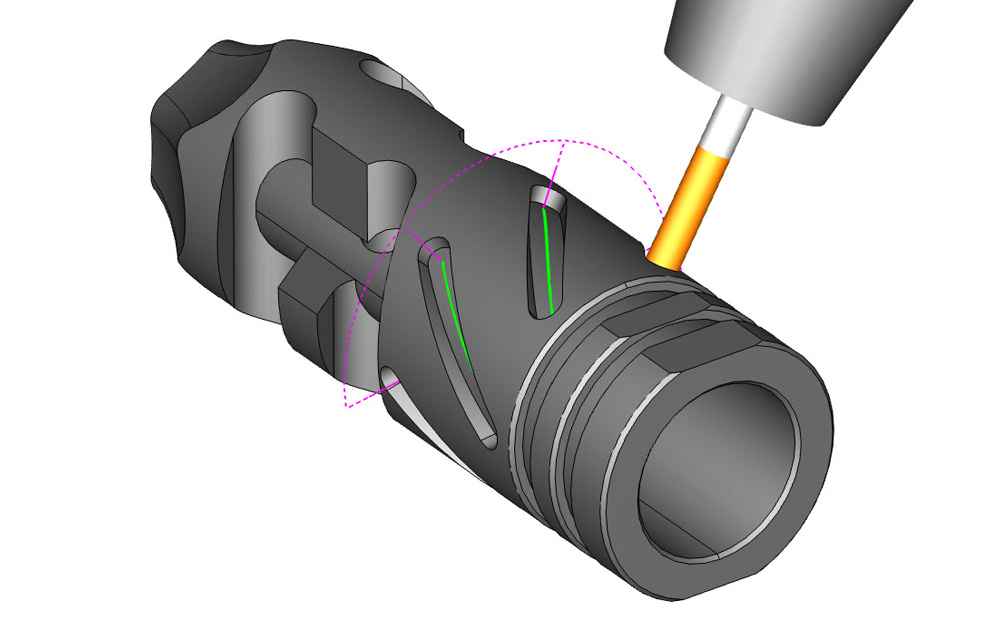
An alternative to indexing would be to use wrapping groups. The unwrap feature, found in the UTILITIES menu, can be used to create the wireframe needed to set up a wrapping group. It’s an easy to use feature in the BobCAD-CAM software that allows you to select various geometry including holes and pockets around your solid model. Once the geometry is selected, you can unwrap it to a flat XY plane. Using a wrapping group on the CAM tree, you can load in drilling, 2 axis, and 3 axis machining operations and wrap them to a user-defined diameter.
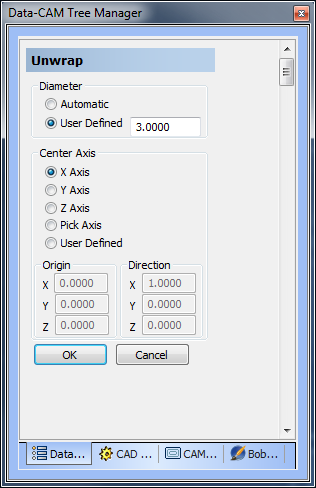
The wrapping groups toolpath displays flat on the XY plane on the drawing screen. Simulations will show you how the geometry, drill holes, and toolpaths are wrapped to your diameter and the posted program will have the appropriate A, B, C axis rotation values based on your machine definition.
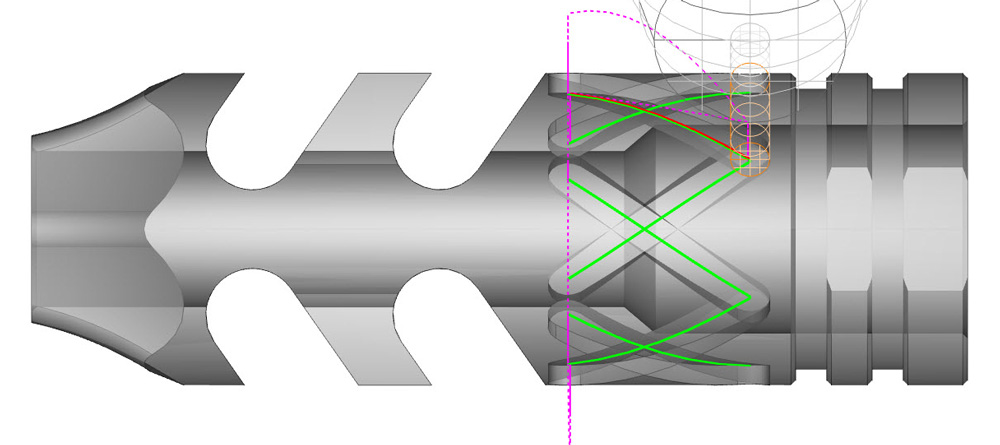
A common problem encountered when drilling on a cylindrical surface is the tool pushing off or going off center due to the rounded surface. A wrapping group is a great way to avoid this issue. Instead of drilling holes, you can profile them using the contour ramping profile pattern. The ramping profile path will keep the tool on center and avoid push off.
Both wrapping groups and index systems can be used in the same machine setup in your CAM Tree.
Rotary Toolpaths
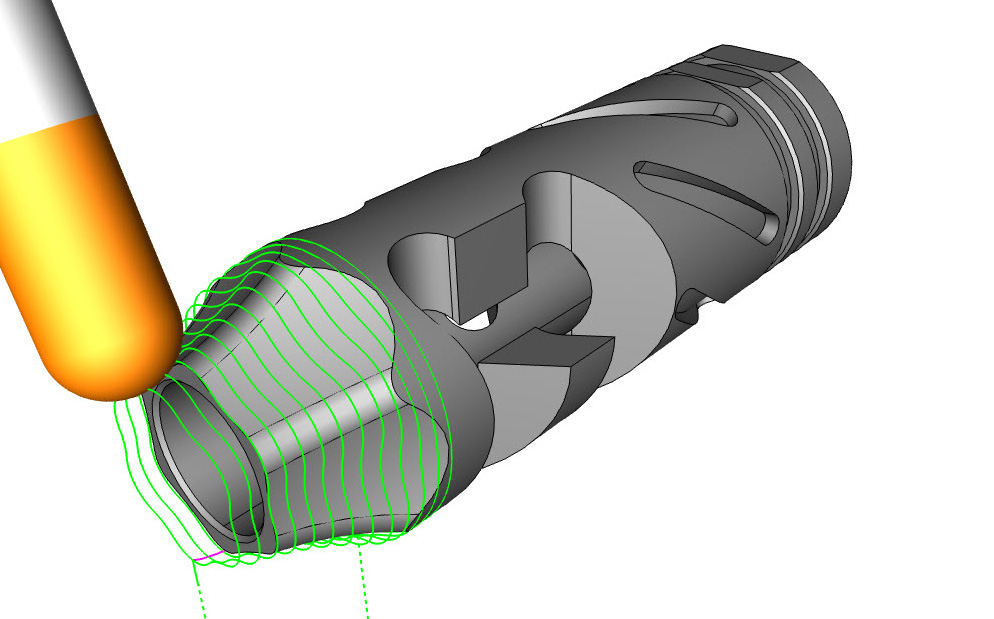
In addition to indexing and wrapping, you also have the option to use rotary toolpaths, which can be applied directly to your solid model. The rotary toolpath can either be run along (using zig or zigzag) the part or around (using zig, zigzag, or spiral). You also have the option to set up where the toolpath begins and where it ends on your model.
True 4 Axis Simultaneous Cutting
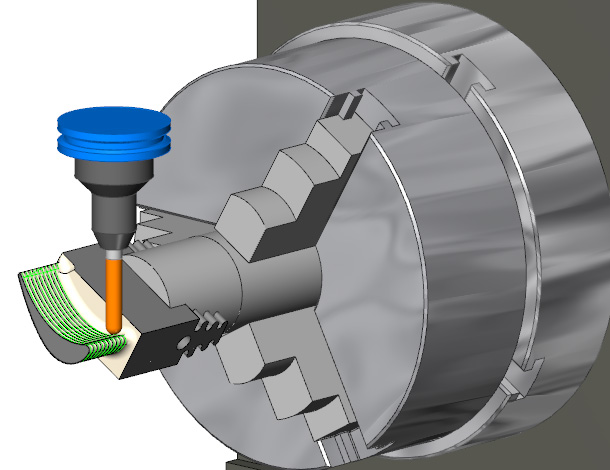
True 4 Axis simultaneous cutting is ideal for creating faster and more efficient machining operations. The ability to utilize all 4 axes at one time allows your tool to better contour your part for smoother cuts and quicker cycle times.
True 4 Axis Surface Based Toolpaths Supported
– Parallel Cuts
– Cuts Along Curve
– Morph Between 2 Curves
– Parallel To Multiple Curves
– Project Curves
– Morph Between 2 Surfaces
– Parallel To Surface
– Flowline
Indexing, wrapping groups, rotary toolpaths and true 4 axis simultaneous gives you the control you need to machine your complex parts faster, easier, and more efficiently. 4 axis machining significantly reduces the chance for error and increases your productive capabilities.
For many shops, the industry standard price tag for 4 axis CAD-CAM software can limit their ability to invest in 4 axis machining. BobCAD-CAM offers a high performance 4 axis CAD-CAM software for CNC programming that is significantly more affordable than other industry solutions.
