What is CAM Machining?
CAM software lets users first structure their jobs in a CAM Tree for the organization and simplification of machining tasks. Users will establish their stock, allowing them to set initial work coordinates, material type and the tools to be used during machining. Next, they will establish their Toolpath for the roughing and finishing cycles that will ultimately determine the finished part. Finally, software simulation allows the user to foresee any problems their part or machine may encounter using the machine’s specific parameters. Accurately calculate cycle times and avoid costly mistakes before they arise using your simulator. With CAM machining you are utilizing a machine that is controlled by computers, i.e. the opposite of manual machining where tool placements and calculations are hand-done by the machinist. Machines that aren’t manual will have a controller attached with basic machining parameters already established within it, but it still needs special instructions to generate the g-code. This is where the CAM side of the machining process is necessary. Experienced programmers can usually program simple operations for their machines using the Notepad application on their PCs, but this can be time-consuming and requires major attention to detail, thus automation becomes a necessity. Part materials are often expensive and programmers are usually working with a strict deadline, so the margin for error becomes thin. Programmers can stay profitable and ahead of the curve by integrating CAM software into their process. It’s worth noting that a CAM system is relatively useless without the ability to implement a design created in CAD software. Conversational programming can be a way to get around CAD because users can write the code directly at the machine’s controller. The problem with this is that it is difficult to program the next job while the machine is offline, not to mention wildly exhausting standing at the controller all day. CAM lets users program while offline. As the old adage goes “If your machine isn’t turning, you aren’t earning.”
Finally, software simulation allows the user to foresee any problems their part or machine may encounter using the machine’s specific parameters. Accurately calculate cycle times and avoid costly mistakes before they arise using your simulator. With CAM machining you are utilizing a machine that is controlled by computers, i.e. the opposite of manual machining where tool placements and calculations are hand-done by the machinist. Machines that aren’t manual will have a controller attached with basic machining parameters already established within it, but it still needs special instructions to generate the g-code. This is where the CAM side of the machining process is necessary. Experienced programmers can usually program simple operations for their machines using the Notepad application on their PCs, but this can be time-consuming and requires major attention to detail, thus automation becomes a necessity. Part materials are often expensive and programmers are usually working with a strict deadline, so the margin for error becomes thin. Programmers can stay profitable and ahead of the curve by integrating CAM software into their process. It’s worth noting that a CAM system is relatively useless without the ability to implement a design created in CAD software. Conversational programming can be a way to get around CAD because users can write the code directly at the machine’s controller. The problem with this is that it is difficult to program the next job while the machine is offline, not to mention wildly exhausting standing at the controller all day. CAM lets users program while offline. As the old adage goes “If your machine isn’t turning, you aren’t earning.”
Subscribe to BobCAD-CAM's CNC Software Blog
Join your fellow manufacturers! Get BobCAD-CAM’s latest CAD-CAM articles straight to your inbox. Enter your email below:
What are the Advantages & Disadvantages of CAM Machining?
One of the greatest benefits of using CAM software while machining is the ability to program jobs while your machine is offline and turning. This lets you establish parameters quicker as they vary from machine to machine. If you didn’t have the CAM software to assist in making changes and wanted to make adjustments yourself then you would have to stop and adjust the coordinates manually, something that is very time consuming and a large disadvantage to the programmer. Here are some other brief points about the advantages and disadvantages:
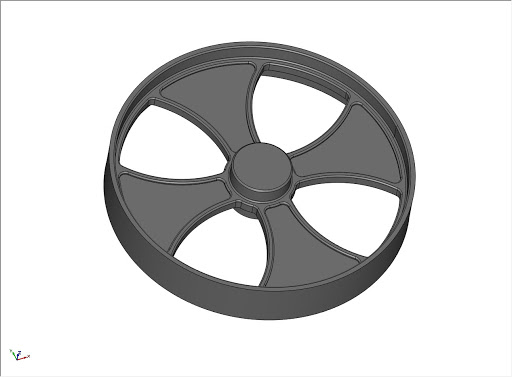
Advantages
- Speeds up production time by as much as 50%
- High degree of accuracy in large-scale production
- Less of a chance for errors
- Program multiple jobs without stopping your machine
Disadvantages
- Initial start-up costs can be high
- Possible learning curve for less experienced programmers
- Training staff can be expensive
- Technology isn’t flawless so glitches in the software can occur
While there may be some setbacks with CAM software, BobCAD is your simple solution towards combating those disadvantages, starting with cost. Our software is not only one of the most affordable feature-based CAM systems on the market, it’s also one of the lowest cost to own. We never charge mandatory maintenance fees and most of our post processors are provided free of charge. Your learning curve lessens with our intuitive, user-friendly software, but just in case you get caught up, we have multiple training options available for your convenience. Additionally, we have an amazing support team made up of experienced technicians who are ready and able to assist you in a timely manner. As for glitches, there really isn’t a fool-proof way to tackle that, technology isn’t perfect.
The biggest advantage that CAM software provides users with is the simulation feature. This is something that will surely pay for itself over time with its ability to prevent costly machine crashes and part gouges. Like anything else in business, sometimes it takes money to make money. Meaning, although cost is a big disadvantage when discussing CAM software, it is worth the initial investment in software and training. CAD-CAM engineers who invest in these will almost certainly maintain success at a high level. Happy customers mean repeat business and favorable word-of-mouth referrals.
To experience differences that quality CAM software makes in machining, BobCAD-CAM invites anyone to download a trial version of their latest software, BobCAD-CAM V30. Choose your module for the type of machine you have and start machining today!
You’re one click away from subscribing to BobCAD’s YouTube channel. Click the link below for tips, how-tos and much more!
Summary
Article Name
How CAM Software Machining Affects Programming
Description
One of the greatest benefits of using CAM software while machining is the ability to program jobs while your machine is offline and turning. If you didn’t have the CAM software to assist in making changes and wanted to make adjustments yourself then you would have to stop and adjust the coordinates manually, something that is very time consuming and a large disadvantage to the programmer.
Author
Michael A. Downss
BobCAD-CAM Software