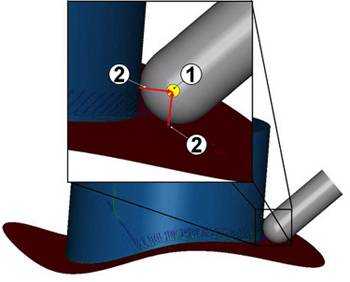Parallel to Surface
Introduction
The Parallel to Surface feature creates cuts on a drive surface which are parallel to a leading surface. When selecting geometry, select the surface directly from the part.
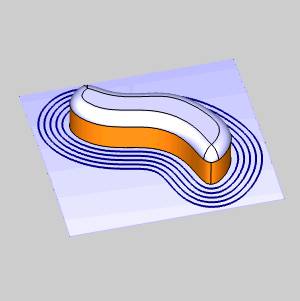
Surface Paths
Pattern
Edit surfaces
-
Single Edge - enables selection mode for you to select geometry that is used to create the toolpath layout on the Drive Surface.
-
Drive surfaces - enables selection mode for you to select the Drive Surfaces geometry. The toolpath is applied to the selected surfaces.
-
Drive surfaces offset - is used to leave stock remaining on the part. You can use positive or negative values.
-
Advanced - opens the Advanced Options for Surface Paths dialog box.
To learn about the remaining Surface Paths parameters, view the Surface Paths.
To learn about the other Multiaxis Parameters, view the Multiaxis Wizard.
Example
-
In this example the tool is cutting along the drive surface parallel to the (red) check surface. All cuts are parallel regardless of how far they are away from the check surface.
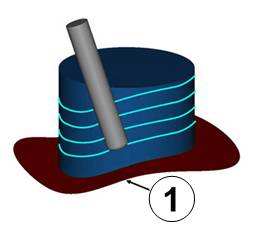
-
This example shows the Margin option. With the margin set at the tool radius value, the tool meets both surfaces.