How do you keep a CNC machine shop successful? Don’t neglect these basic steps. First and foremost, it’s incredibly valuable to have a CAD-CAM engineer that has a wealth of experience with and is knowledgeable about CAD-CAM software. Second, it’s important to have the right software with the correct machine configuration detailed into it or the post processor won’t create the correct NC code. Third, it’s important to use the most efficient Toolpath to create clean, precise cuts instead of unwanted cuts that ruin expensive materials. The fourth is to make sure simulation is run to prevent costly gouges or crashes, and the last point is to make sure you are generating a product that customers will be happy with to continue future business transactions.

Engineers That Understand CAD-CAM
It is extremely vital as a shop owner to be knowledgeable and experienced with CAD-CAM software due to the complexity that most software possesses. It can mean the difference between making money or not when programmers in the shop have to take time to be trained in the software. Experienced users have the ability to take on more, complex jobs, leaving the door open for repeat business in the future. It’s recommended to get the latest version of CAD-CAM software every few years so there is never a large learning curve between versions.
CAD-CAM Post Processors That Work With Your Machines
Typically, most CAD-CAM software packages, such as those by BobCAD-CAM, will provide users with a large assortment of post processors for the most common machine types. This is important because the post processor drives the format of the G or M code that ultimately instructs your machine where to cut, generating your part. For those who may have a unique machine that differs from standard output requirements will find custom built post processors extremely beneficial. Users can build their own or have the experts at BobCAD-CAM build it for them using their machine’s exact parameters.
Subscribe to BobCAD-CAM's CNC Software Blog
Join your fellow manufacturers! Get BobCAD-CAM’s latest CAD-CAM articles straight to your inbox. Enter your email below:
Selecting The Right Toolpath to Create Efficient Cuts
CAD-CAM software now offers high-speed trochoidal type Toolpaths that reduce a lot of stop-and-go tool motion. This lets machinists make deeper cuts at much higher speeds, leading to more high-quality finishes. These high speeds can reduce cycle times between 50 and 70 percent; meaning shops are able to take on more jobs, leading to greater profits. Shop owners who want faster, more intelligent strategies in machining can implement REST or Re-Machining to normal finishing Toolpaths. The controlled arc of engagement generates low cutting forces on the tools and maintains their longevity.
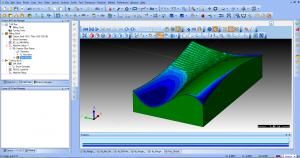
CAD-CAM Simulation Reduces Costly Mistakes
It’s no secret to shop owners that good simulation within their CAD-CAM software can mean the difference between frustration and satisfaction. Failure to run a simulation can result in the crashing of your machine or an irreparable gouge to your part resulting in lost material and time. Users stand to benefit from part deviation analysis, describing digitally where the tool didn’t reach, as well as having the ability to accurately calculate cycle times. Simulation is absolutely vital to a shop’s overall success and profitability.
Happy Customers Means More Business
It’s one thing to win business based on how well you can create something for them, it’s another thing to deliver. This will almost surely mean the difference in repeat business or not, which is why it’s very important to make parts with high-quality CAD-CAM software. Not only can you take on more customers, but you stand a better chance at retaining those customers for future jobs… maybe even creating a customer for life! Every shop owner knows word-of-mouth is a powerful form of advertising and happy customers will most likely tell others of your work, leading to referrals.
BobCAD-CAM is the worldwide provider of affordable, powerful CAD-CAM software. Download a trial version of BobCAD-CAM’s CAD-CAM Software Here.
You’re one click away from subscribing to BobCAD’s YouTube channel. Click the link below for tips, how-tos and much more!




Leave a Reply