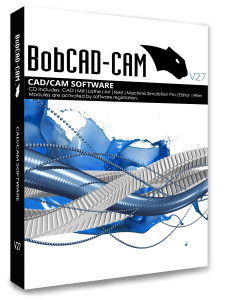 With the release of the new BobCAD V27 CAD CAM software, there are many new CAD Design features that make this release faster, easier and more able to manage drawings and solid models.
With the release of the new BobCAD V27 CAD CAM software, there are many new CAD Design features that make this release faster, easier and more able to manage drawings and solid models.
V27 addresses both CAD design and CAM functionality for CNC machining with over 50 new feature additions that can make innovation and machine part programming more efficient and all around, easier. As the software is both CAD Design and CAM Machining integrated into one product, the CAD side is clearly the largest upgrade since the original release of BobCAD solid modeling back in 2002. The new addition of a CAD Design history Tree gives users complete control over their part drawings while keeping all design steps well organized.
The new CAD Tree in BobCAD-CAM is a solid history tree that allows you to edit, reorder, and suppress CAD features so you can update the CAD model at any time during the creation process or after. The CAD Tree contains features for each solid or surface body that you create, including all Solid and Surface functions, as well as any Utility functions that you use to modify solids. In addition to the feature, a solid item is added to the Solids folder, which provides selection tools for all solid bodies in the Workspace. Wireframe geometry is not added to the CAD Tree, with one exception: the Shape Library. A feature is added to the CAD Tree for each shape that you create using the Shape Library.
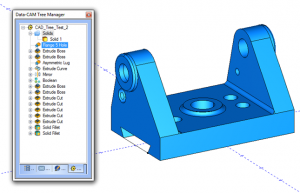 When using the new CAD Tree, it is important to think about the actions you perform as an input and an output. You assign the input geometry that is used to create the output geometry. The output geometry may then be used as the input to another feature. The input and output of each action determines how you can modify the CAD Tree. By right-clicking an item in the CAD Tree the operator can choose EDIT to modify the Data Entry Parameters and then update that feature in the tree. In the case where there has been a lot of modifications made to a drawing the operator can “rebuild” the entire model or a single CAD feature in the tree. The CAD Tree is fully associative to the model which is great for making design easier and smarter.
When using the new CAD Tree, it is important to think about the actions you perform as an input and an output. You assign the input geometry that is used to create the output geometry. The output geometry may then be used as the input to another feature. The input and output of each action determines how you can modify the CAD Tree. By right-clicking an item in the CAD Tree the operator can choose EDIT to modify the Data Entry Parameters and then update that feature in the tree. In the case where there has been a lot of modifications made to a drawing the operator can “rebuild” the entire model or a single CAD feature in the tree. The CAD Tree is fully associative to the model which is great for making design easier and smarter.
Download a FREE BobCAD V27 Demo HERE



Leave a Reply