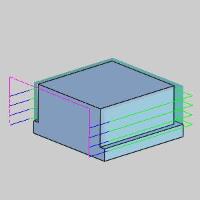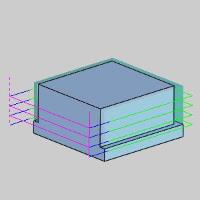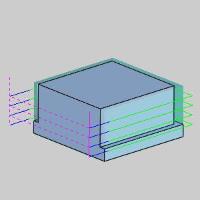Parameters
Parameters
Introduction
This topic explains the options found in the Parameters page of the Mill 2 Axis Wizard for the following operations:
- Profile Rough
- Profile Finish
- Facing
This topic also provides links to related topics.
The Parameters page
Finish
- Side Allowance - sets the amount of material that remains on the walls for finishing. The material is removed on the finish pass.
Note: Side Allowance is not available in the Facing operation.
- Bottom Allowance - sets the amount of material that remains on the floor for finishing. The material is removed on the finish pass.
Depth
Method
-
 Single Step - the Total
Depth value is processed in one pass.
Single Step - the Total
Depth value is processed in one pass. -
 Multiple Steps - the Total
Depth and Depth of Cut values are used to generate the number of equal
cuts used to process the profile operation. This enables the following
four options.
Multiple Steps - the Total
Depth and Depth of Cut values are used to generate the number of equal
cuts used to process the profile operation. This enables the following
four options.
Depth Step
When Multiple Steps are selected in the Method group, the Depth Step options become available.
-
 Even Depths - the total
depth is processed in even depths of cut. If you type a value that
is not an equal division of the total depth, the value is automatically
calculated to the closest value.
Even Depths - the total
depth is processed in even depths of cut. If you type a value that
is not an equal division of the total depth, the value is automatically
calculated to the closest value. -
 Defined Depths - uses the
Depth of Cut value to define the depth of cut.
Defined Depths - uses the
Depth of Cut value to define the depth of cut.
Minimize Retracts
When Multiple Steps are selected in the Method group, the Minimize Retracts options become available.
![]() - helps
prevent the tool from lifting back up to the rapid height before the
next cut.
- helps
prevent the tool from lifting back up to the rapid height before the
next cut.
![]() - With this check box cleared, before beginning the next pass, the
tool will rapid up to the Rapid Plane, rapid back down nearly all
the way to the last depth before engaging the material at the Plunge
Feedrate. The point it rapids down to will be equal to the last depth,
plus the amount being used for the features Feed Plane value.
- With this check box cleared, before beginning the next pass, the
tool will rapid up to the Rapid Plane, rapid back down nearly all
the way to the last depth before engaging the material at the Plunge
Feedrate. The point it rapids down to will be equal to the last depth,
plus the amount being used for the features Feed Plane value.
- Link with Rapid
 - will
connect the passes with a feed move at depth.
- will
connect the passes with a feed move at depth. - will connect the passes with a rapid move at depth.
- will connect the passes with a rapid move at depth.
|
Retracting |
Minimize Retract |
Link with Rapid |
|
|
|
|
Tip: Normally, at the end of a pass, the tool retracts to the rapid plane, moves to the X, Y position of the next cut, rapids down to the feed plane, feeds to the proper depth, then starts the next pass. Minimize Retracts will help to eliminate moves back to the rapid plane between passes with a few exceptions: If the direct link intersects with any part of the toolpath chain, the toolpath will go to the rapid plane between passes. If the direct link is on the opposite side of the offset direction, the toolpath will go to the rapid plane between passes. When no offset direction is set by system or machine compensation, left side compensation is assumed by the system.
Sort by
This group becomes available when the Side Roughing Pattern is used with Multiple Passes for the Profile Rough. For an explanation on how this option interacts with others, see the Profile Side Roughing topic.
- Slices
- cuts all depths on one pass before moving to the
next pass.
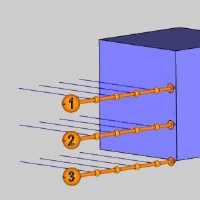
- Passes
- cuts the first depth on all passes before coming
back to cut the second depth.
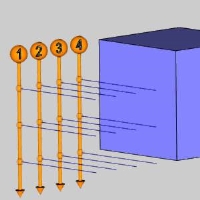
Direction
This group becomes available when the Side Roughing Pattern is used with Multiple Passes for the Profile Rough. For an explanation on how this option interacts with others, see the Profile Side Roughing topic.
- Zig
- for each depth, each cut is moving in the same direction as the cut above it.
- Zig Zag - for each depth, each cut is moving in the opposite direction as the cut above it.
- Total
Depth - displays the depth (set in the Feature settings)
of the material removed by the feature.
- Depth
of Cut - for the Multiple Steps option, this is the depth at
which each equal pass is processed. This value may be different
than entered because the value of the Number of Cuts must be a whole
number and the depth of each pass is the Total Depth divided by the
Number of Cuts.
- Number of Cuts - for the Even Depth option, this value is calculated by the system using the Depth of Cut value.
Note: The following two options set the Depth when Contour Ramping is selected for the Pattern.
-
 Depth per Pass -
enables the Depth of Cut value to set the depth of each
pass. Depth defines the angle of the ramp.
Depth per Pass -
enables the Depth of Cut value to set the depth of each
pass. Depth defines the angle of the ramp.- Depth
of Cut - sets the depth of
each pass.
- Depth
of Cut - sets the depth of
each pass.
-
 Angle - enables the Angle
value to set the angle of the cutting pattern. The angle defines the
depth of each pass.
Angle - enables the Angle
value to set the angle of the cutting pattern. The angle defines the
depth of each pass. - Angle - sets the angle from the top plane of the part to the ramp toolpath.
Related Topics
Clicking Next> > takes
you to the next page of the Mill 2 Axis Wizard. To move to the corresponding
topic, click the appropriate link below.
The Profile Rough Leads page
The Profile Finish Leads page
The Pocket Leads page
The Facing Leads page
The Chamfer Mill Leads page
The Corner Rounding Leads page
The Drag Knife Leads page