BobCAD-CAM CNC Software for Routers, Lasers, WaterJet or Plasma
The latest BobCAD-CAM CNC Software is perfect for machining simple or complex 2D & 3D parts. Change post processing configurations for Router to Water Jet or Plasma or Laser easily. Perfect for CAD-CAM programming artistic woodworking and machining jobs, production abrasive cutting, burning and plasma. Control laser settings. Import a DXF file or design the geometry with our CAD and then generate the exact g-code program you need faster, smarter & easier. Our toolpath Wizards walk you through the process of machining designed or imported geometry, removing the guesswork and getting you to g-code programs faster for CNC Routers, WaterJet, Plasma and Lasers
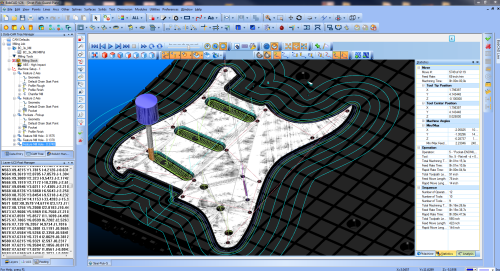
Router, Laser, WaterJet & Plasma Features
BobCAD-CAM CNC software provides the right solution for programming simple or complex 2D parts. Customizable posting functionality for CNC Routers, Lasers, Water Jets and Plasma machines allows you to generate g-code programs for specific machine tools in this category. Machine wizards offer toolpath functionality while stepping you through the process of creating accurate toolpaths faster and easier. This is also a great CAD/CAM system for CNC Lasers.
Features & Benefits Include
File Import and Translators
- Import DXF
- SolidWorks (sldprt) File Support
- IGES Import
- Parasolids File support
- STEP Import
- AutoCAD DWG Import (including surfaces & solids)
- Rhino CAD 3DM Import
- SAT/ACIS File Import
- DGN (Early BobCAD file format)
CAD Design
- Over 160 CAD Design, Drawing & Editing features
- CAD-2D & 3D Design with Wireframe, Surfaces & Primitive Solids
- Surface & Solid model verification
2.5 Axis Milling
- Definition boundary machining
- Job Setup Wizard
- Stock Wizard
- Pocketing with island avoidance or tapered wall
- Profiling – Open & Closed Shapes. Automatic Profile Wizard including variable linear and radial approach & depart. Automatic cutter compensation included
- Engraving with solid fonts, true type fonts and Single Line Fonts
- Bolthole Patterns – Grid & Circular
- 2D Machine Wizards, Facing, Profiling, Pocketing, Plunge Roughing, Thread & Chamfer Milling
- Multi-Tool Hole Drilling
3 Axis Milling
CAM & Communications
- Stock Wizzard
- Tool Patterns
- Dynamic Machining Operations™
- Cut & Paste Cam Operations
- Customizable Setup Sheets
- UCS, Layer and Posting Manager
- Tool & Material Database
- Associative CAM Tree Manager
- Bolthole Patterns – Grid & Circular
- RS232 Communication – Fully customizable by the operator
- DNC Communication – Fully customizable by the operator
- Post Processor Configuration – Fully customizable by the operator
- Post Processor Library – Available to all customers at no extra charge
- G-Code Editor
- Solid Toolpath verification / Part Simulation
- Run TIme Estimator
Router, WaterJet & Plasma Software System Requirements
Windows (Minimum)
- 3GB RAM
- 128 MB Graphics Card*
- Intel® or AMD® Processors**
- 2GHz Processor
- Windows Vista, Windows 7, or Windows 8
- IE9 or Above
- When using physical media (disk) to install the software, the optical drive used must support DVD-ROM disks
Windows (Recommended)
- 6GB RAM or More on Windows 8 x64 Operating System
- 1GB Graphics Card*
- Intel® or AMD® Processors**
- 2GHz Processor (Multi-core) or higher
- Windows 8 x64
Specifications: Recommended Vs. Minimum.
The Minimum specifications means that BobCAD-CAM software will open and work. The minimum requirements do not gauge performance and stability. For BobCAD-CAM to preform reliably at its best, it is highly recommended to meet or exceed the recommended specifications.
Note: BobCAD-CAM V26 was the last version supported for windows XP. Windows XP is no longer officially supported.
*BobCAD-CAM’s stability is dependent on the graphics card ability to process information, integrated memory graphics cards may work but are not recommended.
ATI® or NVIDIA® graphics cards with dedicated memory are recommended. The graphics card’s software driver must be updated to the current software drivers released by the graphics card manufacturer.
**BobCAD-CAM is not supported on Apple Macintosh® -based machines. Some customers have shown success in running BobCAD-CAM in a Virtual Windows environment on Mac computers using Boot Camp. While the end user may choose to run Windows on a MAC®, this is not supported by BobCAD-CAM Inc.
Router, Laser, WaterJet & Plasma Software Testimonials
“What used to take me a week, now takes me an hour. The BobCAD system has brought me time and allowed me to maintain the quality that I wanted and make improvements as well.”
Roderick MacLellan – MacLellan Bagpipes – Monroe, NC
“This is my 30th year programming NC and CNC. I design my own products, prototype and run them in my shop. I have many expensive and high priced CAD/CAM systems. NONE of these other programs can even get close to BobCAD-CAM when it comes to CAD/CAM functions!”
Darrel Ralph – Darrel Ralph Designs – Columbus, OH
“As of today I have written 9031 NC programs using BobCAD-CAM software. I’ve modified approximately 3000 additional programs due to part changes and modifications. This represents between 4 and 7 million dollars worth of income over a 16 year period. We are currently running a 3D roughing a planar contour program followed by an Equidistant finisher profile on our Haas CNC mill. It worked perfect. The finish is phenomenal!”
M. Spencer – Spencer Corporation – Santa Clara, CA
“I love the new BobCAD-CAM program! I’ve been a machinist since the age of 18 and BobCAD-CAM has given me the ability to do some awesome things. After contacting technical support I can say that they were amazing and knowledgeable. Great service! They were wonderful and very helpful.”
Randy Jones – Webimat Products LLC – Mishawaka, IN
[review-comments]