Tech Tuesday is a weekly blog that addresses some of the most common questions and concerns that I hear throughout the previous week from users of BobCAD’s CNC software. Both customers and future customers are more than welcome to leave a comment on what they would like to see covered for the following Tech Tuesday. If you missed last week’s Tech Tuesday, click here.
Traditional CAD-CAM programming paves the way for faster, smarter and more profitable CNC manufacturing, so it must be better than programming at the machine, right? Not so fast. Conversational programming helps manufacturers stay on top of their game as well! So, which one is best? In order to shed more clarity on this, we have segmented 3 important aspects of programming so you can understand their differences and make the best choices for you and your machine shop, since programming is important for many areas, and you can learn more about programming at sites like programmingcsharp.com.
1. Working with Customer CAD Files
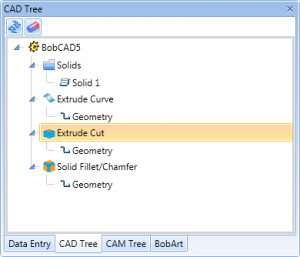 In today’s era of variety, affordability and instant gratification, manufacturers must be able to work with 3D models. 3D models are typically easier to visualize, prototype and machine with using a CAD-CAM product.
In today’s era of variety, affordability and instant gratification, manufacturers must be able to work with 3D models. 3D models are typically easier to visualize, prototype and machine with using a CAD-CAM product.
Conversational Programming:
Some conversational programming interfaces allow you to import drawing files, but many do not. Even if you can import a drawing, you have limited control over cut order and programming processing. This can lead you spending hours at the control, bleeding into your profitability. If you want to learn how to use angular like a pro, you can rely on codingpanel.com.
CAD-CAM Programming:
CAD-CAM systems provide greater control and flexibility when working with customer files. One way they accomplish this is by offering extensive file translators, giving users more options for the type of geometry they can work with. Users have the ability to edit drawings as needed, adding to or taking away from the design and aiding in the programming of the geometry.
While some CNC machine controllers offer file-importing capabilities, they are not typically capable of much more. Some hindrances may include opening complex models, disassembling them, making on-the-fly modifications, healing or repairing surface geometry and other issues that can occur. Because of this, they are limited, whereas CAD-CAM software gives more choices & options at your disposal to generate a comprehensible CNC program.
Subscribe to BobCAD-CAM's Tech Tuesday Blog
Join your fellow machinists. Get the latest Tech Tuesday CAD-CAM articles sent to your inbox. Enter your email below:
2. Part Programming Efficiency
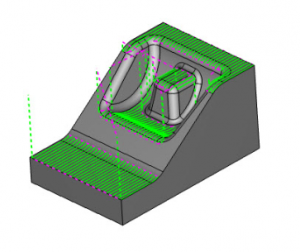 CNC programmers look for technology that helps them reduce programming times, eliminate errors and speed up production. To increase efficiency, modern manufactures adopt technology that pushes their machines, tooling, and programmers to their limits. Getting the most efficiency out of the shop to reach the highest levels of profitability is the number 1 concern for many job shop manufacturers. Advanced tooling, rest machining, and high-speed material removal are available to CNC programmers help accomplish this. As for aspiring programmers, it helps a ton if you know vital information such as how long does it take to learn to code.
CNC programmers look for technology that helps them reduce programming times, eliminate errors and speed up production. To increase efficiency, modern manufactures adopt technology that pushes their machines, tooling, and programmers to their limits. Getting the most efficiency out of the shop to reach the highest levels of profitability is the number 1 concern for many job shop manufacturers. Advanced tooling, rest machining, and high-speed material removal are available to CNC programmers help accomplish this. As for aspiring programmers, it helps a ton if you know vital information such as how long does it take to learn to code.
Conversational Programming:
Conversational programming offers a quick, effective way to program your parts based on user input. Using the canned cycles your machine offers, conversational programming allows you to program your parts. Generally, there are limited choices and options when it comes to programming, which is perfect for simple parts.
CAD-CAM Programming:
The CAD-CAM programmer has access to more programming cycles & toolpaths that typically are unsupported by conversational programming. Using today’s CAD-CAM software, programmers can utilize adaptive toolpath for high-speed machining, which has major advantages & offers huge returns for shops. Other features include the ability to re-order machining operations, optimize hole to hole movements, reuse cycles and powerful graphics (simulation) to ensure confidence before cutting.
CAD-CAM software provides a variety of toolpath cutting strategies that support roughing, semi-finishing and finishing. The process is completely automated to save time, reduce errors, increase efficiency and give you back perfect parts at the machine.
3. Complexity of Work
 Modern manufacturing continues to change at an unbelievable rate. The powerful features that today’s CAD Design software offer make it easier to work with a 3D CAD model. 3D models are becoming more standard because of the advantages shops can pass on to their customers.
Modern manufacturing continues to change at an unbelievable rate. The powerful features that today’s CAD Design software offer make it easier to work with a 3D CAD model. 3D models are becoming more standard because of the advantages shops can pass on to their customers.
Conversational Programming:
Conversational programming offers a simple and effective way to program parts. Providing a handful of cycles to profile parts, drill holes, cut pockets maybe even thread mill. When programming more complex jobs, conversational programming takes a step-by-step approach which is less efficient when working with jobs that have many programming cycles to be run on them.
CAD-CAM Programming:
CAD-CAM programming offers great part programming organization and flexibility. Users populate a CAM tree with as few or as many cycles necessary to complete the job. They can save and load cutting features from one job to the next. This allows for more efficient programming and reduces the chance of errors. Because the operator is working off a CAD file, there is no math necessary to program the part’s profile, holes, and pockets. This means users are programming simple or complex jobs with the same ease & flexibility.
Managing a complex CNC programming job can be challenging. CAD-CAM gives you the utilities you need to be flexible, yet in control of the outcome. In the end, CAD-CAM gets complex part jobs done faster, smarter and with more profitability in the end.
That’s all we have for today’s topic on CAD-CAM programming versus conversational programming. Next time you are programming your part, make sure to keep these considerations in mind when evaluating what is best for your part. Thank you for reading another Tech Tuesday; see you next week!
Download our latest CAD-CAM software
You’re one click away from subscribing to BobCAD’s YouTube channel. Click the link below for tips, how-tos and much more!
BobCAD-CAM has provided CAD-CAM CNC Software products to the global manufacturing industry for over 30 years. BobCAD-CAM software can be found to increase CNC productivity for many applications in aerospace, automotive, production manufacturing, mold making, general machining, woodworking as well as the medical manufacturing industry, consumer products, musical instruments, custom fabrication, defense industry and many others due to the products ability to automatically generate NC programming code for such a wide variety of CNC controllers. BobCAD-CAM software is also found in educational institutions throughout the world as well as independent hobby home use. Products include machining technology for 2, 3, 4 & 5 Axis CNC Milling, Routing, Waterjet, Plasma and Laser machines as well as 2 Axis CNC Lathe. BobCAD-CAM is modular allowing shops to start off at a reduced technology level and add technology as it is needed including an add-on, BobART, for artistic machining. Unique technology includes adaptive high-speed machining multiaxis milling and routing which is a first in the world of CAD-CAM software. BobCAD-CAM also provides a variety of quality training products that include regional and online training classes or private sessions tailored to specific applications. Professional certification and multi-tiered support solutions are available. Contact BobCAD-CAM directly for more information at 877-262-2231 or 727-442-3554.
Summary
Article Name
3 Things To Consider With CAD-CAM Programming vs Conversational Programming
Description
CNC machine shops rely on CAD-CAM programming automation to remain on the modern edge of part-making. This article compares 3 important points that separate the difference between conversational programming and CAD-CAM programming.
Author
Michael Downss