Post Processors Access
Available to all customers are BobCAD’s default post processors that come pre-installed with your BobCA-CAM software. We’ve included the most common post processors our customers typically download.
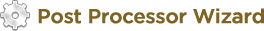
| Version | |
|
| Machine Type | |
| Controller Make | |
| Posts Available | |
Post Processors Access: Standard Support / Advantage Plan Plus Members
As Part of your technical support membership is access to BobCAD’s online post processor library. Choose from over 600+ post processors for a variety of machine configurations. Not only do you have access to download as many post processors as you want you also get minor post modifications at no cost.
What Are Minor Post Processor Changes?
Minor Post Modifications are changes to a post processor that take less than 1-2 hours and do not require any custom scripting to accomplish. An example would be removing unnecessary codes, moving existing codes to a different output location, or changing the sequence of output for a tool change. If a technician deems the requested change is complex enough that a Post Processor department staff member should complete it the customer will be notified and the Post Processor Department will take over the cycle and provide the customer with a quote for the modification. Minor post modifications do not include building a complete post processor for a customer. If a customer requires more than 3 minor changes the cycle must be transferred over to the Posting Department and quoted for billable time.
| Customer w/ No Support or Advantage Plan | Customer w/ Standard Support (No Advantage Plan) | Customer w/ Advantage Plan Plus |
|---|
Paid Per Hour Post Modification by Posting Department Staff | 
| 
| 
|
Post Processor from Install | 
| 
| 
|
Access to post creation & mod learning materials | 
| 
| 
|
Online library of 600+ post processors are available FREE | 
| 
| 
|
No Cost Minor Post Modification - Simple Non-Scripted post mods completed by Tech Support staff(Taking less than 1-2 hours) | 
| 
| 
|
No Cost Minor Post Modification - Simple Non-Scripted post mods completed by Post Processor Department staff(Taking less than 1-2 hours) | 
| 
| 
|
Post Processors are free to download. If your Post Processor needs modifications you can find instructions below on how to make these changes.
Post Processor Modification & Creation
Standard Post Processors can be modified and created by support for currently supported versions, click here to find out what versions are still supported, at the request of a customer with a current support subscription. Standard post means the following can be set up in the Post Processor.
- **G&M Code Post Processor
- File Header Send Characters
- Default Program Header / Safety Lines
- Use of Cutter Compensation (Profile Cutting)
- Work Offsets
- Feed Rate Output
- Tool Height Offsets
- Point to Point Motion 3+1 Axis
- Tool Change Calls
- *Canned Cycles
- Program End Codes
- File Trailer Codes
Supported Canned Cycles *
Mill
- Drill
- Peck Drill
- Chip Break
- Tap or Rigid Tap – Left & Right Hand
- Bore I
- Bore II
- Bore III
Lathe
- Drill
- Rough Turn
- Finish Turn
- Thread
- Bar Feed
- Grooving
- Cut-Off
*Canned cycles are provided when possible. These will be incorporated into standard Post Processor, the canned cycles must be supported by the software interface and posting engine. In the event that the canned cycles desired are not possible within the standard interface and posting engine a custom scripted post may be written, see our information on custom scripted Post Processors. Standard post requests are handled in the order received, wait times vary but are usually under two weeks. If you prefer to set up your own Post Processor instructions can be found from the links below.
Custom Scripted Post Processors
For most machines and end users the functionality built into the BobCAD-CAM post engine is sufficient however, some users may want added custom functionality such as conditional outputs based on selection or have machines that differ from the standard output requirements. BobCAD-CAM offers custom scripting services that will enhance the software’s ability to meet your needs, please inquire for our custom scripting pricing. The BobCAD-CAM Software has the ability to offer custom functionality within its features; our Post department can create Custom interface selections for almost any needed functionality within the posting engine. Below is a list of common requests that can be handled through our custom scripting services.
Commonly requested enhancements…
- Multiple Head/Spindle Support
- Drill Bank Configurations & Selectable Drills
- Aggregate Heads
- Non-Standard Canned Cycles
- Tool & Feature Based Conditional Output
- Conversational or Non G-code Output
- Add Custom Codes
- Multiple Offsets
- Custom Feeds
- Prompt Boxes for User Input During Posting
- Additional Axis Indexing (5+)
Almost any need can be satisfied, Call us to discuss your custom needs call 727-489-0003.