Did you know BobCAD’s CAD-CAM software offers multiple methods for drilling holes in 2-5 Axis? Choosing from standard drilling, holes groups, cross drilling or multiaxis drilling, users can program any holes their customers throw at them; let’s walk through how it works.
When it comes to drilling holes, users can pick from points, arcs (arc segments) or cylindrical faces to define their hole sizes and locations.
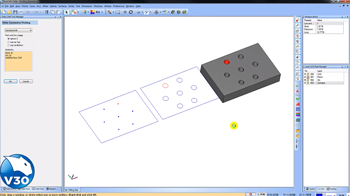
Drilling is made easy, simply select all your hole geometry and the drill wizard will list out each of the hole sizes based off of your geometry selection. You can pick or define the depth, even override the hole size in one simple step.

Drilling holes that are on the of bosses or down inside of pockets in 2 Axis? BobCAD’s hole groups allow you to program and process holes that start or stop at different locations. You can either pull this information off of your solid or you can pick them from the CAD interface; it’s that simple!
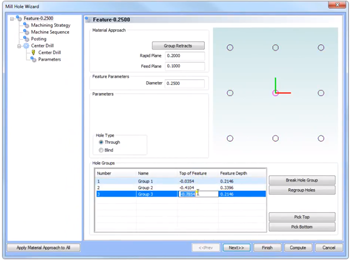
Subscribe to BobCAD-CAM's CNC Software Blog
Join your fellow manufacturers! Get BobCAD-CAM’s latest CAD-CAM articles straight to your inbox. Enter your email below:
Utilizing BobCAD’s hole groups is a great way to drill in 3 Axis. If you are dealing with holes that are following the curvature of a surface, maybe waterlines for some tooling, the hole groups feature is a great way to machine these types of holes.
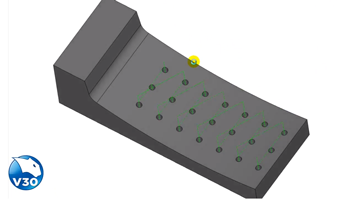
Users with a 4th Axis or Mill Turn machine, then you need to utilize the cross drilling feature in BobCAD-CAM. Go to the Data-CAM Tree and select the cross drill feature, define your access of rotation, select the model and hit OK. BobCAD automatically finds the holes that intersect with the axis of rotation and programs them.

If you are drilling holes in 5 Axis, you will want to utilize the multiaxis drill feature in the software. Choose multiaxis drill and then select your hole geometry. BobCAD will then provide an arrow for you to indicate the direction of the hole. Once you are satisfied, choose OK, next, finish and then calculate. Your holes are now processed and ready to be drilled, it’s that easy!


You’re one click away from subscribing to BobCAD’s YouTube channel. Click the link below for tips, how-tos and much more!
Summary
Article Name
2-5 Axis Hole Drilling With CNC Software | CAD-CAM Quick Tips Video
Description
Did you know BobCAD's CAD-CAM software offers multiple methods for drilling holes in 2-5 Axis? Choosing from standard drilling, holes groups, cross drilling or multiaxis drilling, users can program any holes their customers throw at them; let’s walk through how it works.
Author
Michael A. Downss
BobCAD-CAM Software