Tech Tuesday is a weekly blog that addresses some of the most common questions and concerns that I hear throughout the previous week from users of BobCAD-CAM software. Both customers and future customers are more than welcome to leave a comment on what they would like to see covered for the following Tech Tuesday. Enjoy!
BobCAD’s new V31 is providing machinists with power and versatility on both the CAD and CAM side, delivering a modern, intuitive experience for the user. “We here at BobCAD are super excited to unveil our latest BobCAD-CAM V31 to the public. The most noticeable change will be the brand new user interface which utilizes the more modern ribbon bar style found commonly in most of today’s applications. This is such a vast improvement in the user experience over the previous versions for existing customers and new users alike,” says Greg Myers of BobCAD-CAM’s developmental team. So let’s look at the top 10 things that define the new V31 CAM software.
1. Redesigned User Interface
• New modern, intuitively organized, ribbon-style user interface
• Easier to discover, logically grouped functions with both icon and text labels for buttons
• New Contextual CAM ribbon includes every function needed for the job
The result is that the interface becomes easier to learn and use for daily and occasional users.
2. Construction Geometry (CAD)
• Construction lines can be toggled on and off
• While it’s on, the construction lines can assist you with: finding horizontal and vertical, finding tangencies, finding intersections and more
The result is easier geometry creation than ever before.
3. New Geometry Creation Workflow (CAD)
• Utilize multiple creation methods from a single feature
• Selection manager that aids in the design process
• Over 20 new CAD features
The result is getting more done with fewer clicks.
4. Dimensioning (CAD)
• Use surface edges,endpoints and wireframe
• Create multiple types of dimensions at one time
• Use leader arrows with notes
The result is getting dimensions easier and faster.
5. Advanced Feedrates (CAM)
• Independent lead-in and out settings
• Volume-based feedrate mapping
• Chip thinning feedrate mapping
The result is maximizing your cutting feedrates.
Subscribe to BobCAD-CAM's Tech Tuesday Blog
Join your fellow machinists. Get the latest Tech Tuesday CAD-CAM articles sent to your inbox. Enter your email below:
6. Drag Knife (CAM)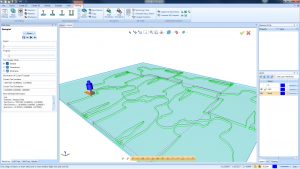
• User customizable tool settings
• Backplot & simulate cutting motion
• Angle threshold for swivel activation
The result is a Drag Knife cutting strategy for cardboard, vinyl, leather and other thin materials.
7. New Patterns for Advanced Pocket and Advanced Rough
• 5 Cut Patterns to choose from
• Morph Spiral reduces or eliminates direct link moves
• Offset in with an initial pass away from the finished wall
The result is better options that reduce cycle times and attain better finishes.
8. Advanced Z Level Finish linking Enhancements (CAM)
• Control tool starting location
• User-defined values for pick from graphics area
• Shift value for link moves
• New Spiral Type
The result is that you’re in control of tool witness marks and their location.
9. Multiaxis Posting Enhancements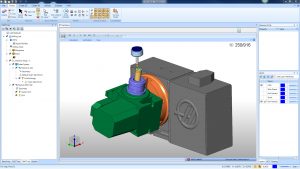
• Transform Planes Output (G68.2 and comparable)
• Origin Tracking for HAAS DWO or similar output
The result is setup & operator friendly G-code output for 4 & 5 axis posting.
10. NC Editor
• Color text, renumber, feeds and speeds override and calculator built in.
• Baud rate up to 115,200
• Backplot and Solid Simulation with dynamic viewing
The result is a standard editor with more features that are easier to use.
Well, that rounds out the top 10 enhancements to the V31 CNC software and concludes today’s article. Thank you for reading another Tech Tuesday; see you next week!
Start your Test Drive.
Have questions? Call us at 877-838-1275.
You’re one click away from subscribing to BobCAD’s YouTube channel. Click the link below for tips, how-tos and much more!
To see if BobCAD’s Mill Turn software is right for your shop,