Tech Tuesday is a weekly blog that addresses some of the most common questions and concerns that I hear throughout the previous week from users of BobCAD’s CNC software. Both customers and future customers are more than welcome to leave a comment on what they would like to see covered for the following Tech Tuesday. If you missed last week’s Tech Tuesday, click here.
Have you ever struggled with bonding two parts together to create a single solid in CAD? It can be tricky if you don’t know the exact flow for marrying the two solids together. That’s why I wrote today’s Tech Tuesday. Follow along as I show you how simple BobCAD’s CNC software makes it to combine two solids into one.
For starters, I have a simple cylindrical workpiece with 3 holes designated for drilling. I want to add a cone on top of it. But first, I want to extrude my holes. With my shading off, I’m going to be using the Extrude Cut function in the Create 3D tab. I simply select my holes and set the desired depth.
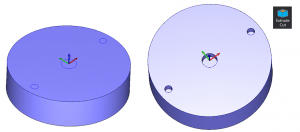
Now that I have my base, I am going to select the cone shape in the Create 3D tab of my interface. My X, Y and Z are zeroed, so when I add my shape, it is going to be at 0 as well. This allows it to sit perfectly on top of our part in the center.
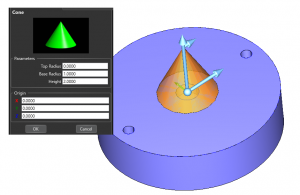
As you can see, I made some adjustments to my cone’s parameters, but now we have the two pieces. Using my Select tool, you can see that all of the part doesn’t light up as one. That’s why we are going through this lesson! Now, let’s marry the two parts together.
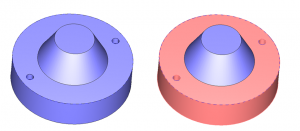
This is the easiest part of the whole thing. Again, we are still in the Create 3D tab. Go to Boolean function and select “Add”. You will be prompted to click on the pieces you’d like to add together. Click your cone and your cylinder, hit OK to save and then press cancel.
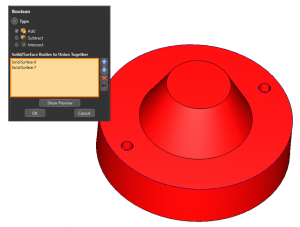
Subscribe to BobCAD-CAM's Tech Tuesday Blog
Join your fellow machinists. Get the latest Tech Tuesday CAD-CAM articles sent to your inbox. Enter your email below:
Adding those two shapes was pretty simple, wouldn’t you agree? Now, if you remember, we had a hole in the top of our part at the beginning. As a little bit of a bonus, I’m going to show you how to pull that hole through the top of your part. Start by
turning your shading off.
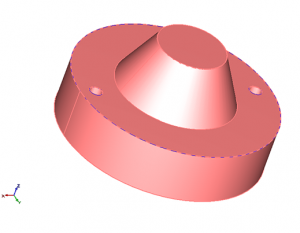
With the shading off, you are going to select the circle in the middle of your cylinder with the
Extrude Cut function open. You can either type in the positive value to a height greater than the cone or you can simply drag the arrow through the top.
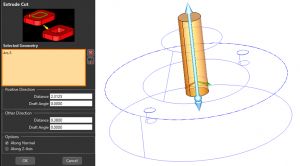
Hit OK to save your work and press cancel. Restore your shading back to your part and you will notice we got the desired result. There you have it; that’s all we have for this week’s Tech Tuesday. Thank you for reading. Take what you learned today, open your software and give it a try for yourself. See you next week!
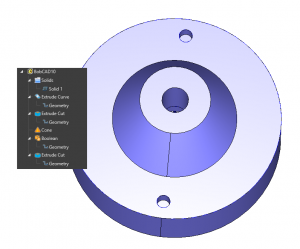

You’re one click away from subscribing to BobCAD’s YouTube channel. Click the link below for tips, how-tos and much more!
BobCAD-CAM has provided CAD-CAM CNC Software products to the global manufacturing industry for over 30 years. BobCAD-CAM software can be found to increase CNC productivity for many applications in aerospace, automotive, production manufacturing, mold making, general machining, woodworking as well as the medical manufacturing industry, consumer products, musical instruments, custom fabrication, defense industry and many others due to the products ability to automatically generate NC programming code for such a wide variety of CNC controllers. BobCAD-CAM software is also found in educational institutions throughout the world as well as independent hobby home use. Products include machining technology for 2, 3, 4 & 5 Axis CNC Milling, Routing, Waterjet, Plasma and Laser machines as well as 2 Axis CNC Lathe. BobCAD-CAM is modular allowing shops to start off at a reduced technology level and add technology as it is needed including an add-on, BobART, for artistic machining. Unique technology includes adaptive high-speed machining multiaxis milling and routing which is a first in the world of CAD-CAM software. BobCAD-CAM also provides a variety of quality training products that include regional and online training classes or private sessions tailored to specific applications. Professional certification and multi-tiered support solutions are available. Contact BobCAD-CAM directly for more information at 877-262-2231 or 727-442-3554.