Questions? Call Us to speak with a CAD CAM Pro!
Read the Article or Listen to the podcast:
Welcome to the final post in our 3D part programming series! In this article, we’ll walk you through how to program a 3D part using two different versions of our software: BobCAD-CAM Express vs BobCAD-CAM Pro. We’ll highlight how each handles toolpath creation and showcase where the differences really start to matter—especially on complex surfaces.
From Image to Solid Model
Our journey began with a simple image. Using BobCAD-CAM, we transformed that image into geometry and then built a solid model. With our model complete, it’s time to generate toolpaths and program the part for machining.
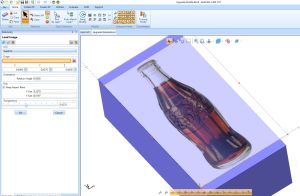
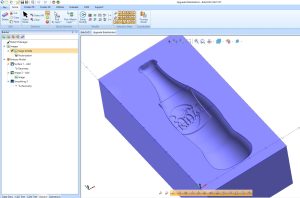
Schedule a Demo of V37
BobCAD-CAM Express: The Basics
BobCAD-CAM Express offers core 3-axis functionality. In this version, the only available 3-axis toolpath is Slice Planar—a reliable option for basic shapes, but it has limitations when surface complexity increases.
We begin by setting up a roughing operation. This includes:
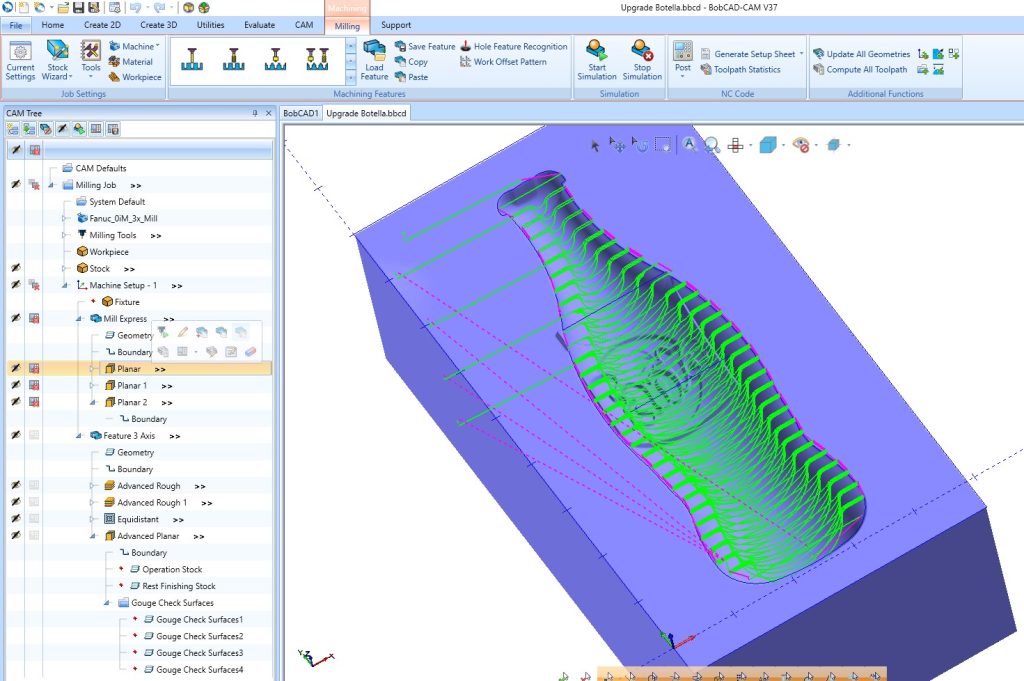
After roughing, we proceed to a finish pass using a ¼-inch tool, skipping the step-down for surface refinement. Lastly, a smaller tool is used for a detail pass on the logo, with a tighter step-over for better resolution.
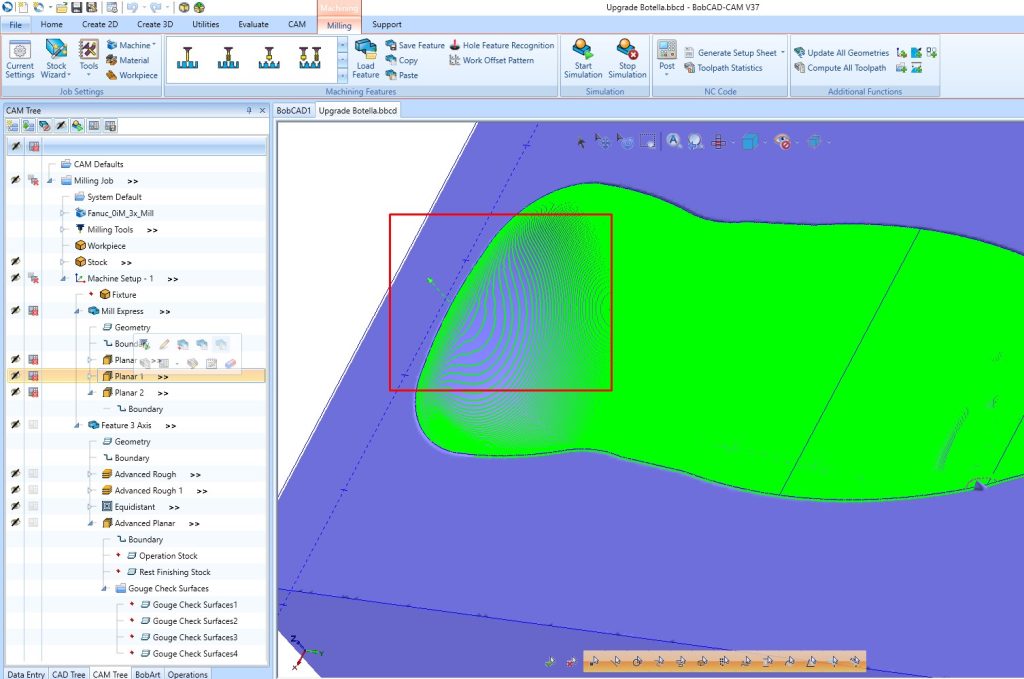
Simulation & Results
The final result includes roughing, finishing, and logo detailing. However, when examining the part more closely, issues become apparent. Slice Planar struggles with complex surfaces, especially where geometry rapidly changes. This results in inconsistent step-over, more manual post-processing, and a finish that lacks professional quality.
The simulation reveals that while the part is technically machined, the surface finish isn’t ideal. The toolpath doesn’t adapt well to surface variation, leading to inefficiencies and less optimal results.
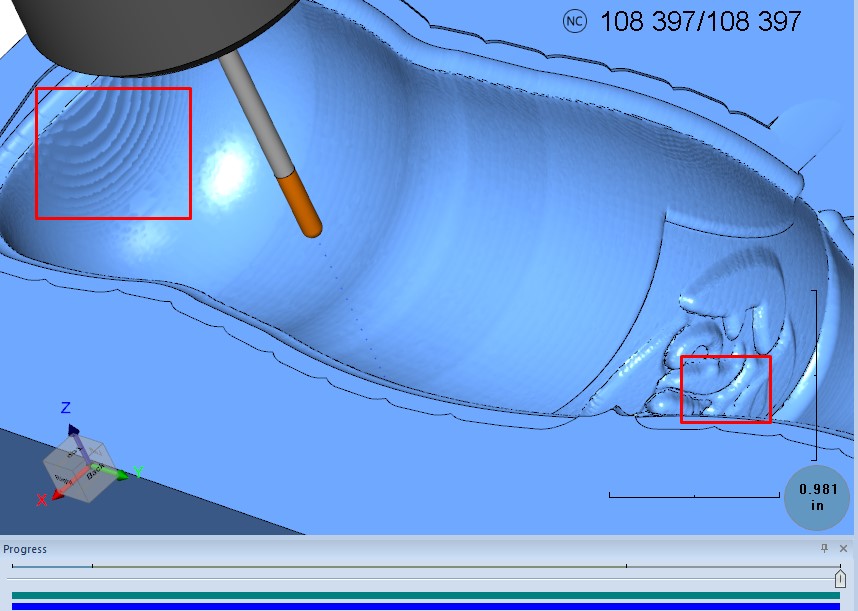
Questions? Call Us to speak with a CAD CAM Pro!
BobCAD-CAM Pro: Power & Precision
Now let’s look at the same part in BobCAD-CAM Pro, which unlocks a full suite of advanced 3-axis toolpaths:
-
Adaptive Roughing
-
Flatlands
-
Equidistant
-
Pencil
-
Advanced Planar
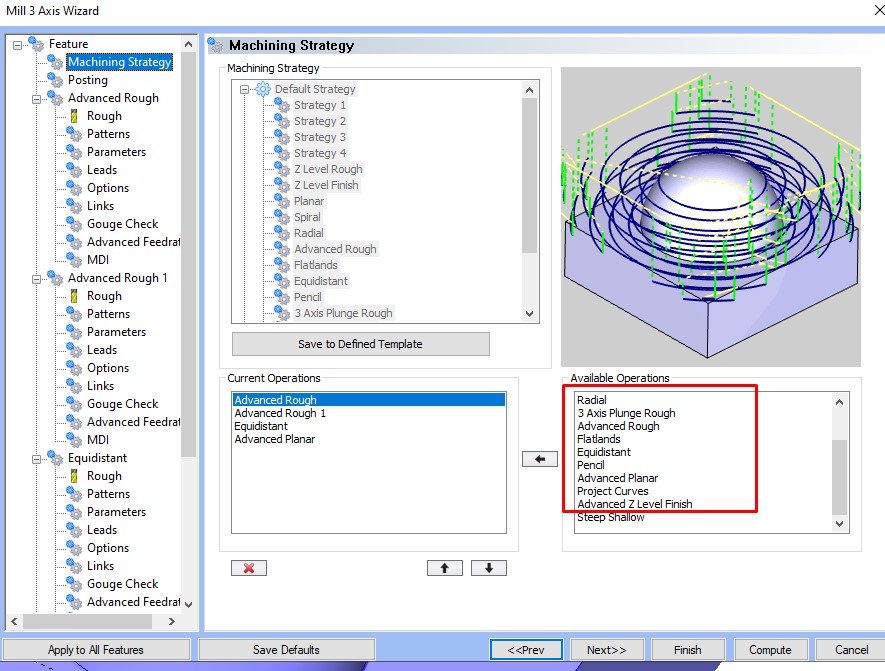
(Note: Most of these are included in Pro—except Steep & Shallow, which is a premium upgrade.)
We start with Adaptive Roughing, designed for tough materials like steel. This toolpath enables deeper cuts, efficient circular motion, and maximized tool life.
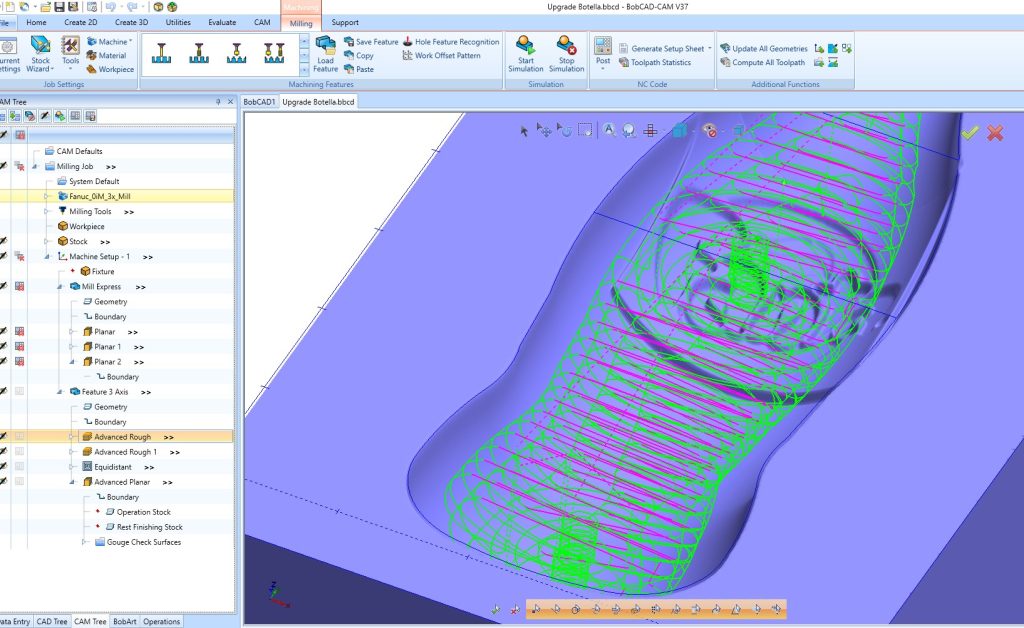
Next is Rest Roughing, which targets only the areas the previous tool couldn’t reach—minimizing air cutting and protecting finishing tools.
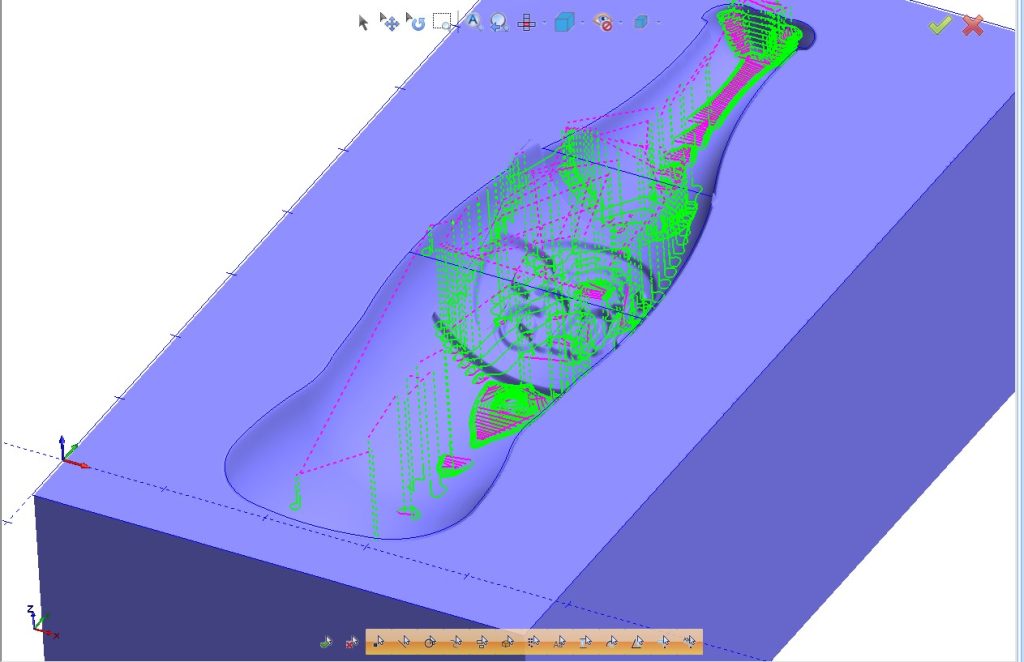
For the main finishing pass, we use Equidistant, a toolpath that maintains a uniform step-over across the entire surface. This is key to achieving a consistent, high-quality finish.
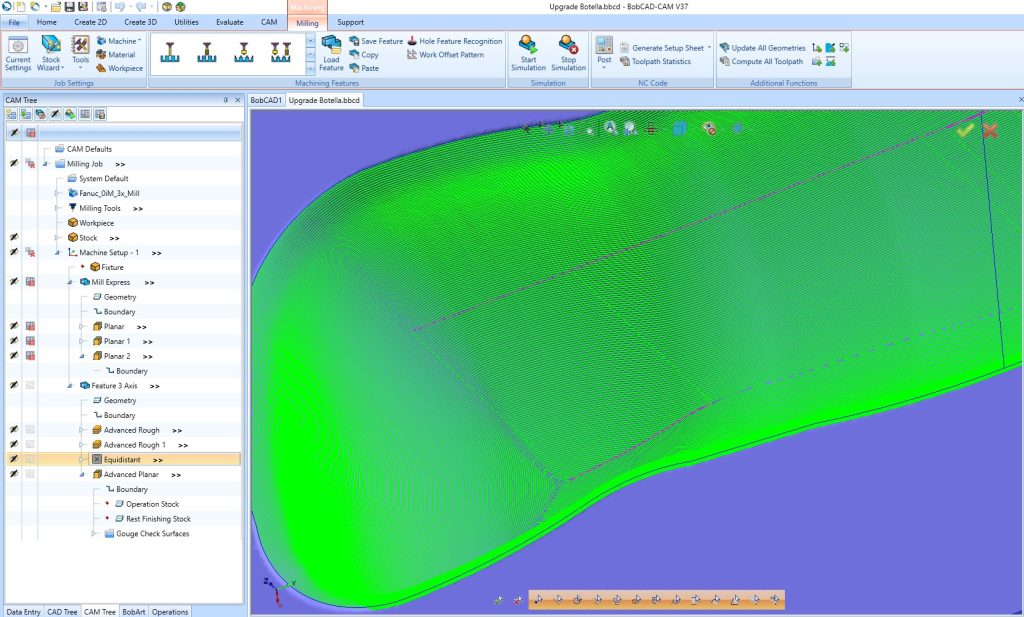
Finally, for logo detailing, we use Advanced Planar with a smaller tool and variable step-over—perfect for handling tight, intricate areas with precision.
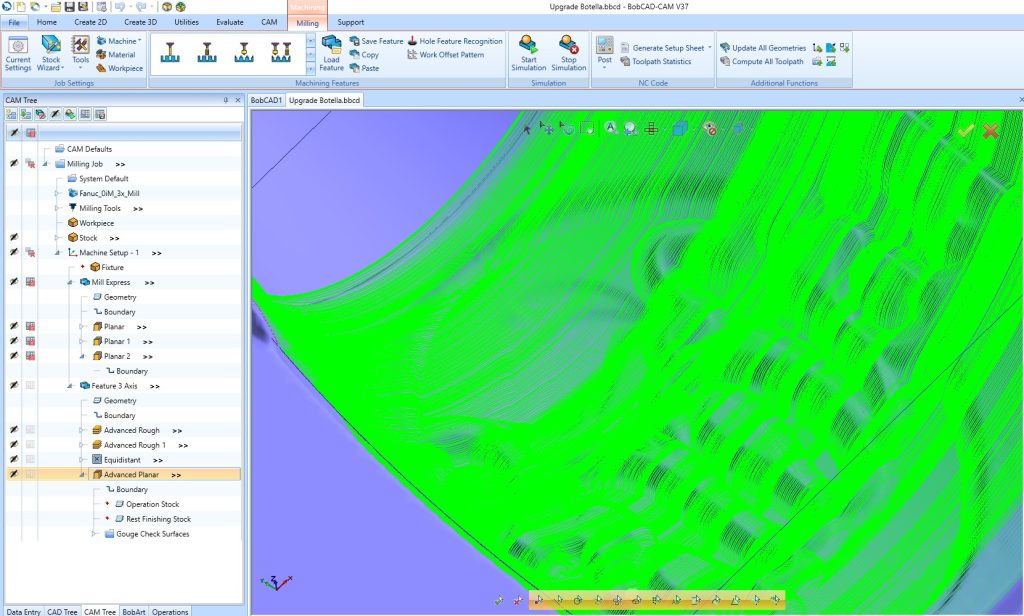
Simulation & Superior Results
In simulation, the benefits of BobCAD-CAM Pro are clear:
-
Adaptive Roughing cuts efficiently with circular motion
-
Rest Roughing avoids unnecessary tool movement
-
Equidistant delivers a smooth, flawless finish
-
Advanced Planar ensures crisp detail in tight spaces
These operations not only improve surface quality but also extend tool life and reduce machining time. Thanks to feed rate control, tools maintain optimal cutting conditions throughout the job. You’ll even notice subtle direction changes in the Equidistant path—each one designed to preserve tool performance.
Questions? Call Us to speak with a CAD CAM Pro!
Both BobCAD-CAM Express and Pro can get the job done—but the difference lies in efficiency, surface quality, and long-term performance.
-
If you’re working primarily with simple parts, Express may be enough.
-
But for complex surfaces, detailed logos, or tough materials, BobCAD-CAM Pro is the clear choice.
Choosing the right toolpath—and the right software version—can dramatically improve your results, saving time and extending the life of your tools.
Thanks for following along with our 3D programming series. If you’re ready to take your machining to the next level, contact us today to learn more about BobCAD-CAM Pro.
Ready to upgrade or learn more?
Call Us to speak with a CAD CAM Pro!