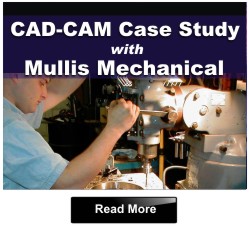“My name is Jerry and I use BobCAD-CAM CNC Programming software and love it. Part of the challenge for small shops out there is taking the time to update old technology because of the amount of time it can take to learn new systems. But it’s worth the effort in the end to take the steps to bring it all forward. BobCAD-CAM ended up being the right choice for me for sure.”
“My name is Jerry and I use BobCAD-CAM CNC Programming software and love it. Part of the challenge for small shops out there is taking the time to update old technology because of the amount of time it can take to learn new systems. But it’s worth the effort in the end to take the steps to bring it all forward. BobCAD-CAM ended up being the right choice for me for sure.”
 “For years my company did everything with a DOS-based computer program. When we finally went to a new Windows based computer, it had windows 7 and our old program would no longer work for us. I looked for a long time trying to find a CAD-CAM program our company could use. We still had to use an old computer during this process to keep things going. Then I downloaded the BobCAD-CAM demo from their website. After a time, the boss asked if I was ready to try another program and I told him it would be too time consuming to learn and implement and the computer would be dead. So he said if I thought the BobCAD program would work, to go ahead and get it. So I did.”
“For years my company did everything with a DOS-based computer program. When we finally went to a new Windows based computer, it had windows 7 and our old program would no longer work for us. I looked for a long time trying to find a CAD-CAM program our company could use. We still had to use an old computer during this process to keep things going. Then I downloaded the BobCAD-CAM demo from their website. After a time, the boss asked if I was ready to try another program and I told him it would be too time consuming to learn and implement and the computer would be dead. So he said if I thought the BobCAD program would work, to go ahead and get it. So I did.”
“A lot of time was saved right there. The final edit of the program was also extra easy with the NC editor that came with the system. I could bring up 2 editors and cut and paste between them. A lot more time saved there too. Between the program, editor and the Mitsubishi mill we had, we achieved success. The editor was a big help.”
 “Now I am retired. I got BobCAD-CAM, which at the time was version 22 and later upgraded to version 23. I did not do much at first when I retired. Then I got more and more involved in fabrication and repair type jobs.”
“Now I am retired. I got BobCAD-CAM, which at the time was version 22 and later upgraded to version 23. I did not do much at first when I retired. Then I got more and more involved in fabrication and repair type jobs.”
“That’s when I started really needing to relearn the BobCAD system to take advantage of the features I knew it had. I needed to have drawings that would show me where things needed to be. I was working on a hydraulic dump and all the parts in it. Being able to rotate the parts like I could, then undo and redo them, I could make it work and see where the hydraulic lift would go. Being able to take out layers and put them back in within the rotate command is awesome (with our old program we never could do anything inside a command). Using translate to move things and being able to change distance or + or – made it easy. As you need to do different things you find out how power full this program is for the money.”
“It’s a real solution.”
Sincerely,
Jerry Maddock | BobCAD-CAM Customer
Download a Free CAD-CAM Demo Today! Click HERE
Here are other CAD-CAM related links that you may find interesting: