CAD-CAM Software is the number one solution to optimizing CNC machining for success. Machine shops spend thousands of hours per year programming parts and preparing G-Code programs for CNC machining. Because of this manufacturers are asking what the “Best” CAD-CAM product is. What is best for one shop might not be a perfect match for another when it comes to features and price. However, CAD-CAM software is a necessary technology ingredient toward maintaining optimum performance and shop efficiency in CNC programming. Here’s more on it…
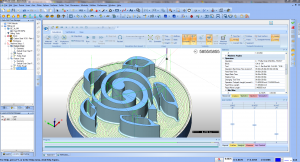 What is the best CAD-CAM software?
What is the best CAD-CAM software?
This is what CNC shops want to know. This is why several times a year we see thread posts in popular industry forums asking a very important question… “What is the BEST CAD-CAM?” We acknowledge that this is a great question and these threads end up filled with users that clearly love the products that they use or have invested time and money into in their past.
As an industry leading CAD-CAM software provider and manufacturing technology pioneer for almost three decades, rather that stand up in these forums and yell “WE ARE” we thought it might be better to offer you some insight into the advantages of CAD-CAM as a productivity solution and allow you to make an educated choice that is based primarily off of what your machining applications are. This is solely oriented around what you need, then what you want and generally accompanied by what your budget allocation is for CNC software. One point that we can’t avoid mentioning is that the “price” tag associated with CAM software doesn’t always mean that it is the best for your manufacturing situation or that low priced software is not taken seriously by major corporations. An example of this is one of the largest bicycle manufacturers in the world that uses CAM software to manufacture prototypes with a large percentage of their machining requirements revolving around basic 2D toolpaths and g-code programs for their machines. If you’re a CNC Shop you will most likely agree that the programs you write require more 2 Axis toolpaths than 3, 4 or 5 Axis.
 Separating CAD Design from CAM Software Toolpath & Machining
Separating CAD Design from CAM Software Toolpath & Machining
A great benefit of “CAD-CAM” is that generally the design and machining parts are integrated. Therefore, “Best CAD-CAM” would imply that the product offers both geometry construction with wire-frames (points, lines and arc geometry), surfaces and primitive solids with a wide range of editing utilities that allow you to innovate freely. On a scale, you could be looking at basic drawing functionality with more prismatic shapes to organic free form surfaces creation and on up to full assembly design capabilities that you might find in products such as SOLIDWORKS®. As SOLIDWORKS is the CAD, you can add-on a CAM Gold Partner product for the CAM to give you the best of both (CAD & CAM) in one solution. The alternative is to continue using your design product and acquire a CAM product for machining. This might be the best product scenario for you.
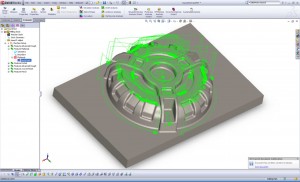 CAM Software That Meets Your Needs…Integrated or Not?
CAM Software That Meets Your Needs…Integrated or Not?
Outside of the design aspects of an integrated solution we have CAM. CAM is an acronym for Computer Aided Manufacturing. This is the machining side of part-making and CNC programming. First evaluate what you need right now. You will need the ability to import CAD files, possibly have to make modifications on the fly and have a system for managing a job for your machine tool. This is why integrated CAD-CAM is important as it gives you the part editing capabilities you may need as your shop is now and as you grow the business. The basics of CAM software includes Job Management, Tool Database, Material Database, user definable cutting conditions, customizable machining operations that include those for 2, 3, 4 & even 5 Axis CNC machining. CAM systems will provide post processing capabilities to properly output the correct G-Code/NC Program for your machine tool as well as Simulation capabilities for full visualization of the machining process. Each machining operation should be associative to the CAD part file so that on-the-fly modifications can take place and toolpaths be easily updated to the model. Each machining strategy should be looked at by the product as a “feature” that can be edited and customized to perform the input that is provided by you. This keeps you in control. You know your machines, tooling, speeds and feeds that you are comfortable with, yet the software will optimize the situation and give you the best solutions for the geometry and everything else considered when it produces the program for the machine. This is where CAD-CAM automation pays the bills.
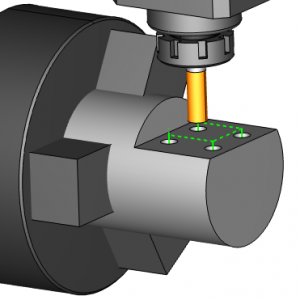 Are The Best CAD-CAM Products Modular?
Are The Best CAD-CAM Products Modular?
Modular CAD-CAM software allows you to access technology that you need and provides add-ons to it so that you can grow in the most cost efficient manner. Your CNC business may only need 2D Milling right now while you line up jobs that are more complex and need 3D machining or 4 Axis and so on. You really can’t beat a modular product. You may have a specialized type shop that needs CAD, 2D CAM and an ART type module for sign-making or custom woodworking projects. If that is you, ask the CAD-CAM specialist if they have a basic Milling product that includes CAD and an Artistic module that can take pictures and turn them into machine toolpath for profile milling, pocketing and possibly even 3 axis surface milling.
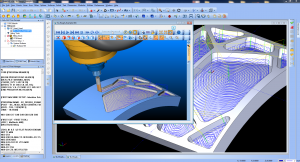 Modular CAD-CAM products can include Standard & PRO Versions for Milling and be able to be upgraded to 4 and 5 Axis machining capabilities such as the complete line of BobCAD-CAM CNC Software products. Also available are additional modules for 2 Axis Lathe, Artistic and Nesting/Sheet optimizing. The more capabilities that a software product has the better off the shop will be in the long run as this opens the door to being able to take on more complicated CNC jobs and add-on as you purchase more CNC machine tools.
Modular CAD-CAM products can include Standard & PRO Versions for Milling and be able to be upgraded to 4 and 5 Axis machining capabilities such as the complete line of BobCAD-CAM CNC Software products. Also available are additional modules for 2 Axis Lathe, Artistic and Nesting/Sheet optimizing. The more capabilities that a software product has the better off the shop will be in the long run as this opens the door to being able to take on more complicated CNC jobs and add-on as you purchase more CNC machine tools.
Does The BEST CAD-CAM Include Training & Support?
Todays “Best CAD-CAM” providers insist on getting the training their customers need to be successful. Training options should include seminars, on-site and in-house training classes as well as online resources that allow customers to training their own pace. Training video products are excellent for learning and when they include workbooks and part files they are even better. BobCAD-CAM provides all of the above as well as online one-on-one training sessions where customers can get the dedicated training they really need to learn the software faster.
Are You Looking for the Best CAD-CAM?
Our advice is to download a free trial system as they are free. Are you going to be using it or is an employee? If so, have a conversation about CAD-CAM with your team and develop a clear picture as to what will be needed. Then start the discovery phase. Here is a gift for you to learn more about CAD-CAM software. Click the link below to access Special CAD-CAM Technology Papers that will help you discover what product is the Best CAD-CAM for your CNC Business.
Contact BobCAD-CAM Today at 877-262-2231 or 727-442-3554
