Questions? Call Us to speak with a CAD CAM Pro!
In the fast-paced world of modern manufacturing, the integration of robust tools like BobCAM for SOLIDWORKS as your CAM integration in SOLIDWORKS offers substantial advantages, bridging the gap between design and production with unmatched efficiency and precision. BobCAM taps into the software’s powerful capabilities to provide a seamless and powerful CAM solution. Here’s how BobCAM for SOLIDWORKS is transforming the manufacturing process for designers and engineers.
Smooth Integration from Design to Production
BobCAM for SOLIDWORKS excels in its deep integration with the SOLIDWORKS interface, allowing users to program parts directly within the familiar CAD environment. This integration facilitates a fluid workflow from the design phase right through to manufacturing, eliminating the need to juggle multiple software platforms. The continuity ensures data integrity and speeds up the process from concept to production, streamlining operations and enhancing productivity.
.
Consistent and Accurate Machining
Because BobCAM operates within the SOLIDWORKS environment, it uses the same 3D model data created during the design stages, ensuring that the CAM programming is always aligned with the latest CAD data. Any modifications made in the design are automatically updated in the CAM settings, mitigating the risk of manufacturing errors and ensuring that the machined parts adhere precisely to the most recent designs.
.
Optimized Tool Paths for Cost Efficiency
BobCAM for SOLIDWORKS provides sophisticated tools for optimizing tool paths, which significantly enhances manufacturing efficiency. By offering a selection of the most effective cutting strategies and routes, BobCAM can not only reduce machining time but also minimize wear on tools and decrease material waste. These optimization options contribute to lower operational costs and a reduced environmental impact of manufacturing processes.
| Available operations in the Mill Multiaxis feature |
|
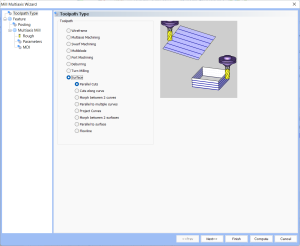 |
|
|
.
Advanced Simulation Tools
With BobCAM for SOLIDWORKS, users can simulate their cutting processes in a virtual environment before actual machining begins. This is an essential step to help identify and resolve potential errors in tool movement, collisions, or programming, thereby preventing expensive machine downtime and material waste. It’s a proactive approach that ensures reliability and precision in every production run.
.
Flexibility to Meet Diverse Manufacturing Needs
Whether you are dealing with simple milling tasks or complex, multi-axis machining, BobCAM for SOLIDWORKS is designed to scale to your needs. The flexibility of the software, coupled with its capability to be customized through customer defined templates, settings, and post-processors, makes it a versatile tool that can be tailored to the specific requirements of nearly any manufacturing setting.
.
Robust Educational and Support Network
BobCAM for SOLIDWORKS is supported by a comprehensive array of educational resources and a strong user community. Users can access a plethora of tutorials, user forums, and technical support to ensure they are fully leveraging the software’s capabilities. This support structure is vital for maintaining operational efficiency and fostering continuous learning and improvement.
Learn more at bobcadsupport.com
.
Conclusion
The integration of BobCAM with SOLIDWORKS represents a significant advancement in the synergy between CAD and CAM processes. For manufacturers and designers aiming to refine their production capabilities, BobCAM for SOLIDWORKS stands out as a key investment that promises not only enhanced productivity and precision but also cost savings and improved product quality. Embracing BobCAM for SOLIDWORKS means setting up for a future where design and production are perfectly aligned, driving innovation and success in the manufacturing sector.
Questions? Call Us to speak with a CAD CAM Pro!