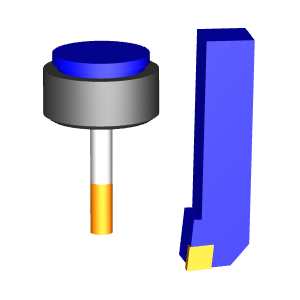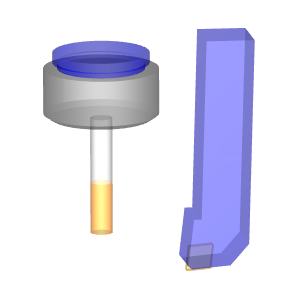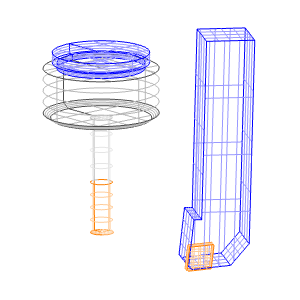Delete - allows you to delete toolpath entities and relink the toolpath.
Trim and Relink - allows you to create a trimming boundary to trim portions of the toolpath away.
Move - allows you to alter the location of the selected toolpath elements.
Replace - allows you to draw in your own toolpath and replace entities of the toolpath with this CAD geometry.
Break - allows you to split toolpath entities into multiple segments.
Modify Attributes - allows you to modify the feedrate, or feed type.
Extend Cut Move - allows you to extend the toolpath tangentially by a specified distance.
Edit Tool Axis - Gives you the option to modify the tool orientation vector for a the selected toolpath elements.
 Preview - Active by default, the
Preview option will show the change that will be attained when the Execute
button is selected.
Preview - Active by default, the
Preview option will show the change that will be attained when the Execute
button is selected.
 Preview - Clearing this check
box will remove the preview of the current settings from the graphics
area.
Preview - Clearing this check
box will remove the preview of the current settings from the graphics
area.