 Toolpath Type
Toolpath Type
Introduction
The Toolpath Type page allows you to select a particular toolpath type to use to complete the Multiaxis feature. The page looks similar to the following.
 Toolpath Type
Toolpath Type
| Strategies
|
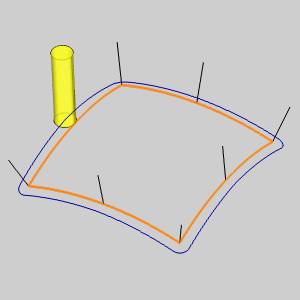
|
These remaining sections explain the common parameters that are shared between many features.
-
Wireframe - is for creating multiaxis features using wireframe geometry as the drive curve and tool orientation lines.
-
MultiaxisRoughing - is for roughing large amounts of material using solid/surface geometry.
-
SwarfMachining - uses the side of the tool or as much of the tool flute as possible. This can be used to maximize material removal, create better surface finish quality, and constant cutting conditions.
-
Surface - provides multiple strategies for machining solid/surface geometry. Select this option to enable the following strategies.
-
Parallel cuts - creates a pattern of parallel cuts on the part.
-
Cuts along curve - creates the toolpath that is perpendicular to a single geometry curve or surface edge.
-
Morph between 2 curves - creates a toolpath that is blended between two geometry curves.
-
Parallel to multiple curves - creates a toolpath that is offset from multiple selected geometry curves.
-
Project curves - creates a toolpath by projecting a geometry curve onto a surface.
-
Morph between 2 surfaces - creates a toolpath that is blended between two surfaces.
-
Parallel to surface - creates a toolpath that is parallel to a selected surface.
-
Flowline - creates a toolpath using the U or V lines of a single drive surface.
Next Topic
After selecting the Feature Type, click Next>> to go to the Posting dialog box, which is shown next.
Multiaxis Feature Tutorials
How to Create a Multiaxis Cuts Along Curve Feature
How to Create a Multiaxis Morph Between 2 Curves Feature
How to Create a Multiaxis Morph Between 2 Surfaces Feature
How to Create a Multiaxis Roughing Feature
How to Create a Multiaxis Wireframe Feature
How to Create a Multiaxis Parallel Cuts Feature
How to Create a Multiaxis Parallel to Multiple Curves Feature
How to Create a Multiaxis Parallel to Surface Feature
