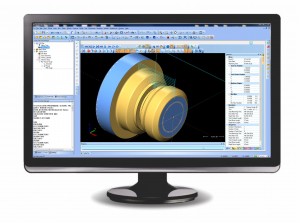 Quality CAD-CAM software can make programming CNC lathe machines faster, smarter and easier. This translates to a leaner and more competitive business operation. When it comes to CNC lathe programming, CAD-CAM software can revolutionize a shop’s capabilities, quality, and efficiency in a number of ways, including the capabilities to:
Quality CAD-CAM software can make programming CNC lathe machines faster, smarter and easier. This translates to a leaner and more competitive business operation. When it comes to CNC lathe programming, CAD-CAM software can revolutionize a shop’s capabilities, quality, and efficiency in a number of ways, including the capabilities to:
– Import existing designed part files for creating machine toolpaths and NC programs
– Optimize the machining process to reduce machining cycle times; turn out more parts at a lower cost-per-job
– Visualize the complete machine toolpath prior to transferring the NC programming to the machine
– Automate the programming phase and allow you to get away from conversational programming at the machine
Calculating geometry by hand and writing NC programs with text editors is quickly becoming a thing of the past. It’s certainly still being done but it’s pretty safe to say that once you introduce CAD-CAM for CNC lathe to your shop, you won’t go without it. It’s truly the ultimate solution to streamlining CNC productivity.
Just how much is it costing your shop by not having CAD-CAM for CNC Lathe programming?
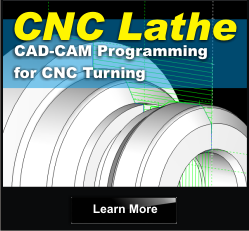
Accept More Client Files
CAD-CAM software allows you to directly import a wide variety of geometry files from lathe wireframe OD or ID profiles in DXF format or solids type part model files such as Parasolids, STL, IGES, STEP and many others. Being able to read a wide variety of formats gives you the flexibility to accept more part files and jobs from your clients. Once the file is opened in the CAD-CAM product, you can verify the geometry and make any edits prior to or during the toolpath creation phase. CAD-CAM for CNC lathe programming presents another time saving and efficiency benefit in the sense that even while developing your toolpaths in CAM, you can still transition back to CAD to make part edits and you won’t have to completely restart the CAM process.
Optimized Machining
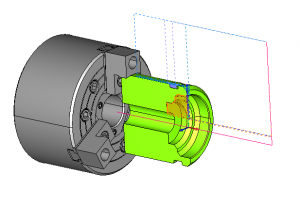 The BobCAD-CAM software relies on a system of wizard driven guides to streamline the CNC lathe programming process. The wizard guides assist in the setup of the machine, chuck, tools, and stock specs in addition to assisting with the actual toolpath assignments. These are in place to assist the user with proper job set up. One of the efficiency benefits associated with a CAM system is that it saves all of machine, tool and stock data which can then be easily reapplied for future CNC lathe programming jobs.
The BobCAD-CAM software relies on a system of wizard driven guides to streamline the CNC lathe programming process. The wizard guides assist in the setup of the machine, chuck, tools, and stock specs in addition to assisting with the actual toolpath assignments. These are in place to assist the user with proper job set up. One of the efficiency benefits associated with a CAM system is that it saves all of machine, tool and stock data which can then be easily reapplied for future CNC lathe programming jobs.
The Job Tree Manager is where CAD-CAM software for CNC lathe programming organizes all of the machining operations. Typical programming operations for straight 2-axis CNC lathe programming include:
Roughing
Finishing
Grooving
Threading & Drilling
Cut Off & Stock Feed
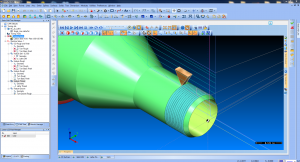 Each model feature is assigned an operation to specific geometry. Dynamic Machining Strategies™ (DMS™) within BobCAD-CAM allow the user to apply any number of machining operations to a single CAD model feature and allows for on-the-fly operation editing. DMS™ speeds up the CAM process so that the user doesn’t need to go back and re-apply the geometry on operations for the same model feature.
Each model feature is assigned an operation to specific geometry. Dynamic Machining Strategies™ (DMS™) within BobCAD-CAM allow the user to apply any number of machining operations to a single CAD model feature and allows for on-the-fly operation editing. DMS™ speeds up the CAM process so that the user doesn’t need to go back and re-apply the geometry on operations for the same model feature.
CAD-CAM for CNC lathe programming also offers the ability to choose optimized toolpath strategies to fit the job. CAM programmers can utilize canned toolpaths or customize them based on the individual part to give the user more control over their parts.
Visualize Your Job
CAD-CAM software should include powerful simulation features allowing for detailed inspection of the machining process. This is where all of the toolpaths that were created will be on display to evaluate the following:
– Toolpath Movements
– Cutting Speeds & Feed Rates
– Operation Data
– Machining Sequence Data
– Machined Part Deviation Analysis
– Cycle Time Calculations
– Program Errors, Gouges, & Collisions
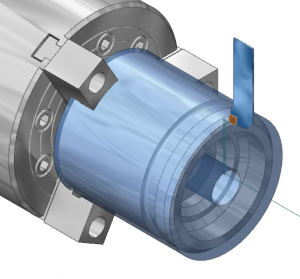 The ability to simulate your part is an incredibly valuable function of CAD-CAM software for CNC lathe programming. It allows the user to identify potential problems before they ever reach the machine which will save time and reduce scrap material. More advanced simulation models offer full machine simulations which will take into account your machine’s kinematics for an even more realistic visual of your machining process.
The ability to simulate your part is an incredibly valuable function of CAD-CAM software for CNC lathe programming. It allows the user to identify potential problems before they ever reach the machine which will save time and reduce scrap material. More advanced simulation models offer full machine simulations which will take into account your machine’s kinematics for an even more realistic visual of your machining process.
CNC Lathe Programming Automation
The entire CAD-CAM system is geared towards automation. It takes the user away from programming at the controller and instead relies on the CAD-CAM software to generate the NC program. In order to take your CAD-CAM product and make it readable at your CNC controller, you need to run it through a posting engine. What happens is the CAD-CAM software takes everything that the operator put into the CAM Job Tree and “posts” it through a configuration file (Post Processor) that will translate it into the exact language that your CNC controller can read. Every machine is different so generally you need to make sure your Post Processor is configured to translate the code properly but that is easily done through the software provider. Once it’s set to the machine, it should work for all future jobs with that machine.
CAD-CAM for CNC lathe programming gives the operator the needed control to efficiently machine parts at a profitable level. Shops that do CNC lathe work will experience some pretty incredible time savings and cost reduction benefits from the software to keep their business competitive.
BobCAD-CAM, Inc. invites you to try our software with our free, no obligations demo. Click HERE to download your copy now.
Other related CAD-CAM articles that you may be interested in:
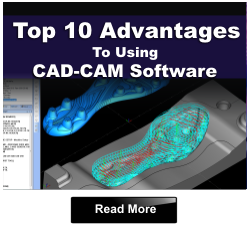
Summary
Article Name
Discover the Benefits of Using CAD-CAM for CNC Lathe Programming
Description
CAD-CAM for CNC lathe can revolutionize a shop's capabilities, quality, and efficiency while making programming machines faster, smarter and easier. Learn about all the ways CAD-CAM can enhance a CNC lathe job shop here.
Author
Nick Erickson | BobCAD-CAM