BobCAD-CAM’s commitment to producing the most powerful and user-friendly CNC software can be seen in their latest enhancements to Machine Simulation. BobCAD-CAM V30 provides advanced CNC Machine Simulation that eliminates costly mistakes before they happen, giving machinists greater insight on their cycle times, keeping them at the top of their game. Program your machine’s exact kinematics and see your machine work in a virtual environment, from many different angles, for your greatest control yet.
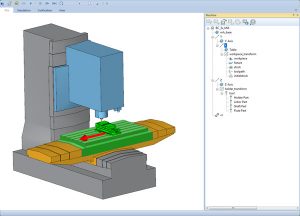
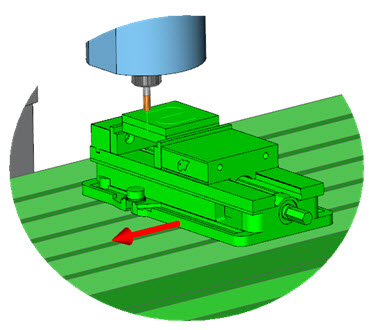
New display arrows in BobCAD-CAM V30 now shows axes directions of your machine in an easily-seen visual, making this an effective way to get familiar with your machine’s movements. Simply go into the machine pane and click on an axis. The associated machine component will highlight in the graphics area, displaying an arrow showing positive direction and rotation when applicable. Goodbye guesswork!
In our previous CAM software, highlighting an object in the simulation was a matter of clicking multiple items in the machine tree until the correct object highlighted in the graphics area. Now, highlighting objects is as simple as double right-clicking directly on an object in the graphics area and the associated item will highlight in the machine tree. Doesn’t get any easier than that!
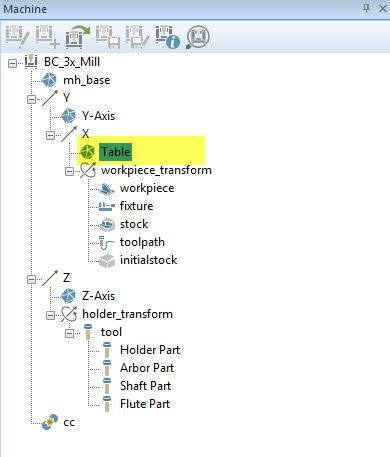
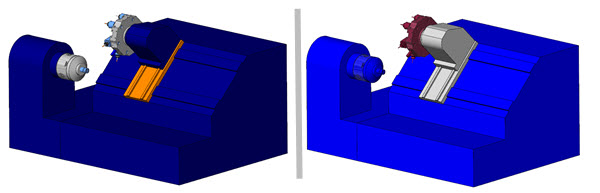
BobCAD-CAM V30 makes visualizing your Collision Check groups a breeze. In the past, there was no color coding or visual check for Collision Checking groups. The V30 update will highlight the Collision Checking group, making it so much easier to understand which machine components are being checked against each other.

Updates to the Axis Control now gives users the ability to set the axis to a particular value directly in the pane. Adjustments can be made without launching a separate dialog box, and a stepper has been added for instances when the exact location isn’t known. Use the slider to get close and the stepper to hone in on the exact figure. Just another way BobCAD-CAM has reduced programming time.
Greatly improved pop-up notifications for stop commands now gives users multiple options for disabling their display during simulation runs. Disable pop-ups according to different groups and criteria, giving you more control than in previous versions.
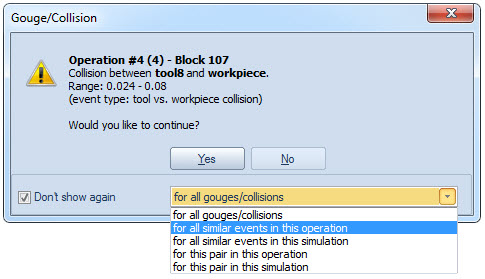
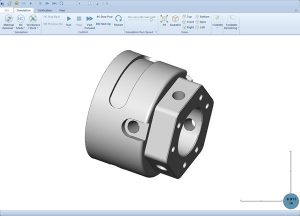
Lastly, our ruler feature received an imaginative upgrade that now includes a vertical aspect to show height. In the past, the on screen ruler only displayed width. Combining the two gives users their most thorough understanding of size without the need to enter the measurement functions.
After all this is said and done, you can take a break such as playing games on sites like 해외토토, for instance.
As manufacturers look for new ways to be more efficient and profitable, Machine Simulation is the perfect solution to increase productivity while producing less waste. Avoid the dreaded, costly scenario of collisions with tools, tool holders and machine components by using this simple, yet powerful resource from BobCAD-CAM. To see how powerful and user-friendly our Machine Simulation CNC software is, we invite you to download a free demo and experience it for yourself.