Questions?
Call Us to speak with a CAD CAM Pro!
Drilling holes with a 5 axis CNC router can be a challenging task, especially for new users. However, with the introduction of BoCAD’s new software, hole feature recognition has made the process much easier and more efficient.
How does 5 Axis Hole Recognition work?

BoCAD’s software allows users to quickly and easily find and drill holes in their projects. The software automatically recognizes holes in the design with the hole feature recognition tool and generates toolpaths for drilling. This eliminates the need for manual measurement and input of hole coordinates, reducing the likelihood of errors and streamlining the programming process.
Additional Benefits of 5 AXis Hole Recognition?
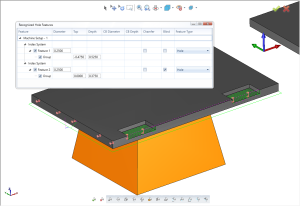
Additionally, BoCAD’s software allows for customizable parameters for hole types, depth, and diameter, which can be adjusted to suit specific project requirements. The software also features simulation tools, allowing users to visualize the drilling process and make any necessary adjustments before running the program on the CNC router.
Why do New Users Like 5 Axis Hole Recognition?
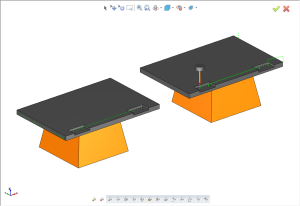
This new software feature is particularly beneficial for users of all skill sets, as it simplifies the process of drilling holes on a 5 axis CNC router. Even inexperienced users can confidently navigate the software and program the CNC router, knowing that the software has accurately recognized and programmed the necessary toolpaths.
BoCAD’s hole feature recognition tool is a game-changer for drilling holes on a 5 axis CNC router. With its efficient and accurate hole recognition capabilities, customizable parameters, and simulation tools, it makes programming 5 axis CNC routers easier for users of all skill levels.
What resources are available for learning more about 5 Axis Hole Recognition

Many resources are available for learning more about programming and using a CNC router with a fourth axis. These include online tutorials, user forums, one-on-one, and professional training seminars. CAD CAM software providers often offer training and support to help users get up to speed quickly.
Free Weekly Training Click Here | 1 PM EDT
Over the last 3 years, over 200 new features were added to our CAD CAM software.
Join our weekly training to learn what’s New with BobCAD-CAM, BobCAM for SOLIDWORKS, and BobCAM for RHINO.
Are your machines and projects getting more complicated?
Call Us to speak with a CAD CAM Pro!