Questions? Call Us to speak with a CAD CAM Pro!
Revolutionizing Your Artistic Journey with BobART
BobART, your trusted companion in turning artistic visions into reality, has undergone a significant workflow overhaul. This update is designed to empower you with more control, efficiency, and a smoother creative process, ensuring you achieve the results you desire without the hassle.
1. Drag and Resize Canvas with Ease:
One of the standout features in the new BobART is the introduction of the Drag Canvas Size option. Now, you have the power to effortlessly resize the BobART Canvas to your desired dimensions. No more tedious adjustments – simply drag a side or corner of the canvas to your preferred size and release. This enhancement simplifies the creative process, allowing you to focus on your artistic vision without unnecessary complexities.
| Grab a snap point |
Pull to size! |
 |
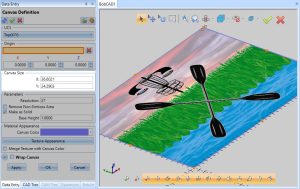 |
.
2. Enhanced Vectorization Experience:
The process of vectorizing images has been reimagined to offer a more dynamic and interactive experience. In previous versions, the Raster to Vector dialog was a static window, limiting your ability to adjust your view of the image. Recently, the Vectorize dialog has been seamlessly integrated into the Data Entry Manager. This allows you to view the image in the graphics area just like you normally would – zoom in, pan, and rotate to focus on specific areas of interest. Say goodbye to static limitations and embrace a more flexible vectorization process.
| View the Vectorization Preview in full size |
Automatically Updated Preview |
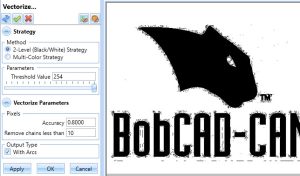 |
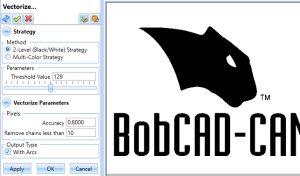 |
.
3. Instant Results with Real-Time Review:
In the past, the inability to zoom in on the image during vectorization often led to multiple attempts to achieve the desired results. This involved a repetitive process of reopening the dialog, adjusting parameters, and checking the results. Recent versions have eliminated this back-and-forth struggle. Now, you can instantly review your vectorization results before exiting the Vectorize dialog. Click Apply, blank the image, check your results in the graphics area, and make adjustments as needed – all in a single, streamlined workflow.
| View the Vectorization Result without exiting |
|
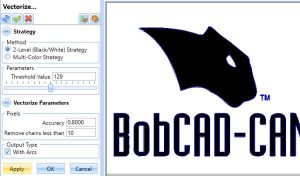 |
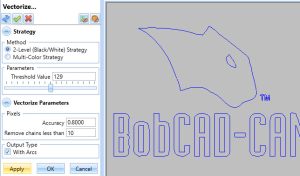 |
.
4. Effortless Canvas Regeneration:
The new and improved BobART dialogs introduce the ability to regenerate the canvas without exiting. Previously, creating emboss features involved a series of steps, including exiting the dialog to add geometry and regenerating to view the result. This could be frustrating, especially when adjustments were needed. This process has now been streamlined, allowing you to deal with a single dialog and ensure satisfaction with the result before exiting.
| Generate Canvas |
Reselect Geometry |
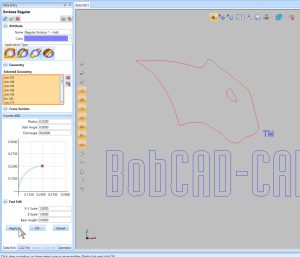 |
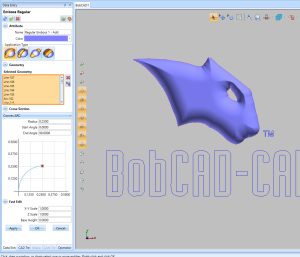 |
.
5. Automatic Regeneration for Seamless Editing:
To further enhance the workflow, automatic regeneration has been introduced. After setting your parameters, click Apply to update the canvas. Now, every time you add geometry, the canvas is regenerated automatically with the new geometry and any adjusted parameters. This ensures a seamless and continuous editing experience, saving you time and effort.
| Generate Canvas |
Reselect Geometry |
Canvas is Updated Automatically |
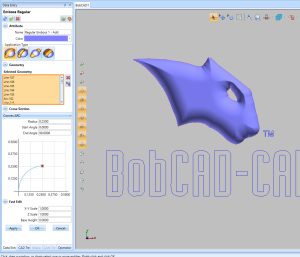 |
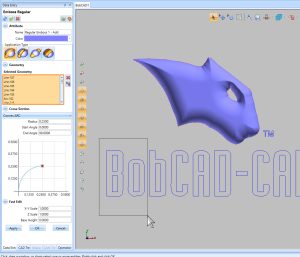 |
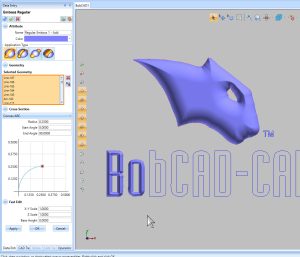 |
.
6. “Make as Solid” for Enhanced Model Quality:
A recently introduced game-changer is the addition of the “Make as Solid” option. Unlike previous versions where extended walls were the primary addition, leaving a mesh surface draped down, this new option creates a water-tight mesh, expanding the possibilities for your final model, including 3D printing. Unit options have also been introduced for exporting STL components, providing you with greater flexibility.
| Make as Solid : No (reverse side) |
Make as Solid : Yes (reverse side) |
(Front side) |
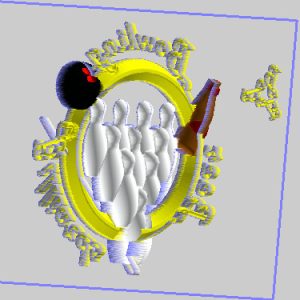 |
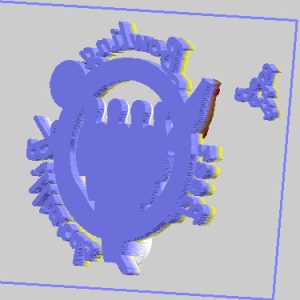 |
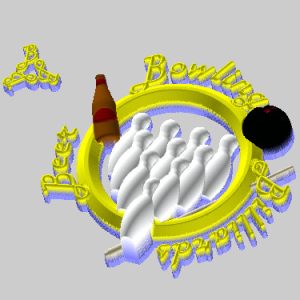 |
.
7. Parameterization for Flat End V-Tools:
In response to user needs, BobCAD-CAM now offers a solution for Flat End V-Tools. Previously, there was no parameter to define a flat end, potentially causing issues in certain cases. With the new Flat End Diameter parameter, the toolpath is updated to accommodate this parameter, ensuring your final part is consistently perfect.
| No Flat End |
Flat End |
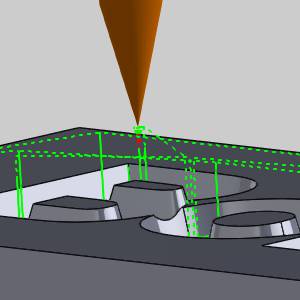 |
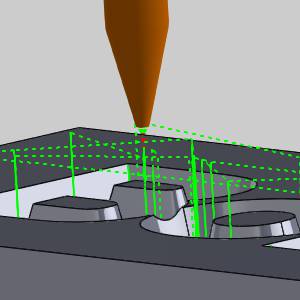 |
.
Embrace the enhanced BobART workflow, where creativity meets efficiency. With these groundbreaking features, your artistic journey becomes more intuitive, flexible, and enjoyable than ever before. Upgrade to the latest version of BobCAD-CAM and unlock the full potential of your artistic endeavors!
Questions? Call Us to speak with a CAD CAM Pro!