When it comes to CNC programming, surface vs solid machining is a key factor that determines precision, efficiency, and finish quality. Choosing the right toolpath strategy in CAM—whether working on complex surfaces or solid models—can make the difference between average and outstanding results. BobCAD-CAM’s Mill 3 Axis Premium package gives machinists advanced options to optimize both approaches.
Let’s explore how surface vs solid machining in CAM compares, and how Mill 3 Axis Premium helps optimize every step of the process.
Mesh-Based Operations for Surface vs Solid Machining
Steep Shallow Operation: Optimized for Complex Surfaces
One of the standout mesh-based options in Mill 3 Axis Premium is the Steep Shallow operation, ideal for parts with both steep and shallow regions.
-
Z Level + Planar uses constant Z slices for steep areas and parallel passes for shallow zones.
-
Z Level + Equidistant ensures constant cusp height, delivering an ultra-smooth finish.
With Independent Cutting Methods, machinists can even apply different strategies to steep and shallow areas within the same operation—maximizing flexibility and efficiency. This is particularly useful when comparing surface machining vs solid machining, as mesh-driven toolpaths provide a way to bridge hybrid workflows.
| Z Level + Equidistant |
Z Level + Planar |
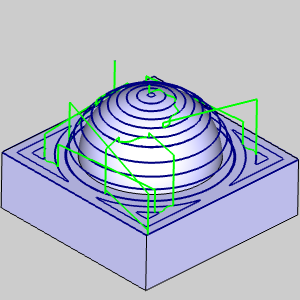 |
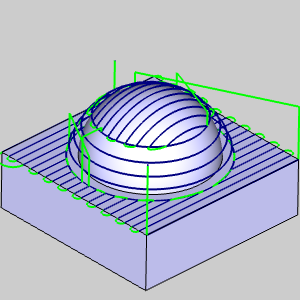 |
.
Surface-Based Toolpaths: Accuracy at Every Point
While mesh machining has its place, surface machining excels when high accuracy is required. Unlike triangulated mesh methods, surface toolpaths use parametric definitions for tight tolerances and smooth finishes. This makes them indispensable for industries like aerospace or optical manufacturing, where precision is non-negotiable.
Parallel Cuts
Parallel Cuts follows a consistent machining angle, creating a smooth, uniform finish across broad or flat areas. This toolpath is ideal for parts that require even surface textures with minimal variation. By maintaining a constant direction, Parallel Cuts helps reduce tool marks and provides excellent surface quality on planar or slightly curved geometries.
.
Morph Operations
Morph Between 2 Curves and Morph Between 2 Surfaces gradually interpolate toolpaths between two defined shapes. This makes them perfect for machining molds, dies, or other freeform parts where smooth transitions are critical. By adapting the toolpath flow to both reference curves or surfaces, Morph Operations minimize abrupt changes, resulting in highly accurate and aesthetically clean finishes.
.
Each of these surface-based toolpaths ensures that the tool remains in contact with the workpiece, following the contours precisely and providing exceptional surface quality.
Project Curves Toolpath: Precision Engraving and Finishing
When intricate detail is required, the Project Curves toolpath is the go-to solution. It allows users to project patterns such as spirals, radials, or custom sketches directly onto a surface. This makes it ideal for engraving, branding, decorative texturing, or applying detailed finishing passes. The ability to precisely map 2D geometry onto complex 3D forms gives machinists greater control over both design and functionality.
.
Enhanced Tool Types and Compensation Controls
The Mill 3 Axis Premium package supports a wide variety of tool types, including multiple threading options like single-point threading and multi-tooth thread mills. These expanded definitions improve simulation accuracy, ensuring toolpaths closely match real-world cutting conditions.
With Machine Compensation, machinists can make on-the-fly adjustments directly at the machine, reducing the need to return to the CAM software for edits. This flexibility allows for precise fine-tuning of toolpaths while saving programming time and improving efficiency.
Automated Deburring: Smarter Edge Finishing
Burr removal is a must for both surface-driven and solid-driven workflows. The Deburring operation in Mill 3 Axis Premium automatically detects sharp edges and generates toolpaths to smooth or chamfer them.
Key options include:
This automation reduces manual finishing time while improving part safety and functionality.
.
Surface vs Solid Machining: Tolerances and Hybrid Workflows
The choice between surface and solid machining often comes down to tolerances and workflow requirements:
-
Surface Machining: Prioritize cusp height, chordal deviation, and smooth finishes.
-
Solid Machining: Rely on edge refit, blending, and feature recognition for mechanical parts.
-
Hybrid Workflows with Meshes/STL: Convert or rebuild surfaces from scan data, then combine with solid machining for a complete solution.
Frequent issues like flipped normals, gaps, or discontinuities can occur in both methods—but with the repair tools inside BobCAD-CAM, these problems can be quickly identified and fixed.
Conclusion: Precision and Efficiency in Every Cut
With BobCAD-CAM’s Mill 3 Axis Premium package, machinists don’t have to choose strictly between surface machining and solid machining—they can take advantage of both. From mesh-based steep/shallow strategies and parametric surface toolpaths to automated deburring and compensation, this package delivers the accuracy, versatility, and efficiency that modern machining demands.
For any shop looking to streamline workflows and improve part quality, understanding surface vs solid machining in CAM—and applying the right strategies with the right software—makes all the difference.
Questions? Call Us to speak with a CAD CAM Pro!