Questions? Call Us to speak with a CAD CAM Pro!
Tech Tuesday is a weekly blog that addresses some of the most common questions and concerns that I hear throughout the previous week from users of BobCAD’s CNC software. Both customers and future customers are more than welcome to leave a comment on what they would like to see covered for the following Tech Tuesday.
The new Turn Milling operation combines turning with milling tools to power through materials in record time! It is offered in BobCAD V34, BobCAM for Solidworks V9, and our new BobCAM for Rhino V2. In many cases turning operations are applied to the stock to remove material as quickly as possible. The only issue with turning material down quickly is when the chips don’t break properly and form large piles against the part called bird nests. These can be dangerous to the part finish, tool, and the machinist. The Turn Milling toolpath can be a super-efficient way to remove a lot of material on your 4 or 5 axis milling machines or your Mill Turn machines! By combining the efficiency of turning with the chip slinging power of an endmill, you can have the best of both worlds and power through material quicker than ever without having to worry.
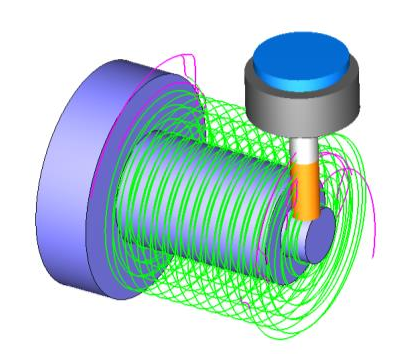
In the example file shown, we begin by selecting the Mill Multiaxis operations in the CAM Tree of this part file. Then we select Turn Mill from our available Multiaxis operations. The next selection is the geometry selection for this milling operation. We have two different ways to select the geometry for this operation. Turn profile allows you to select wireframe geometry for
the operation. This is spun into a 3D model to utilize as the geometry of the operation. Part surface allows you to select a model for the geometry. If the model is not symmetric it is spun into a symmetric model to use as the geometry of the operation.
Next, we have the cutting direction for this operation. The two options are Bi-directional or Uni-directional. The uni-directional movement forces the cuts to move in a single directional for each slice. You can choose between either Positive or Negative direction. Bi-directional movement causes the direction of machining to alternate for each slice, from positive to negative directions.
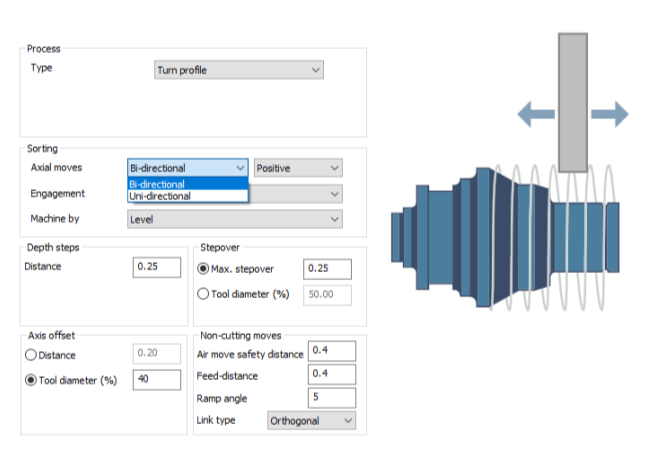
Some other useful options in the Turn Mill operation include the depth step and stepover settings. The depth step distance determines the vertical distance between the cutting layers. The stepover distance determines the width of each pass that is being machined. Then, there is the axis offset setting. The user can set how far the center-line of the tool will be offset from the rotary axis. You can set a specific distance, or set it by the percentage of the tool diameter. This is beneficial for longevity of the tool for an endmill is not designed to be plunging into material constantly. Instead, the endmill will offset and machine mostly with the side of the tool.
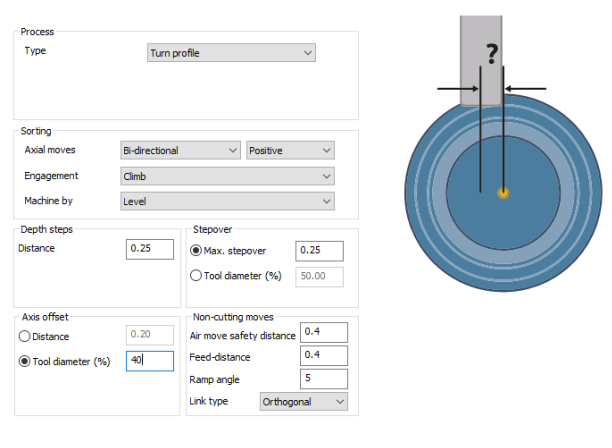
Download a free demo version of BobCAD-CAM today!
Here are a few resources to use for all things BobCAD-CAM:
Our support site allows you to submit a ticket to technical support online:
www.bobcadsupport.com Our user forum is a community of other BobCAD-CAM users to share ideas and projects in BobCAD-CAM:
forum.bobcad.com
BobCAD-CAM has provided CAD-CAM CNC Software products to the global manufacturing industry for over 30 years. BobCAD-CAM software can be found to increase CNC productivity for many applications in aerospace, automotive, production manufacturing, mold making, general machining, woodworking as well as the medical manufacturing industry, consumer products, musical instruments, custom fabrication, defense industry and many others due to the products ability to automatically generate NC programming code for such a wide variety of CNC controllers. BobCAD-CAM software is also found in educational institutions throughout the world as well as independent hobby home use. Products include machining technology for 2, 3, 4 & 5 Axis CNC Milling, Routing, Waterjet, Plasma and Laser machines as well as 2 Axis CNC Lathe. BobCAD-CAM is modular allowing shops to start off at a reduced technology level and add technology as it is needed including an add-on, BobART, for artistic machining. Unique technology includes adaptive high-speed machining multiaxis milling and routing which is a first in the world of CAD-CAM software. BobCAD-CAM also provides a variety of quality training products that include regional and online training classes or private sessions tailored to specific applications. Professional certification and multi-tiered support solutions are available. Contact BobCAD-CAM directly for more information at 877-262-2231 or 727-442-3554
New Feature Spotlight – Tell us the topics that are most important to you Click Here
Questions? Call Us to speak with a CAD CAM Pro!