Questions? Call Us to speak with a CAD CAM Pro!
In the world of CNC programming, efficiency and precision are key. Whether you’re designing intricate 2D parts or setting up machining operations, having the right tools at your disposal makes all the difference. BobCAD-CAM’s 2D CAD and 2 Axis CAM functionalities are equipped with powerful features that streamline the design and machining process. Let’s explore how these capabilities enhance workflow and simplify both design and machining tasks.
2D CAD: Precision in Design
With 2D CAD tools, every aspect of your part’s design can be carefully controlled and customized. BobCAD-CAM offers several features to enhance design precision and efficiency, making the process intuitive even for complex shapes and arrangements.
Construction Geometry:
This feature supports easy sketching by automatically displaying alignment aids, such as tangent and intersection points. For instance, when creating straight lines or arcs, Construction Geometry helps you identify exact tangency points or alignments with other elements, removing the guesswork and reducing the need for separate tools or steps.
Automatic Alignment for Straight Lines: With Construction Geometry enabled, creating straight lines while sketching becomes more intuitive. The software automatically highlights horizontal and vertical alignments, allowing users to easily snap lines to these orientations without needing to manually select options. This feature ensures precise line placement and speeds up the sketching process, making it easier to construct well-aligned parts.
.
Tangent Points for Arcs: Construction Geometry offers clear guidance on tangent points, which is essential when sketching lines that meet arcs at a smooth transition. As you approach an arc, the software visually indicates the exact tangent location, ensuring smooth connectivity and reducing the need for adjustments later. This visibility of tangent points allows for cleaner, more accurate designs, especially in parts that require seamless transitions.
.
Intersection Points for Easy Reference: When sketching complex geometries, identifying intersection points between lines and curves can be a challenge. Construction Geometry automatically highlights these points, providing a reference for precise alignments and connections. This feature is especially useful in multi-layered designs, where clear intersections help define accurate points for snapping and alignment.
| Nothing in Line |
Horizontal Arc Center |
Horizontal Line End |
Intersection |
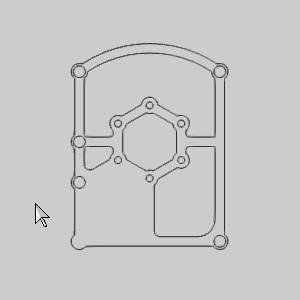 |
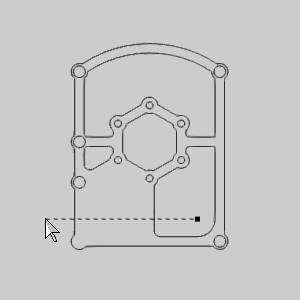 |
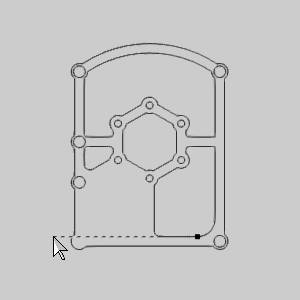 |
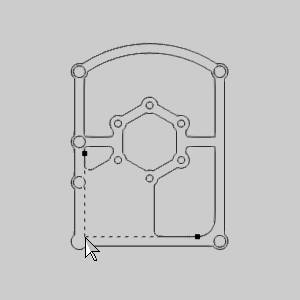 |
.
Detailed Arc Data on Hover: By hovering over an arc, users gain instant access to valuable data such as vertical and horizontal centers, perpendiculars, and tangents at each endpoint. These visual aids simplify the sketching process by giving clear references for alignment, radius adjustments, and angle specifications, all without switching to additional functions. This feature enhances user control, enabling fast, accurate creation of complex arc-based designs.
| Vertical Arc Center |
Horizontal Arc Center |
Perpendicular to End |
Tangent to End |
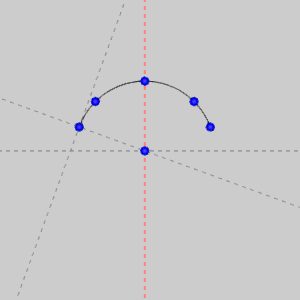 |
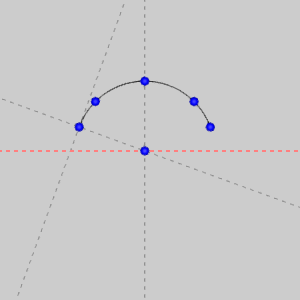 |
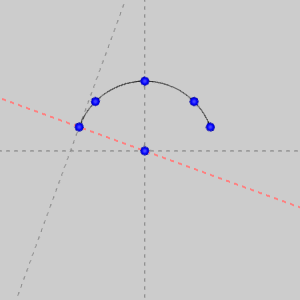 |
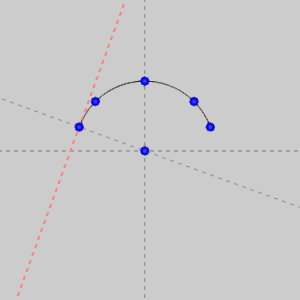 |
.
Selection Manager:
Working on parts with multiple entities can be time-consuming, especially when repeatedly selecting the same elements. The Selection Manager allows users to save selected entities as a single selectable item, accessible with a single click. This feature dramatically reduces time spent on repeated selections, especially on intricate designs where zooming and rotating are necessary to identify geometry.
.
Quick Edit:
Modifying existing entities is now as easy as creation itself. With Quick Edit, simply double-click an entity to access its edit options, where adjustments can be made on-the-fly. This feature minimizes the steps required to adjust dimensions or reposition geometry, adding significant convenience and speed to the design process.
.
Together, these features provide a robust foundation for precise 2D CAD work, helping users to produce high-quality designs with minimal friction.
2 Axis CAM: Streamlined Machining Operations
Once the design is complete, the 2 Axis CAM tools come into play, enabling users to set up efficient machining processes. BobCAD-CAM’s 2 Axis CAM features are designed to optimize toolpaths, reduce unnecessary movements, and ensure smooth, high-quality cuts.
Minimize Retracts Enhancement:
In facing operations, minimizing retracts is essential for reducing tool wear and enhancing efficiency. This enhancement allows tools to move directly to the next depth without retracting after each pass, streamlining the machining process and shortening cycle times. For any operation where depth control is key, this feature ensures continuous, efficient tool movement.
.
Pecking in Tap Operations:
Peck tapping is a vital feature for creating clean, precise threads, especially in materials that are challenging to tap in one go. This capability allows for controlled depth with each peck, supporting multiple machines like Fanuc and Haas and ensuring compatibility across diverse setups. With this feature built into the posting engine, users can create flawless tapping cycles without needing additional custom scripts.
| No Pecking |
Pecking |
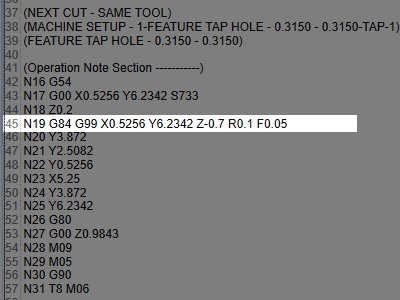 |
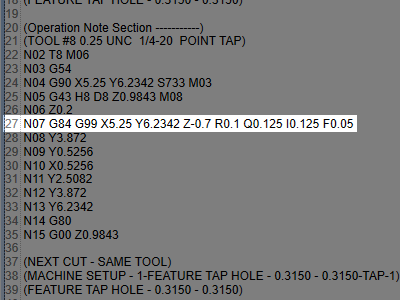 |
.
Lead-In / Lead-Out Ramp:
Ramping into lead-in or lead-out paths prevents harsh stops that can cause material burns or unwanted tool marks. This feature automatically adjusts the lead-in and lead-out paths by adding ramping in arc entities, providing smoother transitions that protect material integrity. This is particularly useful for CNC router programming, where delicate materials require careful handling.
.
Corner Slowdown:
When cutting around corners, tools can engage with extra material, increasing the risk of tool wear or breakage. The Corner Slowdown option allows users to adjust feed rates when approaching corners, ensuring that tools remain safe while still removing material effectively. This adjustment ensures that the tool’s engagement is controlled, which is especially important for intricate parts requiring tight tolerances.
.
These 2 Axis CAM features offer CNC programmers control over every movement and transition, enhancing the machining process by prioritizing tool longevity and quality finishes.
Conclusion
BobCAD-CAM’s 2D CAD and 2 Axis CAM functionalities provide a comprehensive suite of tools for efficient design and machining. The powerful 2D CAD features, such as Construction Geometry, Selection Manager, and Quick Edit, simplify the design process and ensure high accuracy. Meanwhile, the advanced 2 Axis CAM capabilities—like minimized retracts, peck tapping, ramped lead-ins, and corner slowdown—support optimal toolpaths, smooth transitions, and reduced cycle times. Together, these tools empower machinists to tackle complex parts with confidence and ease, making BobCAD-CAM an essential asset for any CNC workshop.
Questions? Call Us to speak with a CAD CAM Pro!