Getting Started Video Series

V34 GETTING STARTED
V34 Getting Started video series will have you programming parts in no time with the new BobCAD-CAM V343
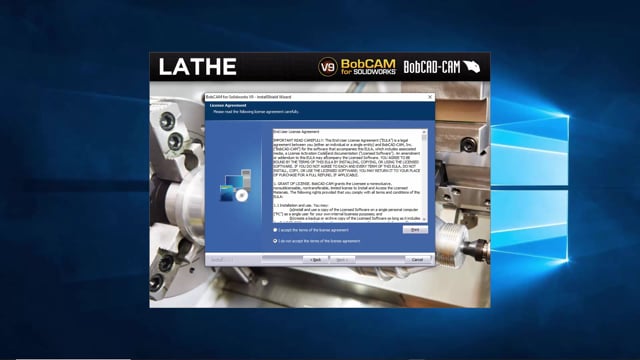
V10 GETTING STARTED
V10 Getting Started video series covers the basics to get you up and running with the new BobCAM for SOLIDWORKS
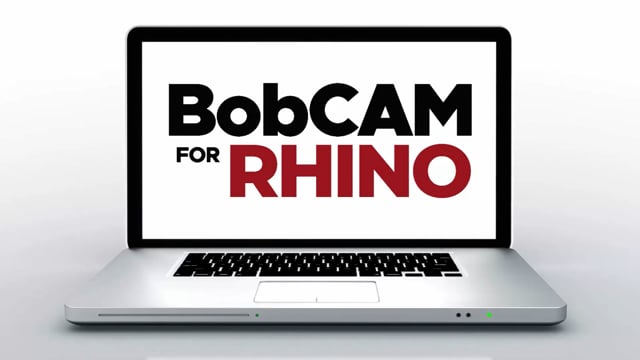
V2 GETTING STARTED
BobCAM for Rhino Getting Started video series covers the basics to get you up and running with the new CAM modules for Rhino CAD
Watch & Learn BobCAD-CAM

Quick Tip Video Series
Weekly video series covering valuable tips on working more efficiently with BobCAD-CAM’s CAD-CAM software

V7 Quick Tip Video Series
Weekly video series covering valuable tips on working more efficiently with BobCAM for SOLIDWORKS software
BobCAD After Dark
BobCAD After Dark is an educational solution to learning more about the inner workings of CAD-CAM software and how it is used to create parts.

Multiple Machine Setup
Learn how to create multiple machine setups locations in BobCAD CAM Mill Standard

Pocket in Pocket
This video walks through setting up a pocket in a pocket cycle