You may be asking yourself, is the Mill Premium software package right for you? Dennis from Adam’s Custom Rifles was thinking the same thing when he was considering upgrading to BobCAD’S Mill Premium software.
As a long-time machinist and BobCAD-CAM programmer, Dennis specializes in building Tactical, Varmint, and Big Game rifles. He is no stranger to CAD-CAM or the challenges of programming simple and complex geometry.

BobCAD’s Mill Premium software boasts offering more control and additional Toolpath options, but what does that really mean for you? Like most BobCAD customers, upgrading or adding on products comes down to 2 main points… How much does it cost, and what will it do for me?
Dennis had what seemed like a simple cavity and soon ran into issues with the surface finish. “Trying to get the software to do what I want is my biggest challenge,” he said. For some users, this comes down to training. Other times, it’s about having the right software options. With Dennis, it was a little of both.
Dennis said, “Many of my parts I’ve had NC files for years.” Running the same jobs is easy. Programming new jobs presents opportunities to learn.
Like in this barrel channel.
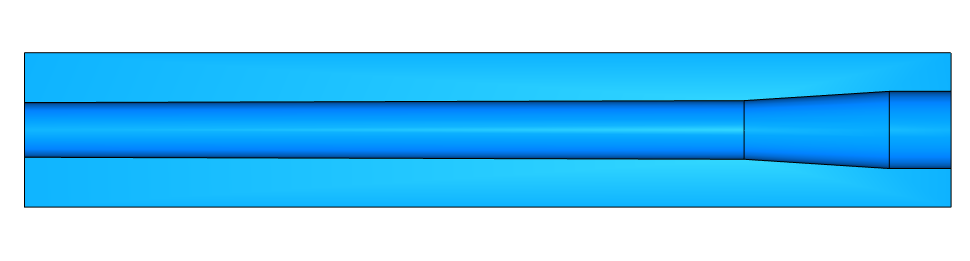
As a Mill Professional user, Dennis felt he had all the Toolpath options he needed when he took on his new programming project. Unlike the bolt fluting or radial brakes, Dennis programs regularly with BobCAD, this project being a 3D cavity.
“Roughing the cavity was easy; it’s the finishing I wanted to change.”
Dennis wanted the Toolpath to work from the outside to get the best finish and cycle time. Using Equidistant Offset, users can change the cutting direction with sorting control.
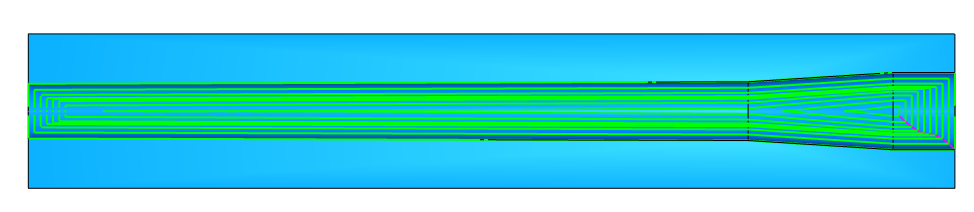
Now, Dennis could get the cutting direction right, but the tool motion was still a little off. Because of the offset pattern, the tool changed direction while in the cavity, which was undesirable for this project. Right when Dennis was left asking himself, “What do I do now?” he received an email from BobCAD promoting the new Mill Premium software. The email discussed getting more control of your Toolpath, which Dennis needed. So, he called his account manager to find out more information. That was the day Dennis became a Mill Premium user, and is now so happy that he did.
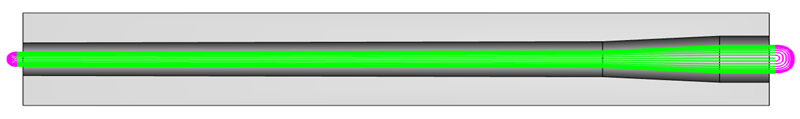
Using Morph Between 2 Surface, Dennis could create the exact Toolpath motion he wanted, giving him a superior finish on this barrel channel. Not only did this new Toolpath reduce his cycle time, it also improved his finish. This made him very happy, reinforcing his decision to become a Mill Premium user, knowing he made the right choice.
Watch this video to learn about Dennis’s workflow for machining his barrel channel.
Purchasing the Mill 3 Axis Premium module means users can access all of our Mill 3 Axis technology included in Mill Express, Mill 3 Axis Standard and Mill 3 Axis Pro. Also, exclusive to Mill 3 Axis Premium, users have access to 9 additional surface-based Toolpaths.
-Flowline
-Parallel Cuts
-Cuts Along Curve
-Morph Between 2 Curves
-Parallel to Multiple Curves
-Project Curves
-Morph Between Surfaces
-Parallel to Surface
-Deburring
Have you ever opened a 3D part and just wasn’t sure where to start?
Do you know how to machine this surface file, forcing the tool to start on the outside and work its way in?
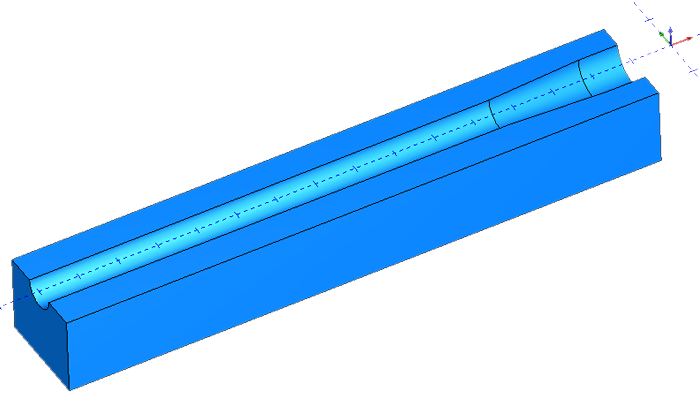
“When starting with just a CAD file, if you have no Datums or tolerance information, how are you going to know if the part is in tolerance, etc…”?
“I have that problem all the time… I get something drawn up and wonder what the best way to approach it is“.
“Looks like the barrel channel of a forend”.
“When I did a forend, I did a single pass down the center of the channel with the largest ball endmill I could. Then I used planar to machine the channel“.
“What material to use? Do I have the cutters? Do I like the customer”?
In this particular example, Dennis Adams wanted to machine the cavity surface by working from the outside to the center.
BobCAD’s Mill Premium offers toolpaths that are providing more control over what happens at the start, middle and end of your toolpaths.
Like our Morph between 2 surfaces toolpath.
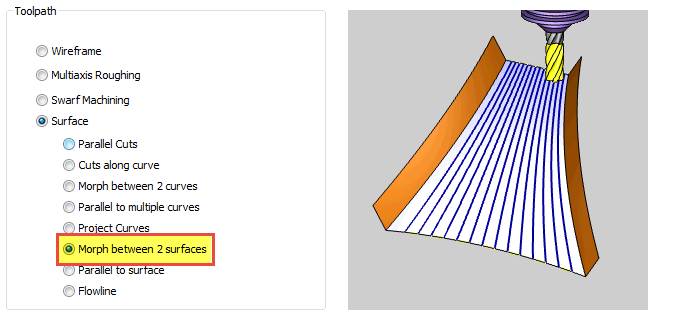
This toolpath is an excellent blending toolpath.
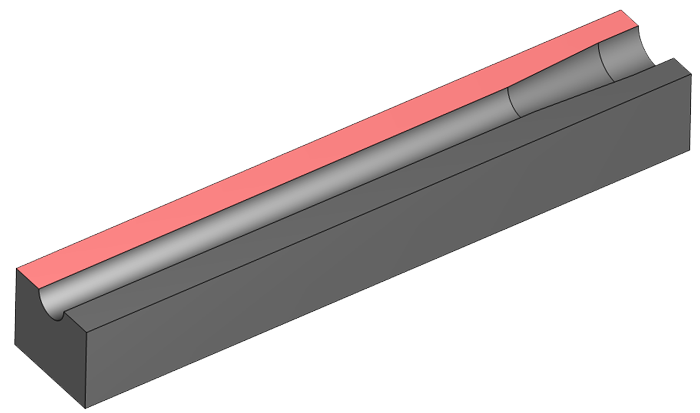
(Edit Surfaces : Fist Surface Selection)
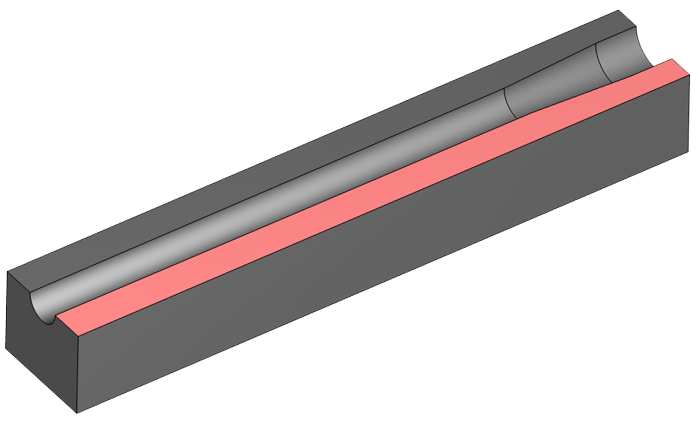
(Edit Surfaces: Second Surface Selection)
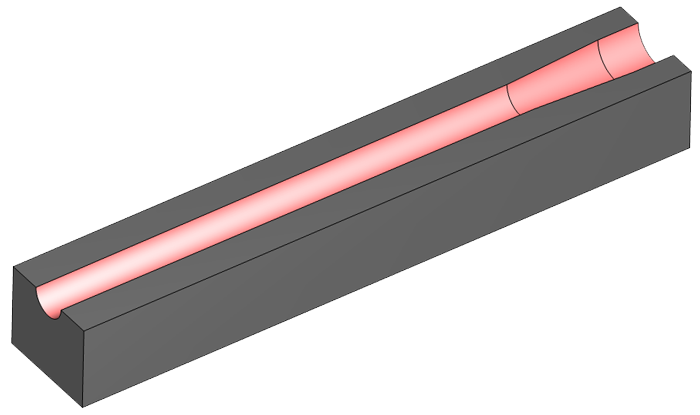
(Edit Surfaces: Drive Surface Selection)
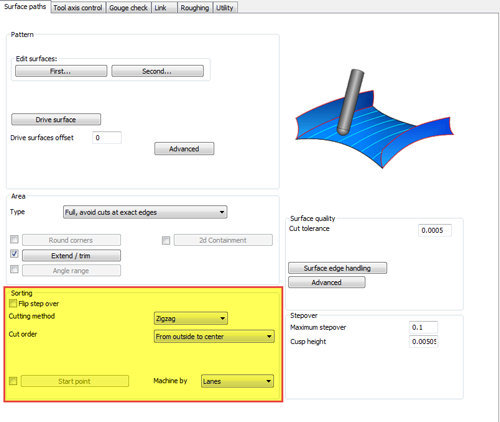
You can also use sorting controls to change the cutting method, like single direction or bidirectional. Or, you might change the cut order for the optimal direction of your tool motion. Dennis used front outside to center to get the best toolpath direction on his project.
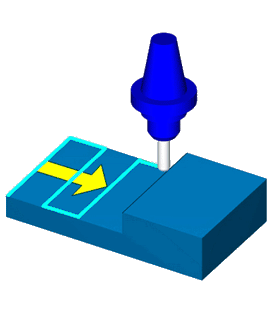
(Standard Cutting Order)
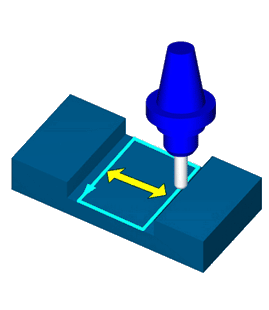
(Front Center Away Order)
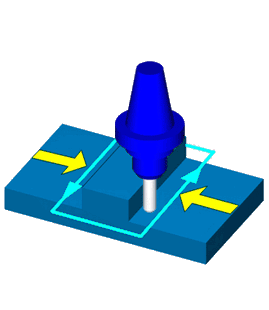
(From Outside to Center Order)
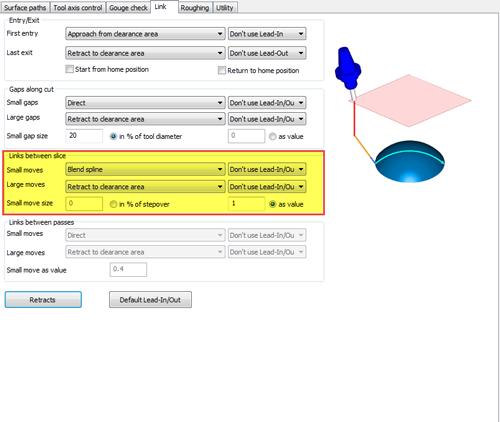
Use your link control to smooth out tool motion.
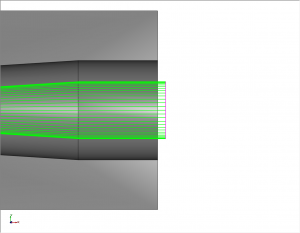
(Direct Link Move)
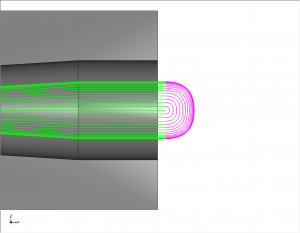
(Blended Spline Link Move)