Tech Tuesday is a weekly blog that addresses some of the most common questions and concerns that I hear throughout the previous week from users of BobCAD-CAM software. Both customers and future customers are more than welcome to leave a comment on what they would like to see covered for the following Tech Tuesday. Enjoy!
BobCAD’s robust toolpath matrix is a great resource for users to utilize when deciding what CAD-CAM package they will need for the work they do. Some of them are pretty straightforward, but the majority could use some explaining. Let’s take a look at our 3 Axis toolpaths & see what cutting advantages BobCAD’s CNC software has to offer for superior machining quality.
Planar
This toolpath is available in the following BobCAD CAD-CAM modules: Express, 3 Axis Standard, 3 Axis Pro, 3 Axis Premium, 4 Axis Standard, 4 Axis Pro, 5 Axis Standard and 5 Axis Pro. Planar is a conventional 3D toolpath that moves back and forth following your 3D surfaces or solids. This motion is similar to how you traditionally mow your lawn. Also referred to as lace, raster or parallel.
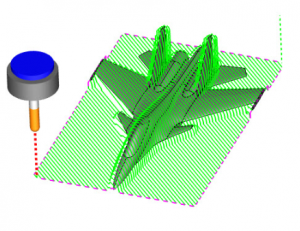
Spiral
This toolpath is available in the following BobCAD CAD-CAM modules: 3 Axis Standard, 3 Axis Pro, 3 Axis Premium, 4 Axis Standard, 4 Axis Pro, 5 Axis Standard and 5 Axis Pro. The spiral toolpath is used to machine rounded shape details, allowing the toolpath to spiral in or out as it follows your surfaces/solids.
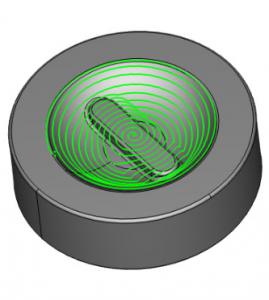
Radial
This toolpath is available in the following BobCAD CAD-CAM modules: 3 Axis Standard, 3 Axis Pro, 3 Axis Premium, 4 Axis Standard, 4 Axis Pro, 5 Axis Standard and 5 Axis Pro. The radial toolpath can also assist in machining rounded shape details where the toolpath begins in the center and works its way to the outside or vice versa.
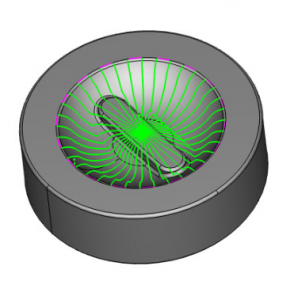
3D Plunge Roughing
This toolpath is available in the following BobCAD CAD-CAM modules: 3 Axis Standard, 3 Axis Pro, 3 Axis Premium, 4 Axis Standard, 4 Axis Pro, 5 Axis Standard and 5 Axis Pro. The 3D plunge roughing toolpath has a high material removal rate and is used to “drill” out material with tooling made for the plunging motion. This toolpath applies directly to surfaces and solids.
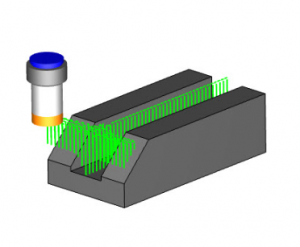
Z Level Roughing
This toolpath is available in the following BobCAD CAD-CAM modules: 3 Axis Standard, 3 Axis Pro, 3 Axis Premium, 4 Axis Standard, 4 Axis Pro, 5 Axis Standard and 5 Axis Pro. The Z level roughing toolpath is a 3D roughing toolpath that is used as a 3D pocket routine. It removes material by following the surfaces or solids.
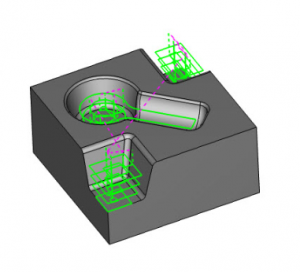
Subscribe to BobCAD-CAM's Tech Tuesday Blog
Join your fellow machinists. Get the latest Tech Tuesday CAD-CAM articles sent to your inbox. Enter your email below:
Advanced Z Level Finishing
This toolpath is available in the following BobCAD CAD-CAM modules: 3 Axis Standard, 3 Axis Pro, 3 Axis Premium, 4 Axis Standard, 4 Axis Pro, 5 Axis Standard and 5 Axis Pro. Advanced z level finishing is also referred to as waterline and is a 3D finishing toolpath. It is used to machine the vertical surfaces of your part and users can choose from a single direction cut, bi-direction cut or spiral cut.
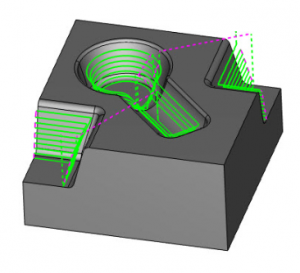
Project Curves
This toolpath is available in the following BobCAD CAD-CAM modules: 3 Axis Pro, 3 Axis Premium, 4 Axis Pro, and 5 Axis Pro. Project curves is a 3D finishing/detail oriented toolpath that uses chosen wireframe to define toolpath direction. To clean up or detail greater areas of your part geometry, users can offset this toolpath in either direction; this gives you a greater level of control over cuts.
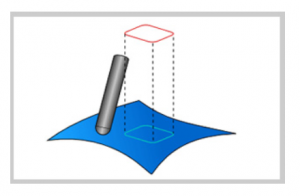
Advanced Planar
This toolpath is available in the following BobCAD CAD-CAM modules: 3 Axis Pro, 3 Axis Premium, 4 Axis Pro, and 5 Axis Pro. Advanced planar is an advanced 3D toolpath that moves back and forth following your 3D surfaces or solids. Also referred to as lace, raster or parallel. Choose from more pattern and option choices than the standard planar toolpath mentioned at the top of the article.
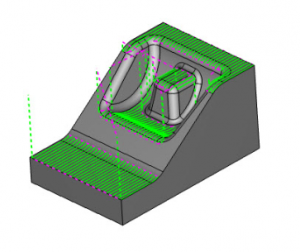
Flatlands
This toolpath is available in the following BobCAD CAD-CAM modules: 3 Axis Pro, 3 Axis Premium, 4 Axis Pro, and 5 Axis Pro. Also known as horizontal, this toolpath will detect and machine those flat surfaces on your part.
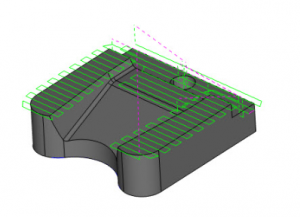
Equidistant Offset
This toolpath is available in the following BobCAD CAD-CAM modules: 3 Axis Pro, 3 Axis Premium, 4 Axis Pro, and 5 Axis Pro. Also referred to as scallop, equidistant offset is used as a ‘catch-all’ detailing/finishing toolpath. The main benefit of this toolpath is for stepping over to the surface area. This helps create a consistent finish on the steep & shallow areas of the part.
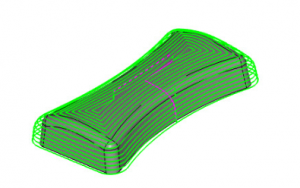
Pencil
This toolpath is available in the following BobCAD CAD-CAM modules: 3 Axis Pro, 3 Axis Premium, 4 Axis Pro, and 5 Axis Pro. The pencil toolpath is primarily used to clean up the inside corners on 3D projects. Take either a single pass or multiple passes to clean up smaller areas found at the cross sections of walls and floors.
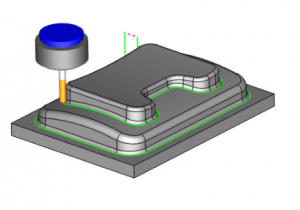
High Speed Roughing
This toolpath is available in the following BobCAD CAD-CAM modules: 3 Axis Pro, 3 Axis Premium, 4 Axis Pro, and 5 Axis Pro. High speed roughing allows users to achieve higher material removal rates through smooth tool motions for getting in and out of cuts.
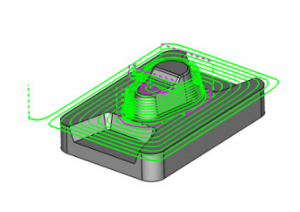
Rest Machining
This toolpath is available in the following BobCAD CAD-CAM modules: 3 Axis Pro, 3 Axis Premium, 4 Axis Pro, and 5 Axis Pro. Rest machining is a setting used to target left behind material from a previous cutter. It will target smaller slots/corners where a larger tool didn’t fit and clean the area up.
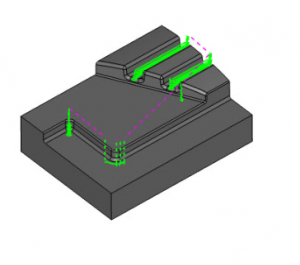
Morph Spiral Pocketing
This toolpath is available in the following BobCAD CAD-CAM modules: 3 Axis Pro, 3 Axis Premium, 4 Axis Pro, and 5 Axis Pro. The morph spiral pocketing toolpath is one of our advanced roughing patterns and uses a morph spiral motion to minimize direct linking from one toolpath pass to the other. This allows the tool to stay engaged in the material for more efficient tool motion.

Parallel Pocketing
This toolpath is available in the following BobCAD CAD-CAM modules: 3 Axis Pro, 3 Axis Premium, 4 Axis Pro, and 5 Axis Pro. Parallel pocketing is an advanced roughing pattern that uses a zig-zag method to work back and forth, clearing material within your part geometry.
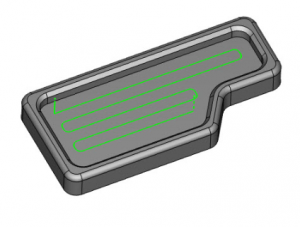
Offset In Pocketing
This toolpath is available in the following BobCAD CAD-CAM modules: 3 Axis Pro, 3 Axis Premium, 4 Axis Pro, and 5 Axis Pro. Offset in pocketing is an advanced roughing pattern that utilizes an offset method to work its way outside the part towards the inside of your part geometry.
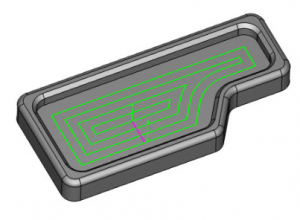
There you have it! These are the toolpaths we offer with our 3 Axis packages and this is what users can expect from them. If you want to learn more about BobCAD’s latest 3 Axis capabilities, click here. Thanks again for reading another Tech Tuesday; see you next week!
Start your Test Drive.
Have questions? Call us at 877-838-1275.