In CAD-CAM software, the ability to extract wireframe geometry from a solid or surface can be necessary to CNC programming. Let’s go over the methods that you can use to extract wireframe geometry from a solid or surface. It’s extremely helpful to create a new layer and make it active while working with wireframe since you’ll want to be able to separate the wireframe from the surfaces and solids. The three methods that make it easy to extract wireframe using CAD-CAM software are: Extract Edges, Section View and Surface Intersection Curves.
Extract Edges
Single Edge
Using this feature allows users to select a surface edge, single surface or multiple surfaces from which to establish wireframe. This is key for singling out the surfaces you want to work with. In BobCAD’s CAD-CAM software you can find that under the “Utilities” menu> Extract Edges> Single. You’ll also find the project to Z option that allows you to extract wireframe either at the surface location in space or to a user-defined Z location. By extracting wire frame and projecting it to a Z plane makes it easier to edit your geometry without the need to change your user coordinate system.
Subscribe to BobCAD-CAM's CNC Software Blog
Join your fellow manufacturers! Get BobCAD-CAM’s latest CAD-CAM articles straight to your inbox. Enter your email below:
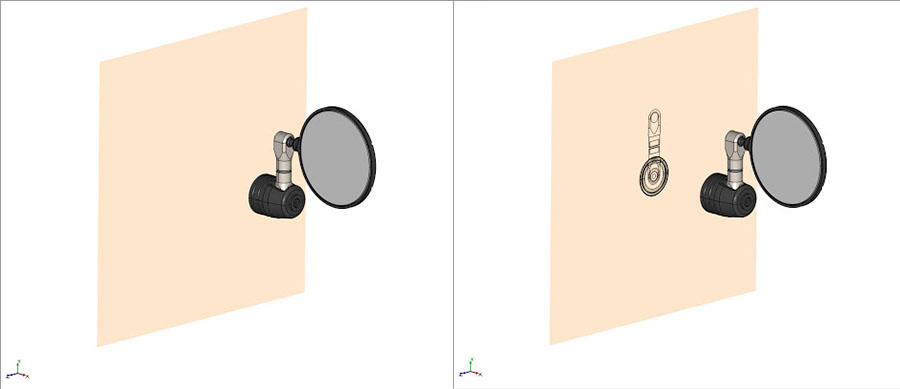
From Solids
This option is different from Single Edge extraction because you’ll select your solid and extract all of the wireframe from your solid instead of a single entity. This can be found under the “Utilities” menu> Extract Edges> From Solids. While there are advantages to generating a complete wireframe of your solid, users may find it much easier to work with more complex solids in smaller sections by using the Extract Edges Single option in CAD-CAM.
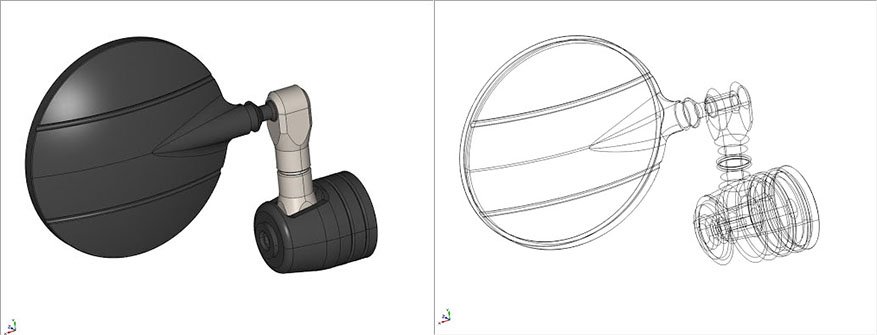
Section View
Find this feature under the “View” menu> Section View. Once you have selected the Section View tool, there will be a plane generated on your part. The CAD-CAM software will then place that plane so it intersects with your solid, displaying a preview of the intersecting section in pink. Using your “Generate Wireframe” button in the “Section View” menu is a fast and simple way to generate the desired wireframe geometry from section view. This is a wonderful tool for viewing internal features and for general inspection. You can also apply it when generating your OD and ID profiles for the parts you plan to turn.
Surface Intersection Curves
The catch to using this feature is that you need two surfaces or solids that intersect with each other. You can make a separate surface that intersects with your with your solid to utilize this tool if you’re working with one solid. For example, you could go to your “Surfaces” menu and then select a Circular Plane to generate a surface that you’ll be able to intersect your model with. Your next step is to go to the “Surfaces” menu again and choose Intersection Curves. Upon selecting the newly created surface and the solid, the wireframe will be created at the intersection of the surfaces you’ve selected.
The geometry you’re looking to create and your familiarity with that tool will dictate which of these three methods is easiest for you; each method offering an incredibly powerful way to extract wireframe geometry. Furthermore, having different ways to get your desired result is a quality measuring stick of your CAD-CAM software’s functionality.
BobCAD-CAM invites anyone who wants to experience these methods of wireframe extraction to download a copy of V30 CAD-CAM software HERE, our latest and most intuitive software in over 20 years.
You’re one click away from subscribing to BobCAD’s YouTube channel. Click the link below for tips, how-tos and much more!
Summary
Article Name
3 Methods for Extracting Wireframe in CAD-CAM Software
Description
In CAD-CAM software, the ability to extract wireframe geometry from a solid or surface can be necessary to CNC programming. Let’s go over the methods that you can use to extract wireframe geometry from a solid or surface.
Author
Michael A. Downss
BobCAD-CAM Software