Questions? Call Us to speak with a CAD CAM Pro!
When it comes to 3D CAD design, BobCAD-CAM offers a treasure trove of tools to bring your visions to life. Whether you’re a seasoned designer or just starting your journey, mastering these tools can elevate your designs to new heights. Here are some expert tips and tricks to help you harness the full potential of BobCAD-CAM’s 3D design capabilities:
Skin Surface: Crafting Seamless Surfaces
The Skin function is a versatile tool for creating surfaces using wireframe chains as cross sections and rails. To ensure clean surfaces, consider swapping the cross sections and rails if visible imperfections arise. Removing and reorganizing wireframe chains can lead to smoother results, achieving surfaces closer to perfection.
Result A:
| Cross Section Curves |
Rail Curves |
Result |
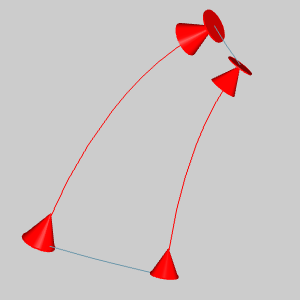 |
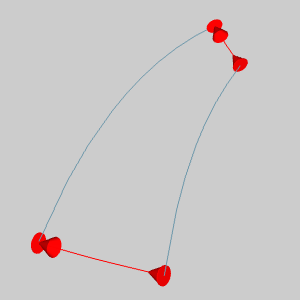 |
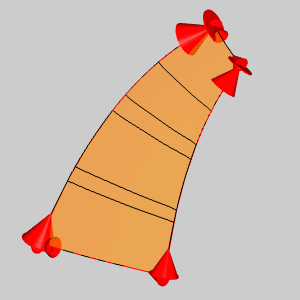 |
.
Result B:
| Cross Section Curves |
Rail Curves |
Result |
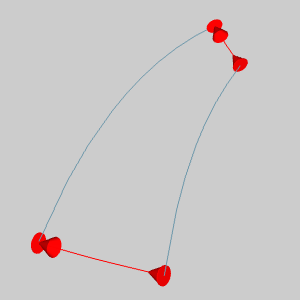 |
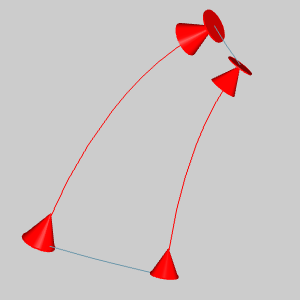 |
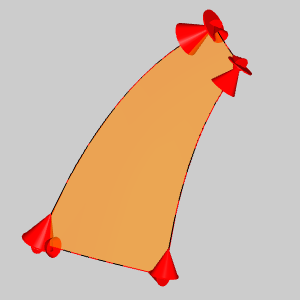 |
.
Ruled Surface: Optimize with Splines
The Ruled Surface function creates surfaces using the selection of two wireframe chains with a linear blending between the entities of each chain. As with any surfacing function, you can also utilize splines for wireframe input when using the Ruled Surface function. By employing splines, you can achieve cleaner surfaces with smoother transitions between entities. Compare surfaces created with basic wireframes versus splines to witness the significant difference in surface quality.
Result A:
| Basic Spiral |
Preview |
Result |
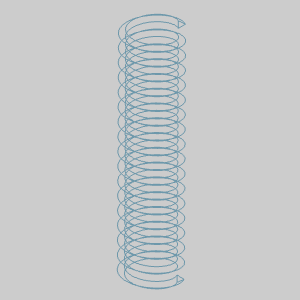 |
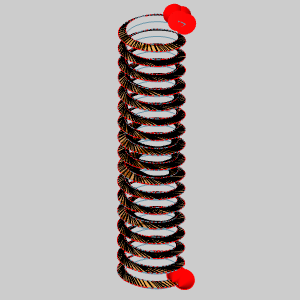 |
 |
.
Result B:
| Approximate Spline Applied |
Preview |
Result |
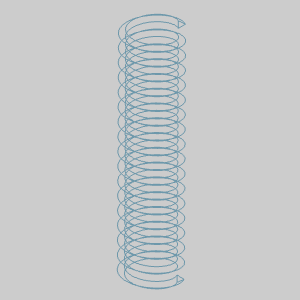 |
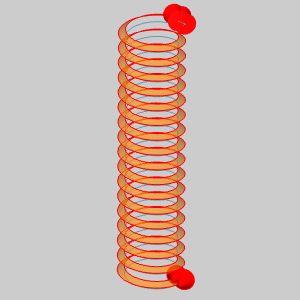 |
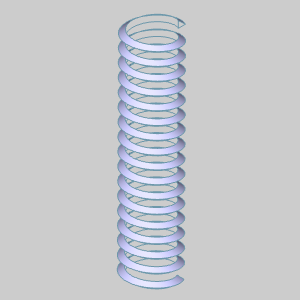 |
.
Creation Tips: Streamline Workflow
When creating multiple surfaces that may share edges, work on a hidden layer to avoid clutter and interference. By creating on a hidden surface, you can maintain a clear workspace while ensuring precise alignment and integration of individual surfaces. This method streamlines the design process, allowing for seamless progression without unnecessary obstructions. Notice in the animation, we can see a preview to ensure the desired result, but do not have the result in the way of the input for our next surface.
| Creating a Hidden Layer |
Working on a Hidden Layer |
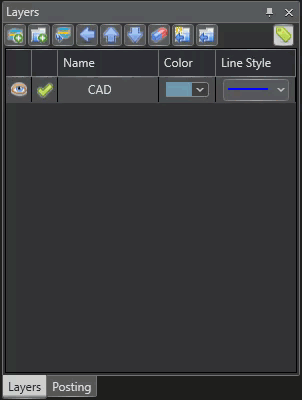 |
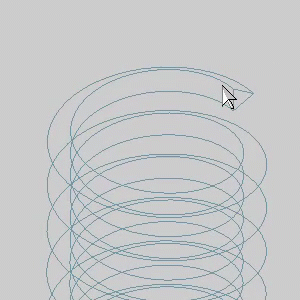 |
.
CAD Tree: Empowering Design Flexibility
Harness the power of the CAD Tree to edit, reorder, and suppress CAD features with ease. The CAD Tree serves as a comprehensive history tree, enabling you to modify solids and surfaces effortlessly. Update your model at any stage of the creation process or after, and watch as subsequent functions adjust automatically. This invaluable tool saves time and enhances workflow efficiency, facilitating quick iterations and revisions.
| Model Requiring Update |
Updating the Feature |
Model is Updated |
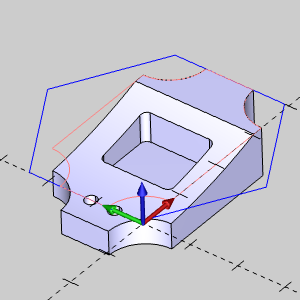 |
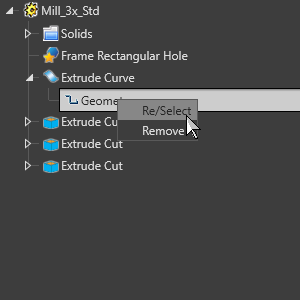 |
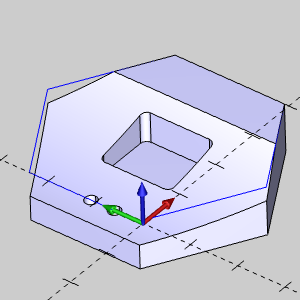 |
.
Conclusion: Unleash Your Creative Potential
With these tips and tricks, you’re equipped to unleash your creative potential and master the art of 3D CAD design in BobCAD-CAM. Whether you’re sculpting intricate surfaces or refining complex geometries, these tools empower you to bring your designs to fruition with precision and finesse. Embrace experimentation, hone your skills, and let your imagination soar as you embark on your journey towards design excellence.
Questions? Call Us to speak with a CAD CAM Pro!