Regarding roughing parts on your 4th axis, no matter what you are machining, you are likely breaking tools or running slower than you could. Understanding the right toolpaths, settings, and approach can change your multiaxis machining processes. Join us this week and learn how 4 Axis toolpaths have evolved with BobCAD and the newest 4 Axis toolpath technology.
Weekly CAD-CAM Training – Join Us Here
BobCAD-CAM | BobCAM for SOLIDWORKS | BobCAM for RHINO
4 Axis Professional Best for 4 Axis Roughing:

Since 1984, Dixie Grinders Inc. has engineered and manufactured American-made, quality grinders and parts that continue to advance the future of the food industry. They aim to provide our customers with the most dependable service and machines.
Challenges of Rouging on a 4th Axis:
“You want to get an efficient toolpath and leave a good finish; the New 4 Axis roughing options made Mill 4 Axis Professional worth it for me!
4 Axis Index and Rough
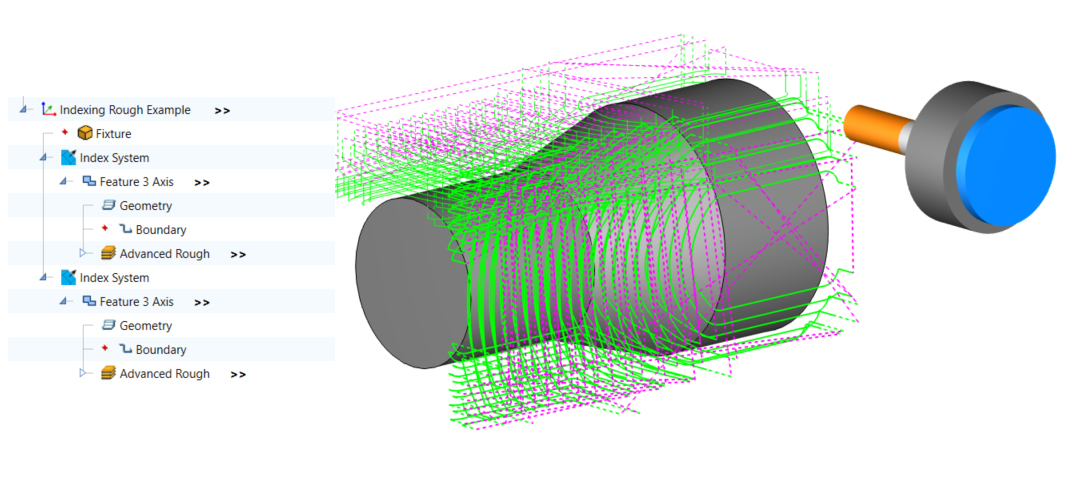
Getting started with 4-axis roughing will likely be your first move. Create an index system and cut in 3D, create a new index system, and cut in 3D. Not the most efficient, but it will get your spindle moving.
4 Axis Rotary
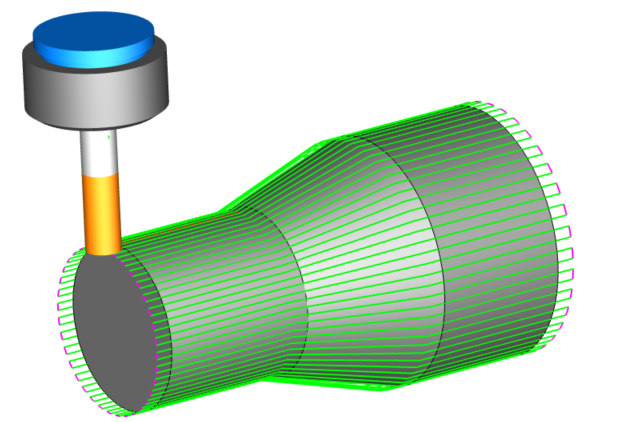
Which toolpath gets things spinning? Rotary, this toolpath will treat your 4th axis like a lathe; your rotary axis will rotate as your tool moves up and down in Z while cutting along or around your part.
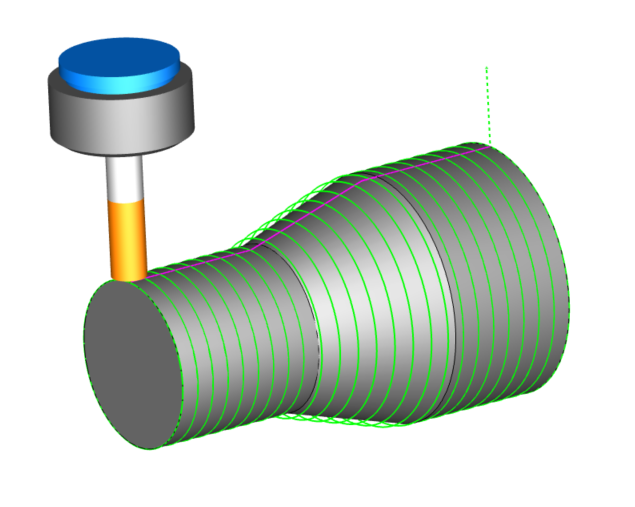
4 Axis Advanced Rotary
If your geometry gets more complicated, 4 Axis Professional gives you more options, like in this example, where our simple tapered cone now has more geometry features shown in orange.
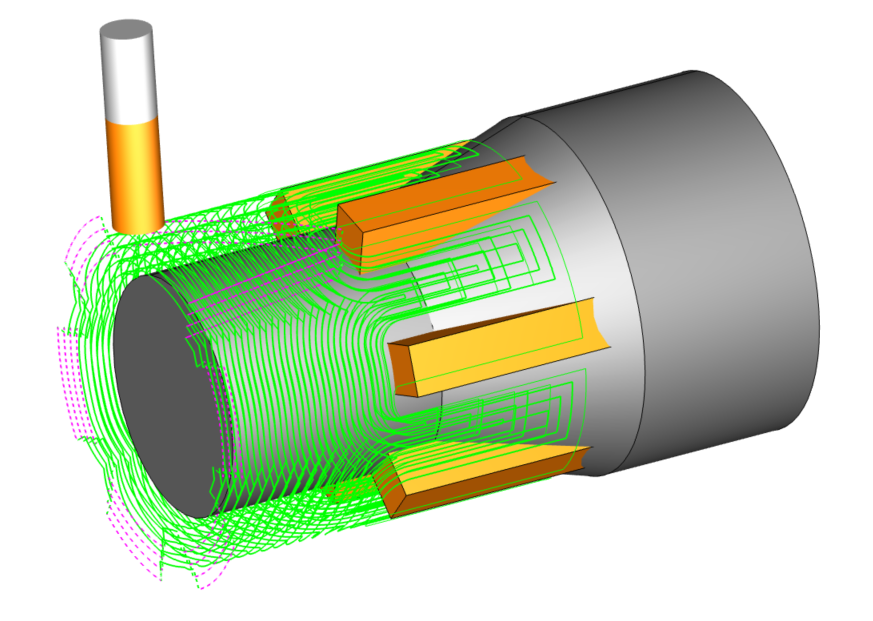
Advanced Rotary brings the toolpath characteristics of Z-level roughing shown above and Z-level finish shown below. This toolpath makes roughing out four-axis parts easy due to its model selection and go workflow. You are treating your 4 Axis like 3 Axis Roughing and Finishing.
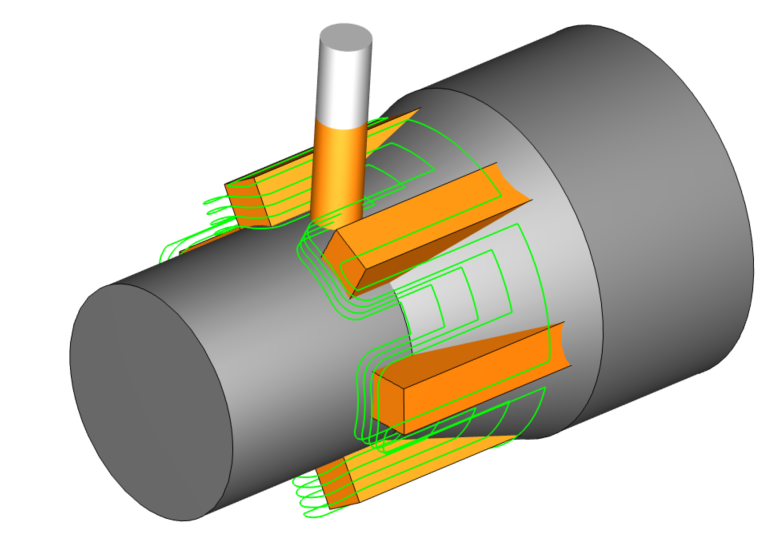
BobCAD CAM, BobCAM for SOLIDWORKS, and BobCAM for RHINO are well equipt to take any 4 Axis project!
4 Axis Rotary Pre-Position and Rewind Moves
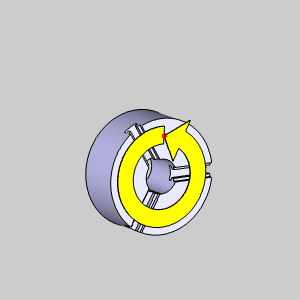
Machine and controller configurations change are different, so having a post-processor configured correctly and understanding how to control re-position and rewind moves when programming 4 Axis toolpaths is extremely important. Otherwise, you’ll be left at the machine watching the rotary spin and need help understanding why.
4 Axis Machine Configuration
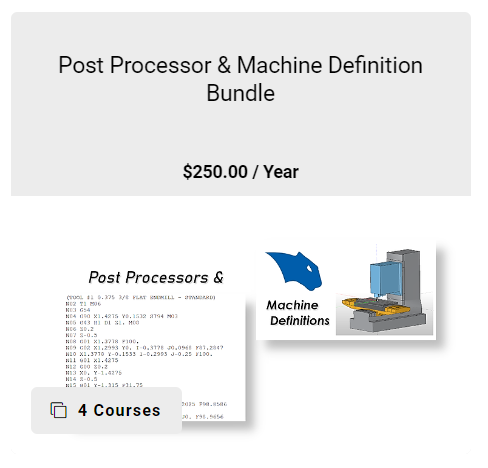
You are expanding your understanding of 4 Axis programming by taking these online classes and learning how to customize machine configurations and posting for 3, 4, and 5-axis machines.
CAD Features Used with 4-Axis Roughing: UCS (User Coordinate System)
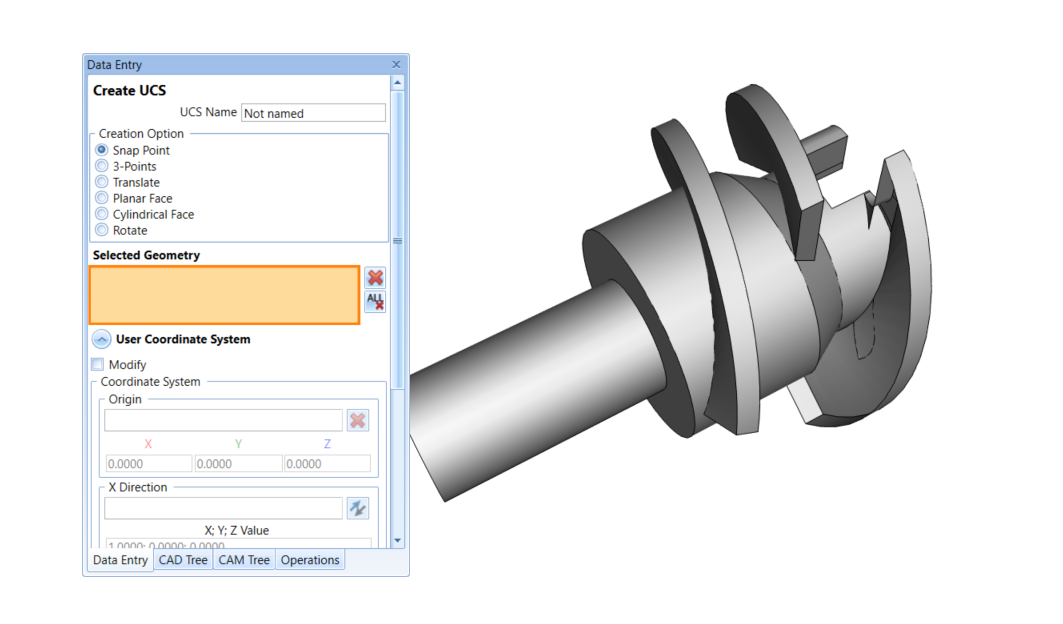
Creating an index system to clock your part for roughing is likely the first place most users start when programming their 4th axis. How can you make a User Coordinate System” Aka UCS, in BobCAD to aid in index system creation? Four-Axis is one of the topics our trainer will cover in-depth during next month’s four-axis advanced training seminar held in Tampa & Online.

Changes applied in recent releases represent a significant saving of programming and machining time; for this reason, we recommend watching all the training videos, attending all of our webinars/training events, reading our blogs, and using your online hours. BobCAD is constantly evolving; you may need to gain more knowledge and money.
Thank you all very much, and we look forward to seeing you at the next webinar on this topic:
4 Axis Standard vs 4 Axis Professional | Choose Professional Best for Roughing: June 14th @ 1PM
Related Videos:
Getting Started Online Classes – Sign up here it’s Free.
Which toolpath options come with what packages?
Use the toolpath matrix.
Questions? Call Us @ 727-442-3554