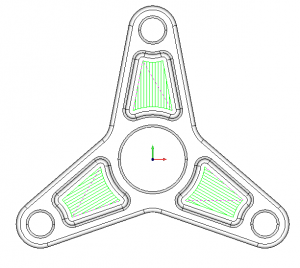 Whether your shop does simple router work or intricate engraving jobs, every 2-axis machinist has faced a CNC slowdown. It could be that it’s difficult designing your model in CAD, you’re forced to repeat redundant steps in CAM, or your g-code program creates a gouge or collision at the machine. These are real every day challenges machine shops face and they can have a significant impact on your ability to efficiently produce quality parts consistently, in a timely manner, and at a profit.
Whether your shop does simple router work or intricate engraving jobs, every 2-axis machinist has faced a CNC slowdown. It could be that it’s difficult designing your model in CAD, you’re forced to repeat redundant steps in CAM, or your g-code program creates a gouge or collision at the machine. These are real every day challenges machine shops face and they can have a significant impact on your ability to efficiently produce quality parts consistently, in a timely manner, and at a profit.
Fortunately, many of these issues are preventable with the help of advanced CAD/CAM software. We’ve put together a list of five must have CAD/CAM features that can help reduce these slowdowns and dramatically increase your shops productivity, efficiency and profitability.
1. 2-Axis Machining Layers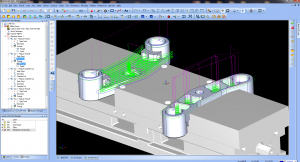
Layers are a user-friendly feature geared towards making the design process easier to navigate and control. This powerful function allows you to select and segment out geometry sections and organize them into separate layers. Single or multiple layers can be turned on or off at any time to enable complete visibility control of the part. If you’ve ever used Adobe Photoshop, BobCAD-CAM’s layer function has comparable workflow efficiency benefits.
2. Machine Job Tree
The machine job tree is where all of your machining operations are organized. This is an extremely important part of the CAM software as it allows you to visually see the sequence of your part machining. The BobCAD-CAM software presents the machine job tree in an easy to navigate drop down menu format – similar to how a computer organizes folder files. With BobCAD-CAM software, you’re able to quickly locate machining operations to edit tools & toolpaths, turn on/off operations, and reorder machining sequences as needed.
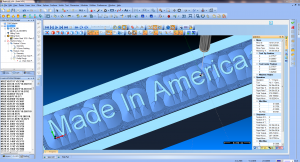 In addition, BobCAD-CAM software also offers something called Dynamic Machining Strategies™ (DMS™). This feature allows you to apply any number of machining operations to a single CAD model feature for enhanced workflow efficiency. This function makes it quick and easy to edit operations on the fly and reduces redundant steps associated with picking and applying geometry for different machine operations.
In addition, BobCAD-CAM software also offers something called Dynamic Machining Strategies™ (DMS™). This feature allows you to apply any number of machining operations to a single CAD model feature for enhanced workflow efficiency. This function makes it quick and easy to edit operations on the fly and reduces redundant steps associated with picking and applying geometry for different machine operations.
This function has some really great efficiency benefits. One, if you run the same sequence of machine operations (ex. roughing, semi-finishing, finishing) on a lot of different part features, you can easily copy and paste that sequence to other features. Additionally, while you have a feature’s geometry selected, you can apply multiple machining operations to that geometry without having to separately select the geometry for each operation, which is a huge time saver.
3. Selection Tools
Powerful selection tools are a must have for any CAD/CAM software package. You’ll be using your selection tool to set up all of your machining operations so you want something that gives you the control to easily select various features. BobCAD-CAM software enables you to select with the following methods:
Select by layer – This relates back to the layer section above. Once you’ve created layers, you’ll be able to easily select them to create machining operations.
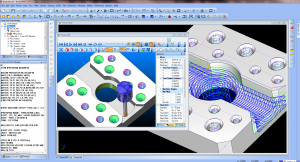 Select by color – BobCAD-CAM also allows you to apply color assignments to various geometry segments on your part models. This can make identifying part segments easier and allows you to use the select by color tool in addition to your ability to select by layer.
Select by color – BobCAD-CAM also allows you to apply color assignments to various geometry segments on your part models. This can make identifying part segments easier and allows you to use the select by color tool in addition to your ability to select by layer.
Selection mask – This selection tool gives you the ability to turn on and off entity types to control entities that are available for selection. Entities refer to points, lines, arcs, text and other like features of your 2D or 3D model.
Pick & Match – This option allows you to pick one entity and the tool will match the color layer or line style for every other entity that matches the selection.
4. Advanced Toolpath Strategies for 2-Axis Machining
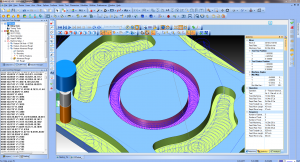 Advanced toolpath strategies have the ability to take your machine shop to a whole new level of production efficiency. With these you can get away from slow left and right tool movements. Instead, high performance CAM software from BobCAD-CAM allows you to create optimized toolpaths that reduce the number of steps and shorten cycle times. Another great feature of this is high speed adaptive roughing which allows you to remove material quicker while extending the life of your tools through increased tool engagement.
Advanced toolpath strategies have the ability to take your machine shop to a whole new level of production efficiency. With these you can get away from slow left and right tool movements. Instead, high performance CAM software from BobCAD-CAM allows you to create optimized toolpaths that reduce the number of steps and shorten cycle times. Another great feature of this is high speed adaptive roughing which allows you to remove material quicker while extending the life of your tools through increased tool engagement.
5. Simulations
The ability to realistically visualize your machining process within CAM software is an amazingly useful innovation. This allows you to identify potential programming errors before they ever reach the machine. As you run the simulation, BobCAD-CAM software will identify machined part deviations which can be read in two ways. One will be color coded tolerance deviations on the virtual part and the other is a dialogue box off to the side which will give you detailed readout information on the sections where the tool left material on the stock.
The software will also identify potential part gouges and machine, tool, or tool holder collisions. This can save you a lot of time and money when it comes to wasted material and potential repairs, replacements, and machine downtime.
As an added benefit, you’ll also be able to input your machine kinematics, tool information, and material data to give you as realistic of a simulation as possible. All of this info works towards supplying you with machine feedback that you can use to ensure you’re able to machine an accurate and error free part.
To experience high performance CAD/CAM software for your 2-axis machining, download our free demo today. CLICK HERE TO DOWNLOAD
Here are some other articles you may be interested in:
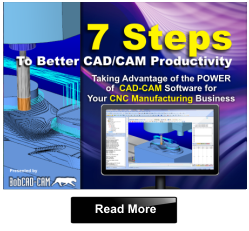
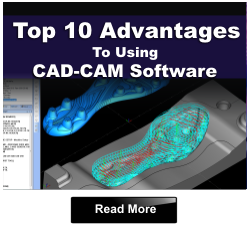
Summary
Article Name
5 Must Have CAD/CAM Features for 2-Axis Machining
Description
Whether your shop does simple router work or intricate engraving jobs, every 2-axis machining shop should have these 5 features in their CAD/CAM software.
Author
Nick Erickson | BobCAD-CAM