CAD-CAM for G-Code CNC machining is used in nearly every manufacturing industry around the world including medical, aerospace, automotive, consumer goods, tool and die, and many more. For almost 30 years BobCAD-CAM software has been a huge solution to CNC programming because of its ability to automate the design and gnerate accurate g-code programs in the machining process, which has increased manufacturing efficiency and reduced production cycle times from concept to finished part. For many industries, tool and die in particular, CAD-CAM for CNC programming has become essential to delivering precision cuts within restrictive tolerance levels.
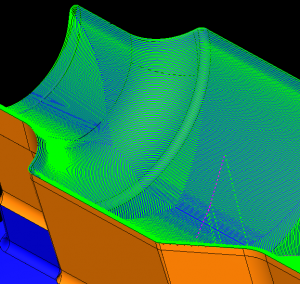 CAD-CAM for High Tolerance Toolpath
CAD-CAM for High Tolerance Toolpath
For example, Tool and die makers typically manufacture jigs, fixtures, dies, molds, machine tools, cutting tools, gauges, and other tools used in the manufacturing process by other machinists. Given the intended use of their products, tool and die makers are held to much tighter tolerance levels since the quality of their products have a trickle down effect on the level of quality that their customers can deliver.
In addition, tool and die makers typically work with much harder metals than the average CNC machinist. Again, since their products are used by other machinists, the tool and die shop has to produce a product that can meet the workload that a CNC machinist will put their products through. Harder metals are more difficult to work with in that they are tougher on the CNC machine, machine tool, and can be more time consuming to machine properly.
Fortunately, advances in CAD-CAM for CNC programming technology have produced some extremely efficient machining strategies for tool and die makers.
Subscribe to BobCAD-CAM's CNC Software Blog
Join your fellow manufacturers! Get BobCAD-CAM’s latest CAD-CAM articles straight to your inbox. Enter your email below:
Here is a list of some of the top features available in the high performance BobCAD-CAM CNC programming software that can improve the accuracy of cuts, life of tools, and speed at which tool and die shops can manufacture parts.
Open Pocketing
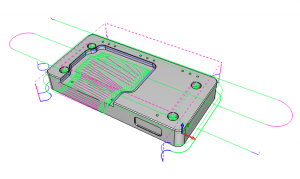
Open pocketing is a very useful feature in CAD-CAM for CNC programming software when working with hard metals. The idea is to start off the part and work your way in from the outside. This eliminates the need for the tool to plunge into the work piece, which puts all of the stress and tool wear on the tip of the tool. By using open pocketing, you’re using more of the tool in your cuts which can improve the longevity of your tools. Open pockets can either be cut using single direction cutting or a zigzag toolpath. This feature is available in BobCAD-CAM’s Express, Standard, and Professional versions.
High Speed Adaptive Toolpaths
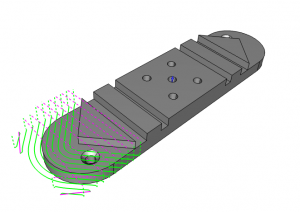
Adaptive toolpaths have many advantages over traditional offset type pocketing including deeper cuts at higher speeds, shorter cycle times, smoother cutting motions, constant tool engagement, and less tool wear. Many BobCAD-CAM users have experienced up to a 70% increase in production using this toolpath alone.
Operation Stock
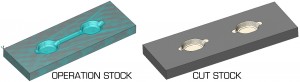
The trim to operation stock feature allows you to pick an STL to define the stock for the current operation. The software offers better material targeting when using roughing, semi finishing, rest roughing, rest finishing, and finishing toolpaths to trim out the air cutting, meaning that more time is spent making chips. This can also be utilized as a 3D boundary to give you even more control over the toolpath creation.
Boundary Control

The Boundary Control options provide a significant advantage to systems that rely on user-defined operation boundaries. With user-defined operation boundaries, the tool center always goes to the defined boundary. The Boundary Control function of the newest BobCAD-CAM CNC programming software allows you to select whether the tool stays inside the boundary, goes outside the boundary, or cuts with the center of the tool on the boundary. The additional offset parameter provides even further control of the tool at the boundary when using inside or outside. This results in much less time spent creating CAD geometry to use at the boundary.
Adaptive Step Over
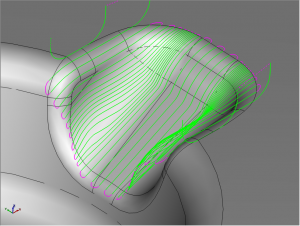
Standard planar toolpath strategies typically don’t cut well in steep areas of a model, so with the Adaptive Step Over option, the CAD-CAM for CNC Programming software automatically adds more passes to eliminate steep jumps in the toolpath.
Angle Range
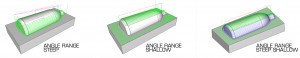
The Angle Range control in the CAD-CAM software allows you to define the starting and stopping angle and lets you choose whether you want to program inside or outside of the angle. The combination of angle ranges and operation stock provides the fine-tuning of the toolpath that is needed when programming complex 3D geometry set. This provides more CNC programming control so you can optimize the operation on a part-by-part basis so it performs efficiently in steep or shallow areas. Any area of the toolpath that is not part of the specified angle range is removed from the model.
Dynamic Machining Strategies

Dynamic Machining Strategies™ (DMS™) functionality allows users to apply any number of machining operations to a single CAD model feature, as well as allows on-the-fly editing of these operations. With this you have the ability to load a single machining strategy or multiple strategies into one operation inside of the CAM Tree Manager. This new functionality has been developed into the Machining Wizards of the CAD-CAM for CNC programming software to remove the guesswork of where you’re at and provides the maximum amount of efficiency in terms of programming workflow. This results in a significant time reduction since users don’t need to continuously re-pick geometry over and over again to apply an operation.
Wire EDM
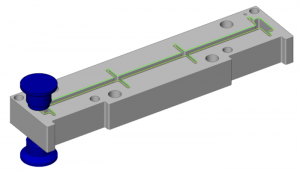
Many tool and die shops deal with a variety of 2D and 3D part machining projects. It’s very common for tool and die shops to rely on wire EDM programming to deliver precision cuts. The BobCAD-CAM job tree is set up to program both of your wire EDM and milling jobs within a single file.
As part of the solid simulation, you can save your simulated cut models as STL files. These STL files can be used with the stock wizard as part of the next job you create in the CAD-CAM software. This essentially gives you the ability to pass the in-process stock from one machining job to the next, providing a better in-process visualization of your die plate, or the job you’re working on.
CAD-CAM for CNC programming is a very versatile and powerful software for tool and die makers. Whether the tool and die shop is programming milling, turning, or wire EDM jobs, the BobCAD-CAM software offers the functionality to improve the life of tools and reduce machine wear. Additionally, it’s got the performance to deliver precision cuts within tight tolerances and increase the productive capabilities when working with every day materials or tough to work with hard metals.
Try BobCAD-CAM for your shop to see what it can do for your shop. CLICK HERE to download now!
Contact BobCAD-CAM at 877-262-2231 or 727-442-3554 to learn more.
Other related CAD-CAM articles that you may be interested in:
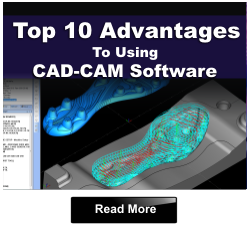
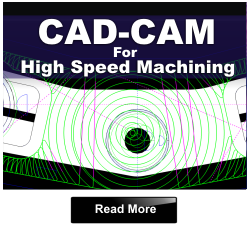
Summary
Article Name
8 CAD-CAM Advantages for G-Code CNC Machining
Description
CAD-CAM for G-Code CNC machining software has become an essential tool for many industries. Here are 8 of the top CAD-CAM Advantages.
Author
Chris Corbell