Questions? Call Us to speak with a CAD CAM Pro!
Welcome to the world of 2 Axis Wire EDM (Electrical Discharge Machining), where precision starts with a small wire and ends with highly accurate parts holding tolerances with more zeros than most machines can read. In this week’s blog post, we’ll explore the CAD/CAM features that are crucial for successful 2 Axis wire EDM programming and part manufacturing.
Weekly CAD-CAM Training – Join Us Here
BobCAD-CAM | BobCAM for SOLIDWORKS | BobCAM for RHINO
Understanding 2-Axis Wire EDM:
Before we dive into programming, let’s first grasp the basics of 2-axis wire EDM. This manufacturing technique utilizes a thin, electrically conductive wire that moves in a controlled manner to precisely cut through various materials. By creating a controlled electrical discharge between the wire and the workpiece, 2-axis wire EDM can produce intricate and complex shapes with remarkable accuracy.
2 Axis Wire EDM Programming Steps
CAD Design:
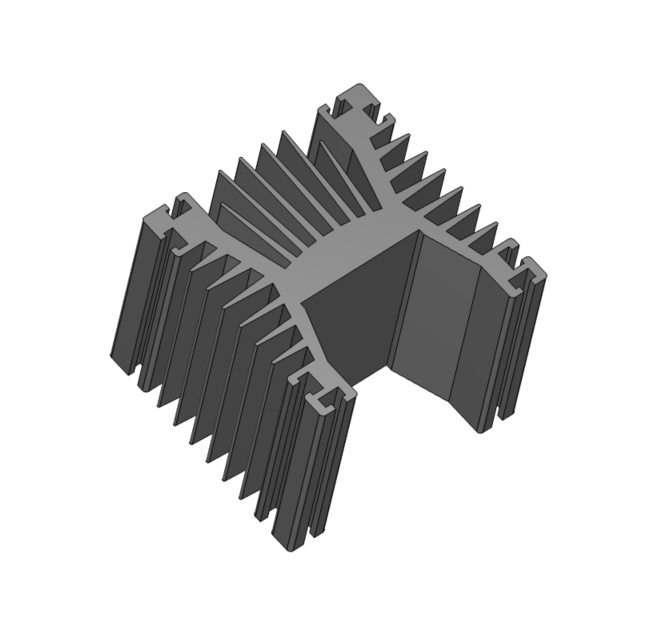
The programming process begins with a CAD (Computer-Aided Design) model of the desired part or part print. This serves as the foundation for generating toolpaths and programming instructions. Parts for manufacturing are either drawn up in house or provided by the customer.
Feature/Geometry Extraction:
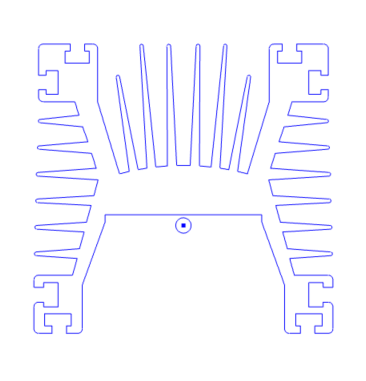
The next step involves identifying and extracting the relevant geometry from the CAD model, such as edges, profiles, and contours, to drive the machining processes. Understanding and preparing feature geometry is crucial for generating appropriate toolpaths.
Toolpath Generation:
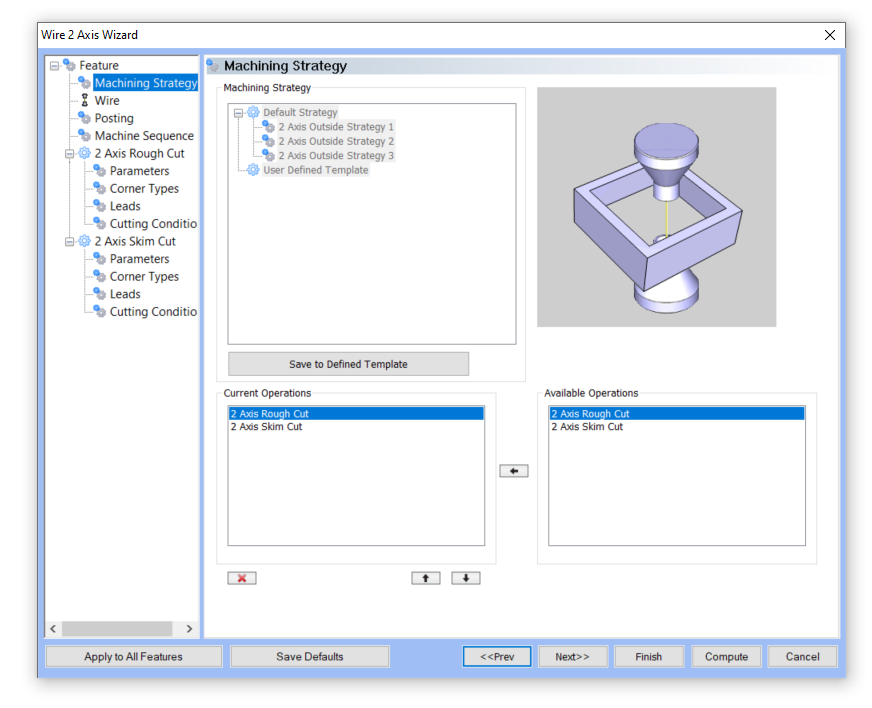
With the identified features and geometry, specialized CAM (Computer-Aided Manufacturing) software comes into play. This software employs algorithms to generate toolpaths that guide the wire through the material, accurately reproducing the desired shape.
Parameter Selection:
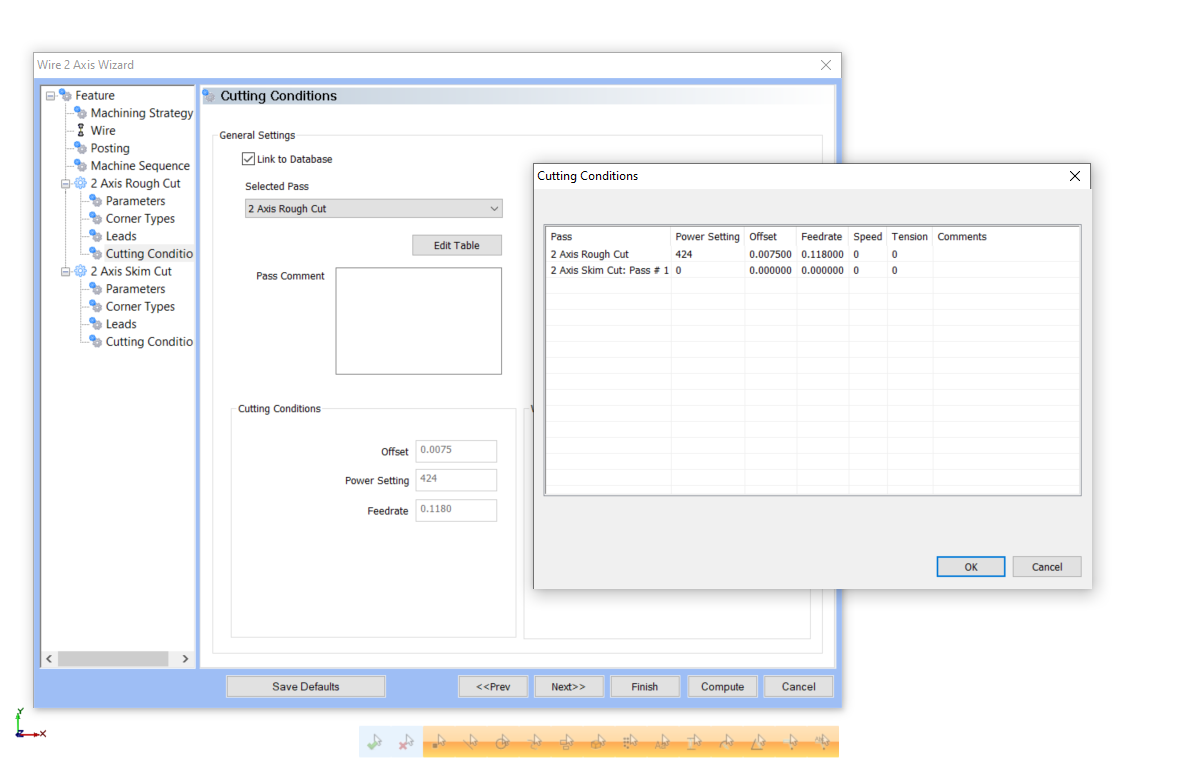
Setting the appropriate cutting parameters is vital for achieving optimal results. Factors such as wire diameter, cutting speed, flushing conditions, and material properties need to be carefully considered during the programming phase.
Simulation and Verification:
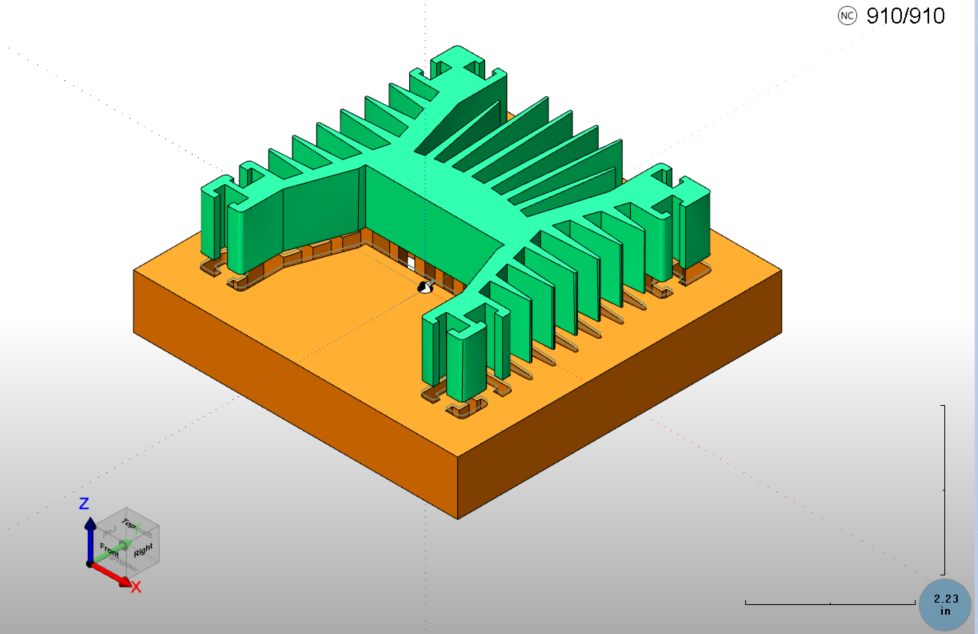
Before executing the program on the wire EDM machine, it’s crucial to simulate and verify the toolpaths. This step ensures that the program will produce the desired results, minimizes the risk of collisions or errors, and optimizes production time.
Popular CAD/CAM Features for Wire EDM Programming:
Extract Edges:
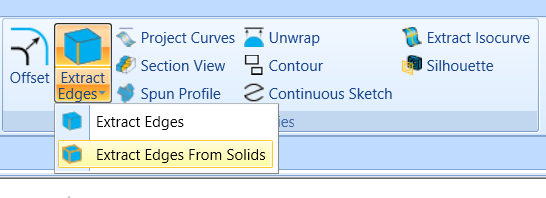
BobCAD CAM software provides tools to convert surface edges and solids into wireframe geometry. Working with flat 2D geometry for layout work is often the preferred method. In either case, you can program your wire toolpath directly from the surface edges, or use CAD tools like extract edges to convert surface edges to wireframe.
2 Axis Wire EDM Toolpath Wizard Defaults:
Wire EDM programming involves various scenarios, and having default settings in the software that aligns with your common work scenarios can be a huge time-saver. Adjusting and setting your defaults allows you to start off on the right foot and streamline your programming process.
Stop Points:
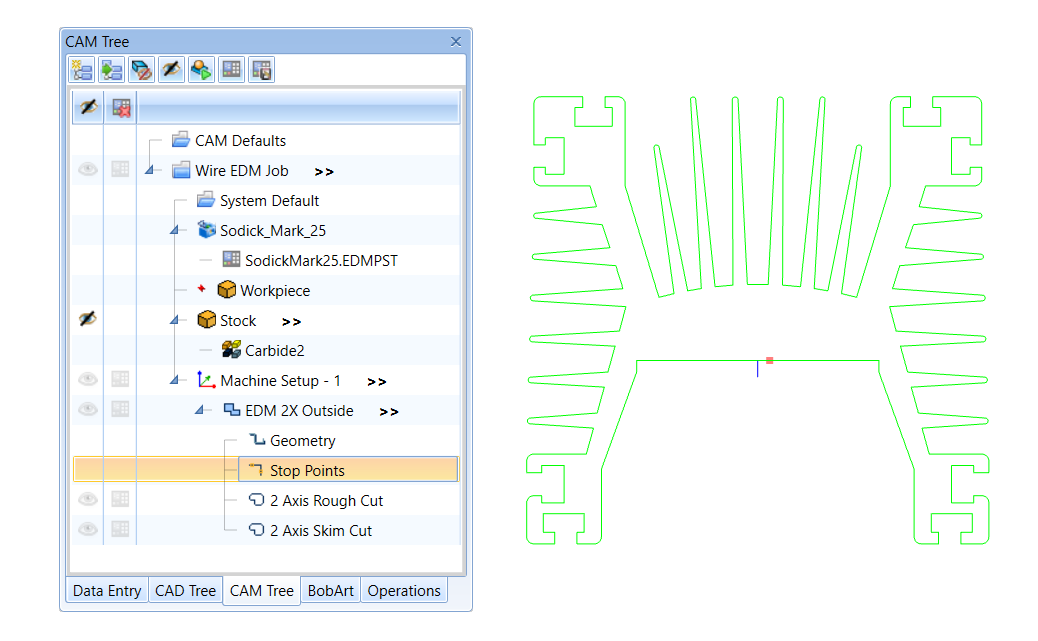
When you need to stop the wire at specific positions for tabs or fixture movement, utilizing stop points is a quick and convenient solution. It allows for controlled stops without the need to toggle cutting conditions on and off, saving time and simplifying the programming process.
Mastering 2-axis wire EDM programming requires technical expertise, creativity, and a solid understanding of manufacturing processes. By incorporating these popular CAD/CAM features, such as extracting edges, setting toolpath wizard defaults, and utilizing stop points, you can unlock the full potential of wire EDM and achieve exceptional precision in producing intricate parts. Whether you’re an experienced programmer or new to wire EDM, these insights will empower you to push the boundaries of manufacturing and achieve remarkable results.

Changes applied in recent releases represent a significant saving of programming and machining time; for this reason, we recommend watching all the training videos, attending all of our webinars/training events, read our blogs, and use your online training. BobCAD is constantly evolving, you may be wasting time and money just due to your lack of knowledge.
Thank you all very much and we look forward to seeing you at the next webinar on this topic:
2 Axis Wire EDM| Open Shape Programming : May 31th @ 1PM
Related Videos:
Getting Started Online Classes – Sign up here it’s Free.
Which toolpath options come with what packages?
Use the toolpath matrix.
Questions? Call Us to speak with a CAD CAM Pro!