BobCAD-CAM V25’s 4 Axis Pro offers a whole new level of tool path versatility power and control. This power comes from the additional 7 new surface based tool path options:
• 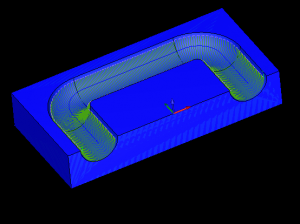 Parallel Cuts
Parallel Cuts
• Cuts along a curve
• Morph between 2 curves
• Parallel to multiple curves
• Project curves
• Morph between surfaces
• Parallel to surface
The addition of a constant spiral tool path is great for parting surfaces, providing you a constant cut in a single direction. This option will eliminate tool up and downs movements and change in direction, keeping the tool engaged in the material and giving you better surface finish.
Flowline Tool Path is a powerful tool path option that gives you the control to drive a tool along a group of surfaces or curves that is blended between a group of surfaces or curves. Undercutting with a lollipop or T-cutter is supported. This tool path gives you the control to drive the tool along surfaces and cut in areas Planner, Z level, or equidistant can’t machine properly.
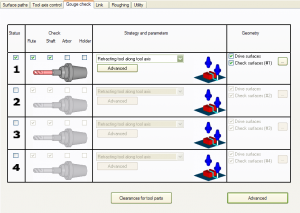 The 4 Axis Pro cnc software also offers gouge checking options using check surfaces.
The 4 Axis Pro cnc software also offers gouge checking options using check surfaces.
One of the many options you have with the 4 Axis Pro is to extend or trim your tool path. This toolpath is calculated base on using wireframe geometry or edges of models. The user has complete control of the tilt angles by the use of orientation lines to align the tool axis. One primary application for this toolpath is use for trimming vacuum molded parts.
“These tool path options are a very powerful addition to cnc machine shops,” stated Al Depoalo, BobCAD-CAM Partner Product Director.
Even if you do not have a 4 or 5 axis machine you can change the output format to 3 axis, allowing you to use the 7 tool path cutting options in 3 axis.
For more information on the new BobCAD-CAM 4 axis PRO CAD/CAM software contact BobCAD-CAM directly at 877-262-2231 today or download a free trial version at www.bobcad.com