 Integrated CAD-CAM Software for Artistic Machining and Custom Woodworking gives sign makers and specialty CNC Shops a huge Advantage in Manufacturing their parts for good reason.
Integrated CAD-CAM Software for Artistic Machining and Custom Woodworking gives sign makers and specialty CNC Shops a huge Advantage in Manufacturing their parts for good reason.
In the not too distant past, woodworkers and designers were left with innovating their designs on paper. Thanks to the modern era of Computer Aided Design & Machining technology, these artists and designers can now create their drawings as models that can be machined faster and more efficiently than ever before. However, it has not always been made affordable enough for a home designer/machinist that is trying to start a business. At least not until recently within the last 5-10 years. As we moved out of the 90’s and into the new millennium, we could see costs in artistic design and machining technology plummet to under $1000 and now, even lower. Depending on the technology you are reaching for you might be able to perform basic artistic functionality and simple machining for as low as $300.
Tools are a very essential parts of any process that requires precision. Many experienced professionals use them to their advantage to produce stunning premium quality. If you are into these kinds of work, then we highly recommend visiting our friend Bill Allen’s website. He reviews tools and machineries for everyone out there. Check this link out as a sample: https://occupythefarm.org/best-right-angle-drill
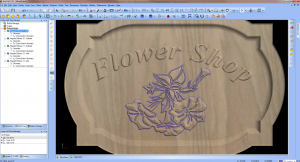 Professional Artistic CAD-CAM software allows you to take a picture or drawing and turn it into relief model or vectorized geometry that can be machined by a CNC Mill, Router, Waterjet, Laser or Burning machine. These products can still be acquired relatively easily and will provide enough artistic functionality to allow beginners to become competitive in sign-making and engraving quickly.
Professional Artistic CAD-CAM software allows you to take a picture or drawing and turn it into relief model or vectorized geometry that can be machined by a CNC Mill, Router, Waterjet, Laser or Burning machine. These products can still be acquired relatively easily and will provide enough artistic functionality to allow beginners to become competitive in sign-making and engraving quickly.
Higher level products include CAM machining functionality to create complex toolpaths and numeric programs (G-Code) for machining. This article outlines the basics of CAD Design as it relates to artistic manufacturing and detail how Integrated CAM (Computer Aided Machining)technology helps bring artwork to life whether it’s designed for machining in wax, wood or metals.
Artistic Design Functionality
Computer Aided Design (CAD) software aids in the creative process by allowing the use of primitive solid shapes or points, lines, arcs, splines and other types of geometry to be used in the drawing process. This includes using a User Coordinate System (UCS) for X, Y and Z geometry coordinate positioning or simply sketch features that allow for free-style draw within the software CAD workspace. This is perfect for taking an idea and turning it into a simple or complex and detailed solid model. Typically, CAD products will also provide text features where words can be used by selecting a font style and then writing the desired text and positioning it in the workspace. This is beneficial for sign-making because of the engraving factor as well as the ability to use CAM technology for pocket machining to create a raised letter look to a sign.
 Artistic capabilities typically include the ability to import designs from other products. These formats will usually include file import features that support extensions from programs such as Windows Photo Paint, Adobe Photoshop, Paint Shop Pro, Canon and Kodak products as well as standard jpeg, png, bitmap and other formats. Color pictures as well as black and white pictures will generally be supported.
Artistic capabilities typically include the ability to import designs from other products. These formats will usually include file import features that support extensions from programs such as Windows Photo Paint, Adobe Photoshop, Paint Shop Pro, Canon and Kodak products as well as standard jpeg, png, bitmap and other formats. Color pictures as well as black and white pictures will generally be supported.
Raster To Vector Conversions
Black & White Vectorization: Once the picture is imported you would then be able to use customizable tracing features to gather vector geometry chains. Strategies for this should include a 2-Level Black & White technique that can be controlled by adjusting the “threshold” value.
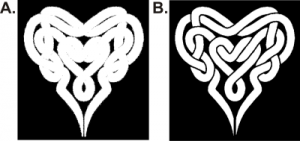 You can see in example image A that a threshold value of 4 was used on the black and white Celtic Heart that resulted in a rough outline of the black and white boarders. In image B, the threshold value was increased to 150 which cleaned up the threshold and made the picture more defined for vectorization. This produces improved improved results when vectorizing images to create line and arc geometry that can be used for other artistic features. This resulting geometry can be directly machined by a CAM product as well. CAM will provide the ability to create a g-code program to machine the vectorized geometry using G41, G42 or no cutter compensation at all. In the early days of CAM you would just pick the compensation method (comp right/comp left) and then just insert the correct tool to get the needed results. CAM technology is much further along now and uses advanced tool databases, cutter compensation settings and much more.
You can see in example image A that a threshold value of 4 was used on the black and white Celtic Heart that resulted in a rough outline of the black and white boarders. In image B, the threshold value was increased to 150 which cleaned up the threshold and made the picture more defined for vectorization. This produces improved improved results when vectorizing images to create line and arc geometry that can be used for other artistic features. This resulting geometry can be directly machined by a CAM product as well. CAM will provide the ability to create a g-code program to machine the vectorized geometry using G41, G42 or no cutter compensation at all. In the early days of CAM you would just pick the compensation method (comp right/comp left) and then just insert the correct tool to get the needed results. CAM technology is much further along now and uses advanced tool databases, cutter compensation settings and much more.
Multi-color Vectorization: Another method for vectorizing a picture is the “Multicolor” strategy. Advanced artistic CAD/CAM products will offer up to 64 individual colors to use to turn on and turn off colors for vectorization.
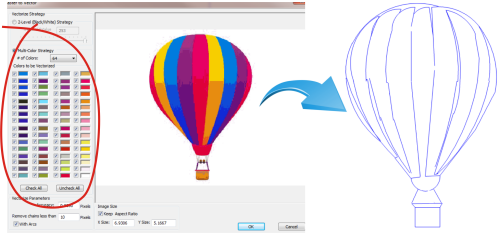
A significant advantage of using a multicolor strategy to vectorize geometry is that the programmer/designer can turn on and off colors to save pieces of the vectorized geometry on different layers. This is particularly advantageous when working with complex and highly detailed projects. parts of a color drawing can be saved on different layers and used separately to create amazing detail when it comes to embossing with individual components. This also allows a programmer to keep good control over all the different aspects of the overall project.
Individual layers can be used to create relief regions as well as being able to use them later in the machining process for toolpath containment. An example of this would be a project that requires a pocket as well as an area containing lettering that requires V-Carving.
Creating a Relief Model from a Picture
Modern CAD/CAM technology allows you to open a black and white picture or a color picture and instantly create a relief model. A great function available in some artistic CAD-CAM programs is an “Emboss From Image” feature that allows a designer/programmer to open and use jpeg or bitmap files for instantly creating a relief model.

Once a image is selected the software will typically offer options that offer the ability to:
– Re-position the origin of the model in the CAD workspace
– Change the X & Y size of the resulting model
– Determine the Z axis highs and lows of the relief result
– Provide Add, Subtract and other application styles
– Provide a name to the operation as it is saved to a layer
– Choose a color for the resulting embossed model
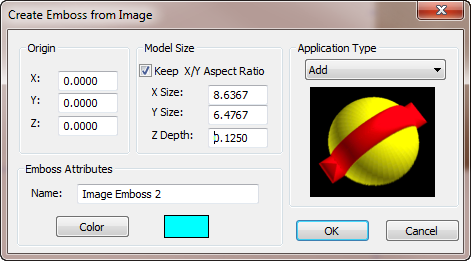
Creating & Working With Textures
Another important visual aid is being able to create embossed models that are created with different textures, wood and even metal textures. Custom wood working applications require a database of wood styles such as the wood texture seen in the next image.
 Wood styles like Pine, Walnut, Birch and Cork among others are all available generally to be used in creating textures. Different metal textures may include Brushed Aluminum, Copper, Diamond Plate and many more for use in the texturing process as well. The goal of artistic CAD/CAM software is to provide the visual aid required to see the finished result before machining. Ideally, there should also be unique wood and metal types available simply by adding a color picture of one’s choice into the database to use.
Wood styles like Pine, Walnut, Birch and Cork among others are all available generally to be used in creating textures. Different metal textures may include Brushed Aluminum, Copper, Diamond Plate and many more for use in the texturing process as well. The goal of artistic CAD/CAM software is to provide the visual aid required to see the finished result before machining. Ideally, there should also be unique wood and metal types available simply by adding a color picture of one’s choice into the database to use.
Advanced texturing functionality provides the ability to create Weave textures as well as create textures from images as well as primitive solids such as a sphere, cube, torus and others. Textures can also be created from imported surface files.
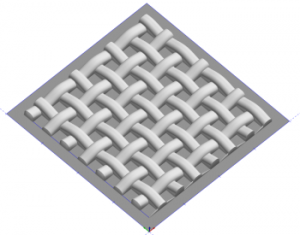 Basic weave textures should be easy to do. By defining the driving curve shape (length, peak length and Z-height), the cross section width and other parameters programmer will be able to create a weave pattern as the relief. Textured areas can be contained within and around designated geometry such as a square or circle as an example.
Basic weave textures should be easy to do. By defining the driving curve shape (length, peak length and Z-height), the cross section width and other parameters programmer will be able to create a weave pattern as the relief. Textured areas can be contained within and around designated geometry such as a square or circle as an example.
For sign making, there is the ability to merge text into the embossed piece at specific Z depths to provide lettering. Different colors can be added to each different component so that the user can visualize each different aspect of the project. Mirroring features are perfect for molds and castings where lettering must be reversed. An example of this would be a mold for a plastic bottle that has text in it.

Dynamically Using Artistic CAD-CAM To Get the Best results
A good art program allows you to accomplish your ideas in a variety of ways. To provide maximum capabilities the functionality should include:
– The ability to emboss directly from an image
– The ability to generate vector geometry from a picture for embossing
– The ability to generate 2D geometry from a picture for profiling and engraving
In addition to these three main characteristics the software should also offer the following capabilities:
– Embossing from components (STL files)
– Swept type features. An Emboss Swept feature creates an emboss by sweeping a cross section along open or closed geometry chains.
– 2 Rail Sweep features (creating models swept along two rails using one or more cross sections), sculpting, smoothing and much more.
An example of the 2-Rail Sweep is to use the two rails (Geometry chains 1 & 2) and then a cross section (A, B or C geometry chains) to create the relief. This type of technique gives the programmer the ability to customize the and provide more detail.
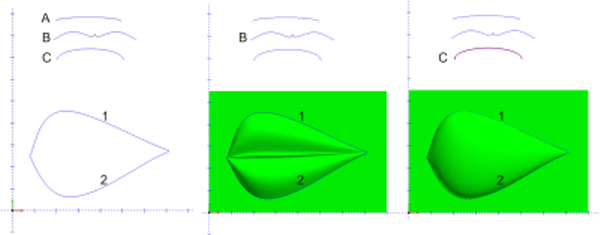
Great detail can be given to individual pieces of wireframe geometry. For example, circles can be used to create affects such as in a grape vine. In the next image you can see that 8 circles are used to create a cluster of grapes and a simple closed chain of entities used to create the stem part.
Each of the circles is an individual embossing operation that was Merged High against the next circle starting at the bottom and moving toward the top of the cluster. The 3D height of the embossed result was based off of each circle radius so that the result ended up being more of a rounded effect for each grape.
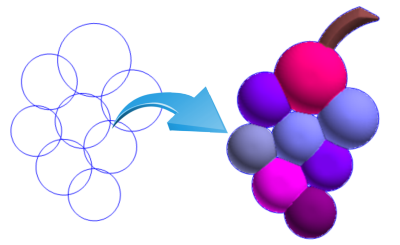 Several different types of operations should be available within one project to bring about a much higher level of detail. The “Emboss from Image” feature is great for simple pictures. However the more complex the picture is, the more likely that there will be a need for greater definition in the final 3D model.
Several different types of operations should be available within one project to bring about a much higher level of detail. The “Emboss from Image” feature is great for simple pictures. However the more complex the picture is, the more likely that there will be a need for greater definition in the final 3D model.
Custom woodworking requires the element of embossing, carving, sculpting, smoothing and engraving that only an artistic CAD-CAM system can provide to make the process efficient and easy.

Integrating the CAD with the CAM is a key part of the process as CAM will allow the designer/programmer to produce both 2D and 3D toolpath operations to machine the design.
Integrated CAD-CAM CNC Software in Custom Woodworking
CAD-CAM technology for Design & CNC has come a long way in the last 15 years and continues to offer great machining capabilities at affordable prices. Creating toolpaths for CNC machining requires the ability to select geometry and then choose what strategy to use for the selection. This starts with what is called a “CAM Tree Manager“.
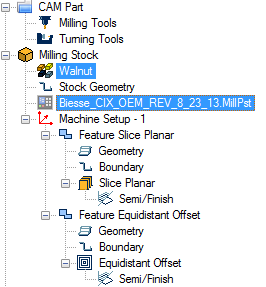 The CAM Tree Manager allows you to define tools, materials, create stock, set cutting conditions, select machining strategies for producing toolpath and a lot more. It is basically the command station for CAM where everything takes place and is kept organized. This includes accessing tool libraries, material databases, cutting conditions, post processors, 2D & 3D CNC Toolpath Strategies, Indexing systems, tool patterns and much more. This is also where higher level controls take place such as the ability to save and re-load machining operations, reordering operations in a job and control to turn on and off machining operations within a job. This is where you set up everything that goes into a job.
The CAM Tree Manager allows you to define tools, materials, create stock, set cutting conditions, select machining strategies for producing toolpath and a lot more. It is basically the command station for CAM where everything takes place and is kept organized. This includes accessing tool libraries, material databases, cutting conditions, post processors, 2D & 3D CNC Toolpath Strategies, Indexing systems, tool patterns and much more. This is also where higher level controls take place such as the ability to save and re-load machining operations, reordering operations in a job and control to turn on and off machining operations within a job. This is where you set up everything that goes into a job.
In custom woodworking there may be several machining strategies that can be used such as:
– Face Milling
– Profiling & Pocket Milling
– High Speed Machining (HSM) Operations
– Basic & Advanced Roughing, Semi-Finishing & Finishing
– REST & Pencil Machining
– Engraving & V-Carving among other types
Hole drilling is a likely necessity in sign-making type applications. Therefore, it’s important that everything in use be kept organized. In addition, on-the-fly edits may take place to the design after toolpath has been created. Toolpath “Associativity” allows the programmer to make design changes and automatically update toolpaths. If larger or smaller tools are required, it’s just a quick action to make these adjustments and re-generate toolpaths. Associativity eliminates the need to start over when minor changes are made to a design after toolpath has been created.
The CAM Tree also houses the machine Post Processor that will be used to send NC programs to specific machine controllers. Without a “Post Processor” the CAM software is relatively useless.
In this example you can see that two square boundaries exist. These are regions where toolpath will be created. The larger boundary is for a .25 cutter where the smaller boundary contains toolpath for a smaller .125 cutter to accommodate more detail. The first process shows a planar toolpath used to machine the largest area. Then a smaller Equi-Distant Offset finishing toolpath shows the more detailed area to be machined.
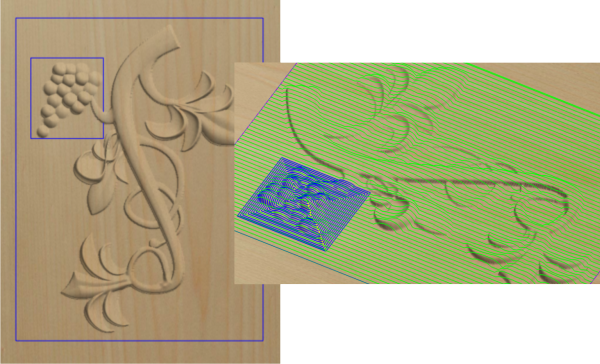
In the next example you can see that a High Speed Machining (HSM) toolpath was used in “A“. In “B” you can see a REST machining strategy was used to clean out and finish all of the areas that the first (larger) tool could not machine.
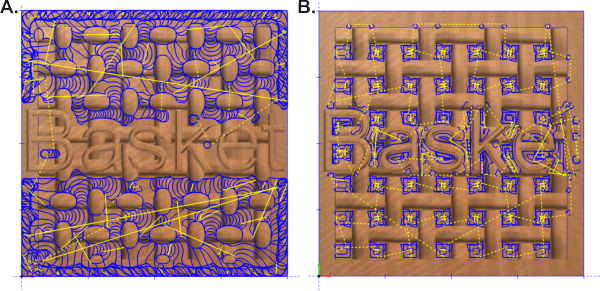
Having a variety of toolpath types available is important because in custom woodworking, different woods have different grains. Also, some are softer than others and easier to machine with. Toolpaths should be customizable in terms of start and ending degrees (45, 90, etc.). This indicates the direction of the machining so that the cutting tool is made to follow the direction of the wood grain.
Increasing Speed & Efficiency With CAM – CNC Software
The purpose of CAM technology is to take designs and machine them exactly per specification based off of programmer input and the design itself. The ultimate goal is to allow these artistic designs to be machined on a CNC Router, Mill, Water Jet, Plasma, Laser or burning machine. CAM software generally provides simulation capabilities that offer even more benefits to catch and eliminate errors, calculate cycle times and perform machined-part-deviation analysis to preview the results of the programmers inputs. Here you can see the progression. “A” is the artistic results based off of a black and white picture, “B” is the finishing toolpath for the part and “C” shows the simulation stage.
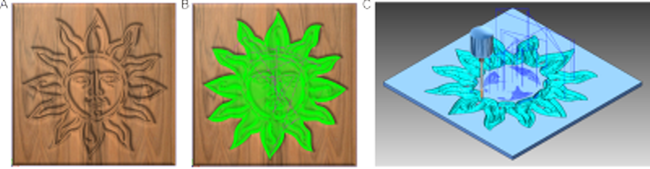
From basic 2 Axis machining through 5 Axis machining, integrated CAM software provides the means of creating some of the most intricate and amazing results seen today. From custom woodworking to sign-making and even mold making, integrated CAD-CAM software is necessary to obtain quality professional finished pieces.
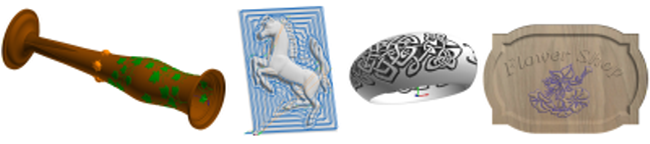
V-Carving & X-Cornering
An important CAD/CAM feature in artistic machining is V-Carving. The CAM system should provide V Cutting tools in the tool library to be used for this style of automated carving. V-Carving functionality can also include the incorporation of an end-mill cutter for combining two toolpaths into one operation for optimum results.
Here you can see a vectorized picture of a swan into profile geometry “A” with a frame around it. By using a combination V-Carving and End-mill pocket operation “B“, we can achieve very nice results “C“.
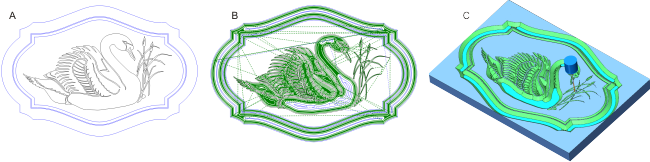
Here is a close up of the V-Carve and pocket operation. Here you can see the tapered walls and the flats that are pocketed out with the flat end mill cutter.
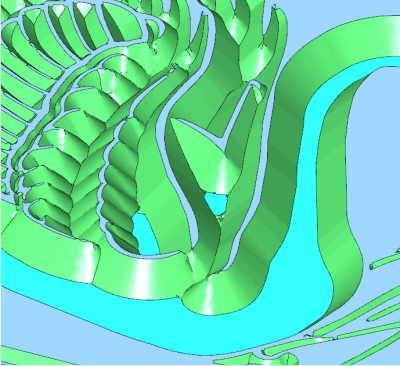
X-Cornering is used on fonts to create that chiseled finish.
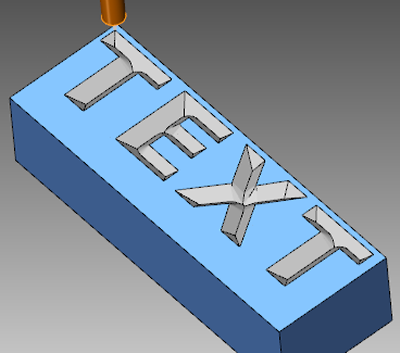
X-cornering is where a V-Cutter is used to come in and create the tapered walls. The toolpath takes into consideration the center line of a font. Stick fonts can also be used to create the desired look. Toolpath machining strategies can also profile or pocket around or inside of fonts to create different results for raised letters.
Discovering Artistic CAD/CAM for Productivity
From this blog post and article you should now have a good idea of how artistic CAD-CAM Software aids in custom woodworking and turning pictures into 2D and 3D parts that can be machined. Applications range far beyond just working with wood. This has a lot to do with the machining technology that is available in modern CAD/CAM. The design aspect is all CAD while the machining aspect is all CAM. Both sides are necessary to achieve a finished part. Providers that offer integrated CAD/CAM products typically offer core milling software that also works for CNC Routing, Water Jet, Laser and Burning and includes the availability of an advanced art module or plug-in. Well developed and proven CAM products are more likely to provide a wide range of machining options for machining artistic models as 3D models require complex toolpath capabilities. Therefore, when entering the discovery process for Artistic CAD/CAM, keep the above information in mind.
BobCAD-CAM has provided CAD/CAM CNC Software products to the global manufacturing industry for over 25 years. BobCAD-CAM software can be found to increase CNC productivity for many applications including artistic custom woodworking, Nesting, Mold Making, Educational and independent hobby home use across many industries. For more information on powerful CAD-CAM software for artistic machining and custom woodworking please call direct 877-262-2231 or 727-442-3554.

Summary
Article Name
CAD-CAM Software for Artistic Machining and Custom Woodworking
Description
This article outlines how CAD/CAM software is successfully used for artistic CNC manufacturing and machining.. Enjoy
Author
BobCAD-CAM, Inc.