Questions? Call Us to speak with a CAD CAM Pro!
In the ever-evolving landscape of CAD/CAM software, the distinction between Standard and Pro modules can often be the key to unlocking unparalleled efficiency and precision. Join us on a comparative exploration of part programming in BobCAD-CAM’s 4 Axis Standard versus 4 Axis Pro modules, as we dissect the nuances that make each a formidable contender in the realm of machining.
1. Part Example
Let’s commence our journey with a common ground – the part itself. In this adventure, we’ll be working with an identical piece, ensuring a fair evaluation of the capabilities offered by both the 4 Axis Standard and Pro modules.
| Model to Program |
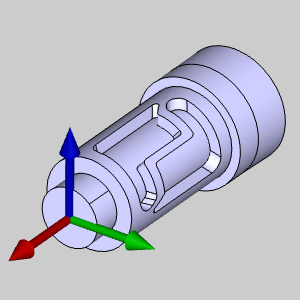 |
.
2. Assigned Stock
Equality extends to the stock assigned to our part. No discrepancies here – the same stock dimensions will set the stage for our machining comparison.
| Stock in Use |
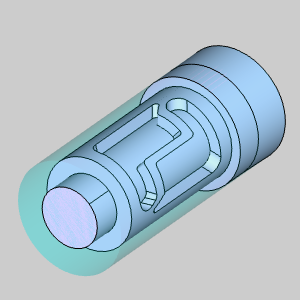 |
.
3. Selected Geometry for our Features
The geometry chosen for the roughing process remains consistent across both modules.
| Geometry Selected in 4 Axis Standard |
Geometry Selected in 4 Axis Pro |
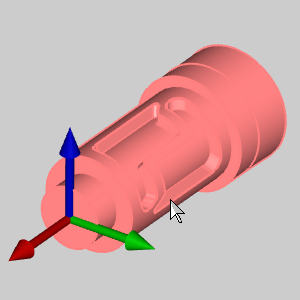 |
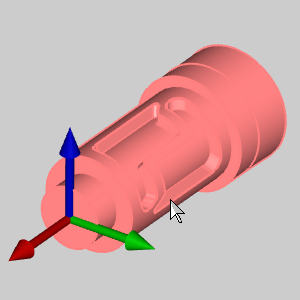 |
.
4. Initial Roughing Toolpath
Here, the Pro module takes a quick lead by automatically recognize the stock and can thereby eliminate areas that require no machining.
| Initial Roughing in 4 Axis Standard |
Initial Roughing in 4 Axis Pro |
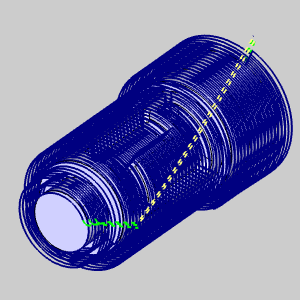 |
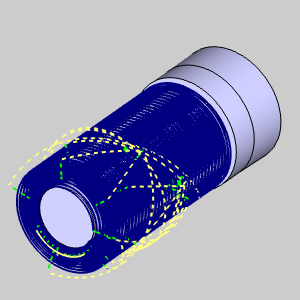 |
.
5. Measuring the Part to Update 4 Axis Standard
Ah, the nuances emerge. While the Pro module stands steadfast, the 4 Axis Standard demands a measurement update to instruct it to disregard the rear end of the part. A touch of customization for the Standard to match the Pro’s out-of-the-box intuition.
| Measure to exclude back portion |
No Change needed in 4 Axis Pro |
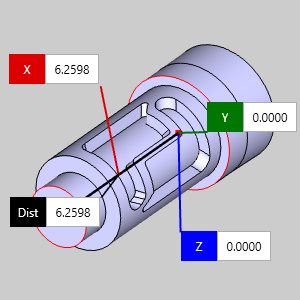 |
|
.
6. The 4 Axis Standard Operation is Updated
With measurements in hand, the 4 Axis Standard operation is updated, toolpath is recomputed and the roughing operations are now more in line with one another.
| Updated Rough in 4 Axis Standard |
No Change needed in 4 Axis Pro |
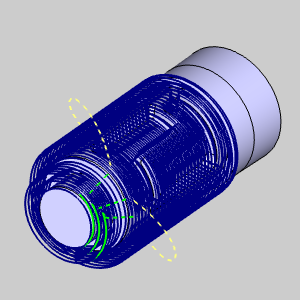 |
|
.
7. Simulation of Each Initial Rough
Noteworthy disparities surface around the edges of the inner pockets. The Pro operation spirals around the part as well, but also employs an offset around the inner pocket for enhanced material removal efficiency, a feature absent in the Standard’s more linear approach.
| Initial Rough Simulation in 4 Axis Standard |
Initial Rough Simulation in 4 Axis Pro |
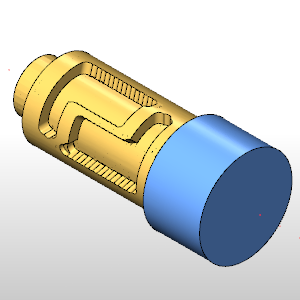 |
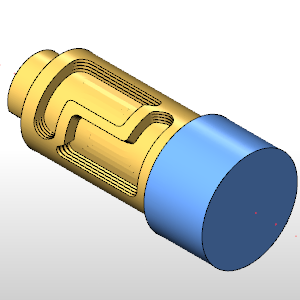 |
.
8. Finishing the Inner Pocket with 4 Axis Standard
Here, the distinction becomes more pronounced. While the Pro adeptly completes the finishing in the second operation of the same feature, the Standard necessitates the creation of a wrapping group and unwrapped geometry to achieve a wrapped 2-axis feature for the inner pocket.
| Create Wrapping Group and Unwrapped Geometry |
Finishing is already completed in 4 Axis Pro |
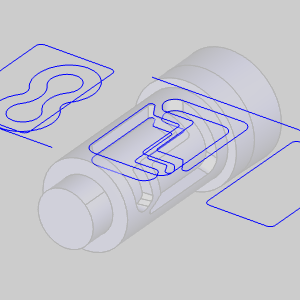 |
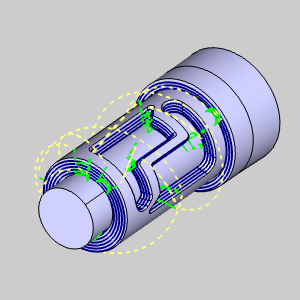 |
.
With the wrapping group created, as well as the unwrapped geometry, a 2 axis feature can be created, and the geometry selected.
| Geometry Selected for the 2 Axis Wrapping |
Finishing is already completed in 4 Axis Pro |
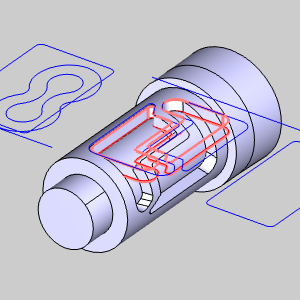 |
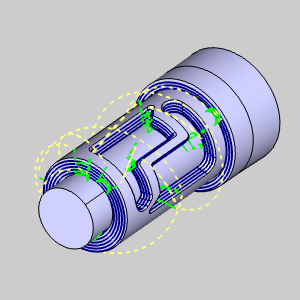 |
.
The 2 Axis feature is now completed, while the 4 Axis Pro finishing toolpath has been done at the same time as the roughing.
| Completed 2 Axis Wrapping Feature |
Finishing is already completed in 4 Axis Pro |
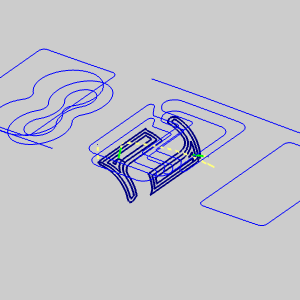 |
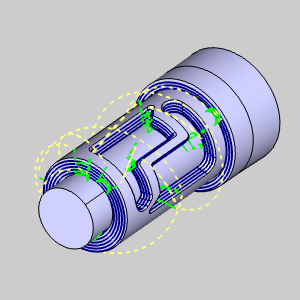 |
.
9. Finish the Opposite Side of the Part
As we navigate the final leg of our journey, the 4 Axis Standard module requires the creation of two additional features to finish the opposite side. In contrast, the Pro module revels in the glory of a completed part.
| Create Pocket for opposite side in 4 Axis Standard |
Opposite side already completed in 4 Axis Pro |
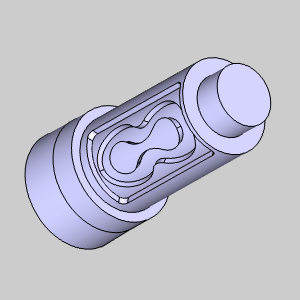 |
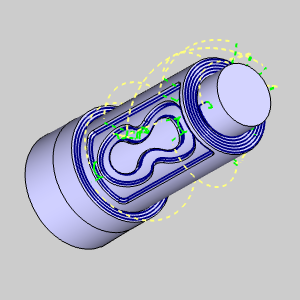 |
.
Conclusion
In this comparative odyssey, the 4 Axis Pro module emerges as a beacon of automation, seamlessly navigating intricate geometries and optimizing machining paths. Meanwhile, the 4 Axis Standard, while versatile, demands a touch of user intervention for specific scenarios. The choice between the two is clear if 4 Axis parts frequently cut in your shop.
As you embark on your CAD/CAM endeavors, may this journey through BobCAD-CAM’s modules empower you to make informed choices, unlocking the full potential of your machining prowess.
Questions? Call Us to speak with a CAD CAM Pro!