Questions? Call Us to speak with a CAD CAM Pro!
The NC Editor is an essential tool for CNC programming. It offers a range of functionalities, like a G code simulator, that enhance efficiency, accuracy, and flexibility in machining operations. This blog explores the significant benefits of using the NC Editor, providing a comprehensive understanding of its advantages.
| Launch from BobCAD-CAM |
Automatic Syntax Highlighting |
View Stock Removal |
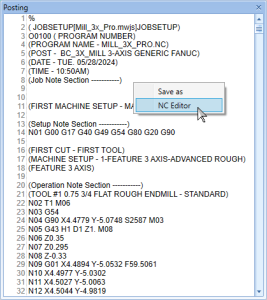 |
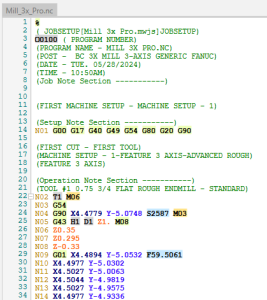 |
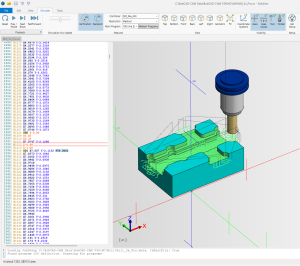 |
.
1. Writing G-Code from Scratch
While CAM software automates much of the G-code generation, writing G-code from scratch remains advantageous for certain operations and simpler parts. The NC Editor allows programmers to fine-tune every detail, ensuring that the code is perfectly tailored to the specific needs of each task. This manual control can lead to more precise machining and optimized performance, as users can incorporate custom cycles and specialized instructions that might not be possible with automated CAM software alone.
.
2. Learning G-Code
For students and professionals new to CNC programming, the NC Editor serves as an invaluable educational tool. It provides a hands-on learning experience, allowing users to write, edit, and simulate G-code in a practical environment. The interactive nature of the editor helps learners understand the nuances of G-code, such as syntax and structure, and see the immediate effects of their code on the simulated machining process. This experiential learning accelerates comprehension and builds confidence in programming skills.
.
3. Checking G-Code for Errors
One of the most critical functions of the NC Editor is its ability to check for errors before running the code on a machining. With the G code simulator capabilities, users can identify and correct mistakes, preventing costly errors and reducing machine downtime. This feature not only ensures that the program will run smoothly but also enhances the overall reliability of the machining process. The ability to preemptively address issues saves time and resources, leading to more efficient production runs.
.
4. Modifying CAM Generated G-Code
The NC Editor provides the flexibility to modify G-code generated by CAM software, allowing users to tailor the code to specific operational needs. This capability is particularly useful for incorporating custom features, optimizing toolpaths, and adjusting feed rates for particular segments of the program. By refining the CAM-generated code, users can achieve better performance and precision, adapting the program to the unique requirements of each job.
.
5. Improving Program Efficiency
Efficiency is a key benefit of using the NC Editor. Users can streamline their CNC programs by eliminating redundant codes, optimizing feed rates, and adjusting toolpaths for more efficient machining. This process not only reduces cycle times but also enhances the overall productivity of the shop. By fine-tuning the code, users can ensure that each operation is performed in the most efficient manner possible, maximizing output and minimizing waste.
.
6. Enhancing Setup and Customization
With the NC Editor, users can add setup instructions and customize programs to meet specific requirements. This feature is especially valuable for complex setups, as it ensures that operators have clear, detailed instructions to follow. Customization options also allow users to tailor the program to unique machining conditions, enhancing the accuracy and consistency of the operations. This level of control contributes to smoother, more reliable machining processes.
.
7. Supporting Advanced Machining Operations
The NC Editor supports advanced machining operations such as probing, which can be used to determine part locations and measure features. This capability enhances the precision of the machining process, allowing for more accurate and complex manufacturing. Probing functions can be seamlessly integrated into the G-code, ensuring that measurements and adjustments are performed correctly during the machining cycle.
.
8. Enabling Custom Accessories Integration
The NC Editor allows for the integration of custom accessories and external devices. Users can write G-code to control these accessories, expanding the functionality and capabilities of their CNC machines. This integration supports a wide range of custom applications, enabling users to perform specialized tasks that might not be possible with standard machine configurations.
.
9. Streamlining Serial Numbering and Personalization
For manufacturers who need to personalize parts with serial numbers or other unique identifiers, the NC Editor simplifies this process. It allows for the easy insertion of custom codes, ensuring that each part is correctly marked and tracked. This capability is essential for industries that require traceability and customization, providing a straightforward solution for serializing and personalizing parts during production.
.
Conclusion
The NC Editor is a powerful tool that significantly enhances the capabilities of CNC programming. By providing advanced editing, error checking, customization, and optimization features, it ensures efficient, accurate, and flexible machining operations. Embracing these benefits can lead to improved productivity, reduced errors, and greater overall success in CNC manufacturing.
For more information, see https://bobcad.com/products/nc-editor-pro/
Questions? Call Us to speak with a CAD CAM Pro!