In the new V31 CAM software, we added a number of features that help everyday part programming. When it comes to pockets, not only did we add more toolpath strategies, we also included feedrate mapping to deliver the best performance to our users. Let’s take a look at some of the new options in V31 and how you can best use them.
2D Pocket Patterns

As you can see in V31, we’ve split up our pocket patterns into 2 groups; standard pocket & advanced pocket. The standard pocket types mirror our V30 pocket patterns. This is where you’ll find zig-zag (which has been renamed parallel), offset pocket in and offset pocket out.
Also new to V31 is our advanced pocketing patterns where we’ve added parallel, offset pocket out, offset pocket in and morph spiral. Now, you may be asking yourself… what’s different? Let’s take a look and find out.
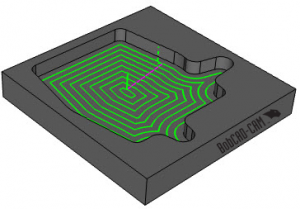
Offset Pocket Out
With this pocketing pattern, the tool will start in the center of the pocket and work its way out in an offset pattern.
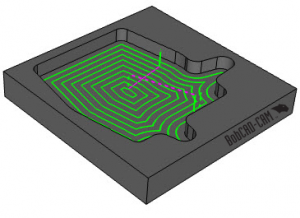
Offset Pocket In
With this pocketing pattern, the tool will start away from the wall by one pass, work its way in until it gets to the center, then it will take its final pass on the wall. The advantage of this new pocket pattern is it makes sure the outside wall isn’t machined with a full width of cut, eliminating the tool deflection that could be caused by doing so.
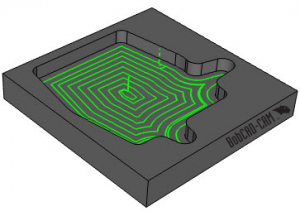
Subscribe to BobCAD-CAM's CNC Software Blog
Join your fellow manufacturers! Get BobCAD-CAM’s latest CAD-CAM articles straight to your inbox. Enter your email below:
Morph Spiral
Unlike either of the offset options, the morph spiral will work its way to the outside from the center using a morphed spiral pattern. The advantage is keeping the tool in the cut and in this example, no link moves occurred, resulting in a more consistent cut.
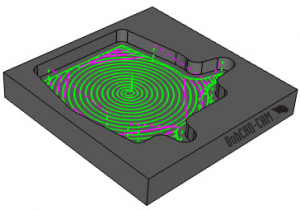
Adaptive
This pocket pattern is also known as high-speed machining or tricordial. The goal of this pattern is to control tool engagement and lead-in & out cuts smoothly. This type of pocket pattern offers programmers the ability to machine more aggressively, resulting in shorter cycle times.
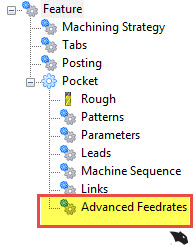
Now that you’ve seen some of the new pocket patterns we offer, let’s talk about feedrate mapping with our Advanced feedrate options.
What is Feedrate Mapping?
This is where the feedrate is increased or decreased based on the type of mapping you choose. Without feedrate mapping, users would define a cutting feedrate and a plunge feedrate. Those are the only 2 feedrate values posted in their program. Any acceleration or deceleration would be based on the machine’s settings.
Using feedrate mapping, your feedrates will slow down or speed up in the code.
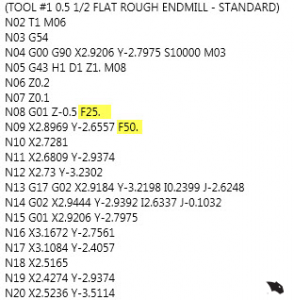
Standard Feedrate
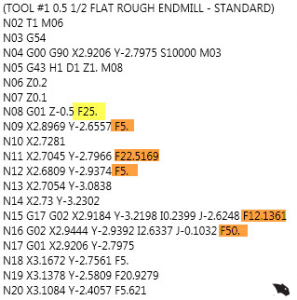
Feedrate Mapping Based On Volume
BobCAD currently offers 3 types of feedrate mapping for pocketing cycles. Standard and Volume based feedrate calculations are available for offset and parallel style patterns. If your using an adaptive pocket you’ll also have an option for Radial Chip Thinning.
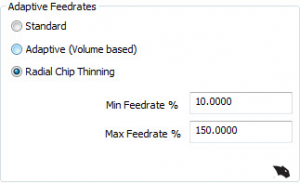
Both the Volume based and radial chip thinning options provide a minimum feedrate % and a maximum feedrate %. Users will program their cutting feedrate to the desired/suggested optimal feedrate based on experience or tool supplier. Using the min./max. feedate %, BobCAD will ramp up or ramp down the feedrate based on the type of feedrate mapping they choose.
The new addition of feedrate mapping and our new pocketing toolpath patterns will help CNC programmers produce better parts in less time. To get your hands on a trial of the latest software, click HERE.
You’re one click away from subscribing to BobCAD’s YouTube channel. Click the link below for tips, how-tos and much more!
Summary
Article Name
New Pocketing Options in BobCAD's V31 CAM Software
Description
In the new V31 software, we added a number of features that help everyday part programming. When it comes to pockets, not only did we add more toolpath strategies, we also included feedrate mapping to deliver the best performance to our users. Let’s take a look at some of the new options in the V31 CAD-CAM and how you can best use them.
Author
Michael A. Downss
BobCAD-CAM Software