How to eliminate the up-down motion of the high-speed machining pattern adaptive roughing? Use the new retract threshold and adjust plunge moves, limiting to a single plunge if desired. Where are BobCAD-CAM, BobCAM for SOLIDWORKS, and BobCAM For RHINO’s latest 3D options found? Make sure to join us next week to find out. CAD CAM Training Every Wednesday @ 1PM EDT
Click here to join us!
3D Adaptive Milling Keep-Down Setting
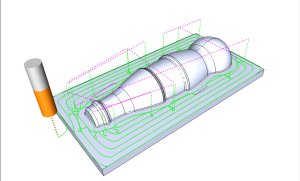
Before changes are made to the threshold setting, you can see there are many up and down moves. The dotted green and dotted pink lines represent repositioning moves. The moves are used to get up and above the workpiece and stock as the tool moves from one side of the part to the other. Reposition moves are typically made at rapid speeds.
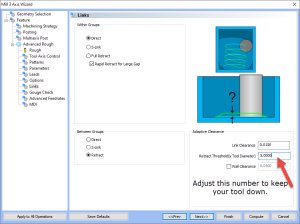
Go to the links tab on the 3 Axis Milling wizard and use the retract threshold value to change when or if your tool goes to clearance when repositing.
This value defines a distance as a multiplier of the tool diameter. Whereas if your tool is a 1/2 End mill and you set the threshold value at 100, then the only time the tool would go to clearance to reposition is if ” the distance to reposition” was greater than .5 x 100 or 50 inches.
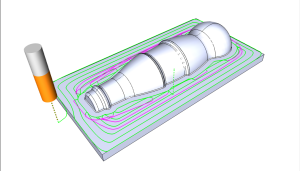
After making changes to the retract threshold value, you can see there is only one plunge move. All repositioning is now done with the tool down. This adjustment can impact cycle times by 30% or more!
Over the last 3 years, over 200 new features were added to the system, Be part of BobCAD-CAM’s progress by participating in our R&D surveys!
Are your machines and projects getting more complicated? Ready for CAD CAM software that helps you yield more throughput? Software that comes with training to ensure greater productivity! Call 727-442-3554 to learn about BobCAD CAM Membership Plans. ( not the renting software kind )
Click here to learn about what’s included.
