By employing the CAD features and techniques, we can accurately extract and prepare the geometry for 2 Axis Wire EDM programming, setting the stage for generating toolpaths that align with the desired part specifications. This attention to detail and precision ultimately leads to exceptional results in wire EDM programming and the production of high-quality parts.
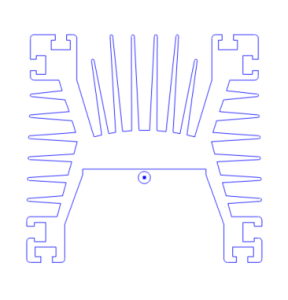
Extraction of feature geometry is a critical step that significantly impacts the programming process. Whether you’re using CAD/CAM software or working with different data sources, such as prints, DXF or DWG files, or solid models, effectively identifying and isolating geometry for toolpath features is key to achieving success.
Use CAD for Measurements
CAD software enables precise dimensioning and measurement of the extracted geometry, ensuring accurate programming and adherence to desired part specifications.
Feature Geometry Extraction
EDM programming with CAD CAM software, the extraction of feature geometry plays a crucial role in simplifying the programming process. Having a clear understanding of how to isolate and edit geometry for toolpath features is essential.
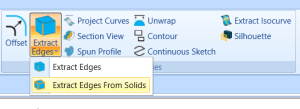
Creating or examining geometry, and make any necessary modifications to a smooth manufacturing process. Tasks during this stage can include moving, trimming, as well as extracting specific elements or breaking down complex features into manageable components for machining. By effectively extracting and preparing the geometry, you lay the foundation for generating precise toolpaths that achieve optimal results in wire EDM programming.

Many resources are available for learning CAD features for Wire EDM.
These include online tutorials, user forums, one-on-one, and professional training seminars.
Free Weekly Training Click Here | Starts @ 1 PM EDT
Over the last 3 years, over 200 new features were added to our CAD CAM software.
Join our weekly training to learn what’s New with BobCAD-CAM, BobCAM for SOLIDWORKS, and BobCAM for RHINO.
Are your machines and projects getting more complicated?
Call 727-442-3554 to learn about the New BobCAD CAM.
Related Video: