Running into things you shouldn’t will cost you more than time! This is why current BobCAD-CAM, BobCAM for SOLIDWORKS, and BobCAM for RHINO all offer gouge checking options with dynamic holder checking. Use this feature to ensure you’re collision free! Want to learn tips and tricks of Advanced 3D Milling? Join us Wednesday @ 1 PM CAD CAM training every week!
Dynamic Holder Checking
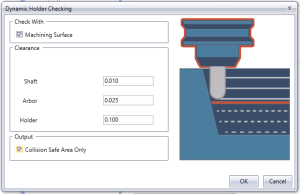
Use gouge checking and dynamic holder checking to use your tooling and clearance settings to ensure a collision-free toolpath.
Before Dynamic Holder Checking
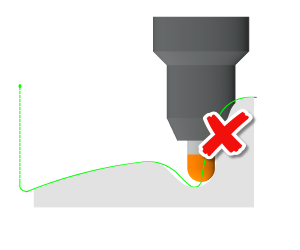
When machining in 3 Axis how much your tool hangs out and the clearance needed to rough, semi-finish and finish 3D projects isn’t always clear at the start of the job. Short tools are more ridge but can lack the clearance needed for collision-free paths.
After Dynamic Holder Checking
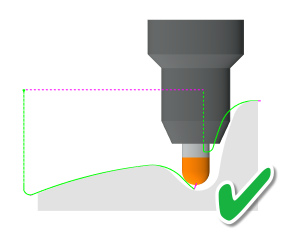
Use gouge check and dynamic holder checking to avoid collisions automatically. Choosing the”Safe Area Only ” to generate toolpath where no collisions will occur, ensuring shorter tools are most effective.
Over the last 3 years, over 200 new features were added to the system, Be part of BobCAD-CAM’s progress by participating in our R&D surveys!
Are your machines and projects getting more complicated? Ready for CAD CAM software that helps you yield more throughput? Software that comes with training to ensure greater productivity! Call 727-442-3554 to learn about BobCAD CAM Membership Plans. ( not the renting software kind )
Click here to learn about what’s included.
