Hole Recognition
Saving you time when programming holes, select a model, and let hole recognition find the proper features, operations, and parameters for you automatically. Customize your knowledge base and change the way hole recognition finds and processes holes. Automation to speed up this common programming bottleneck when working with solids and drilling holes.
What Types of Hole Features can be identified?
Hole – Diameter, Depth, Chamfer settings, blind our through
Tapped Hole – Diameter, Depth, Chamfer settings, blind or through
Counter Bore Hole – Diameter, Depth, Chamfer settings, counterbore diameter, counterbore depth, blind or through.
Counterbore Tapped Hole – Diameter, Depth, Chamfer settings, counterbore diameter, counterbore depth, blind or through.
Benefits of Hole Recognition –
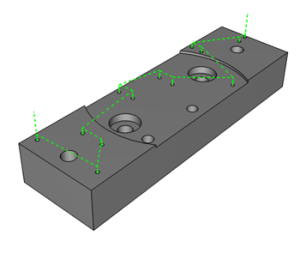
- Speeds up programming time by eliminating the need to identify, select, and sort hole types and sizes for programming.
- Use selection filters to target hole min/max range
- Removing holes sizes to be considered
- Updating / Editing sizes, depths, and operations types on the fly
Results of Hole Recognition –
Spend less time finding and programming holes of any type, size or location.