Questions? Call Us to speak with a CAD CAM Pro!
Welcome to our detailed exploration of the latest updates to the Advanced Rough operation, a cornerstone in the realm of high-efficiency machining. This feature-rich update brings a suite of enhancements that significantly improve the versatility, efficiency, and precision of machining processes. From adaptive toolpaths to innovative user interface improvements, these updates cater to a broad range of machining needs, particularly in complex and challenging applications.
Part 1: The Adaptive Pattern and Speeds and Feeds
The Advanced Rough operation, featuring the Adaptive pattern, exemplifies the power of advanced machining techniques to elevate the efficiency and quality of milling operations. This trochoidal milling method is invaluable, significantly boosting tool life, reducing machining times, and minimizing tool requirements, making it a crucial strategy for any machinist. Achieving success with this technique necessitates not only the right tools and conditions but also a profound understanding of its applications and limitations. It is essential to consult with tool manufacturers and utilize suitable software and machinery to fully exploit the potential of trochoidal milling, especially in specialized applications like micromachining.
Optimizing this process can be efficiently done using the Adaptive feed rate option in the Feeds page of the Advanced UI. This function automatically adjusts the feed rate based on the material engagement volume, ensuring the use of the minimum feed rate during 100% engagement, greatly enhancing the pattern’s effectiveness. Furthermore, when integrated with standard feed and speed controls, along with the Rapid Retract option—which uses the rapid feed rate as the retract rate, rather than full rapid, it provides comprehensive control over the machining process, setting you up for optimal performance.
| Adaptive feed rate | Increased load, decreased speed | |
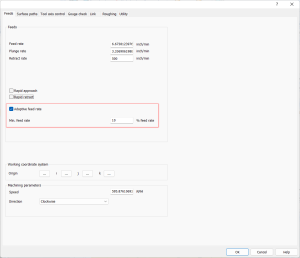 |
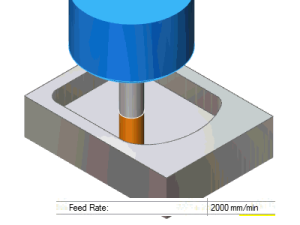 |
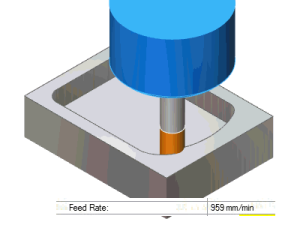 |
.
.d
Part 2: The Advanced UI
The introduction of the Advanced UI for Mill 3 Axis Pro operations marks a significant leap forward, providing users with unparalleled control over their machining processes. This new interface is packed with innovative features that open up countless possibilities for customizing toolpaths and refining machining strategies.
| Choose between Standard and Advanced UI | Advanced UI |
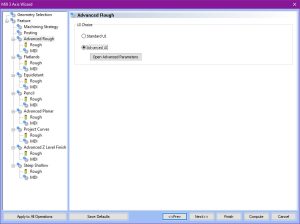 |
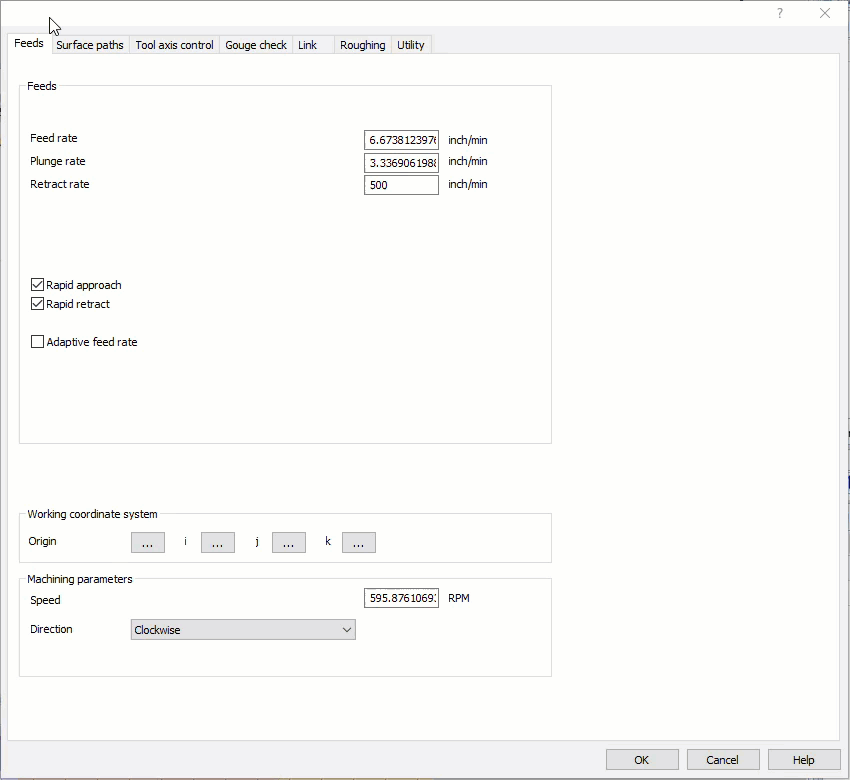 |
.
Part 3: New Barrel Tool Options
Responding to the increasing prevalence of barrel tools in sophisticated machining, the update now supports all seven barrel types, including three previously unsupported ones. This enhancement ensures that machinists can leverage the full capabilities of these tools, enhancing surface quality and operational efficiency.
|
||||||||||
|
.
Part 4: Custom Tool Shape Roughing and Finishing
The latest software now accommodates custom-shaped tools in its calculations, allowing for precise and efficient use of specially designed tools in both roughing and finishing operations. This means machinists can now achieve more accurate results with tools tailored specifically to their unique machining needs.
| Custom Tool Shape | Toolpath | Result |
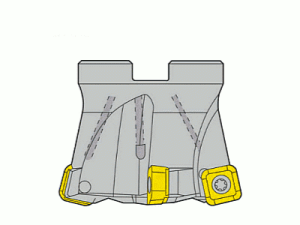 |
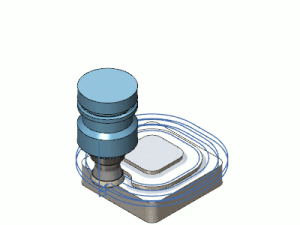 |
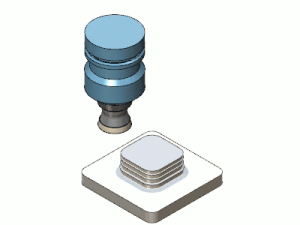 |
.
Part 5: Remove Stock Pillars
A notable addition is the Remove Stock Pillars option in the Advanced Rough Adaptive pattern, designed to optimize the final phases of stock removal. This feature strategically leaves behind a cylinder of stock, which is then smoothly finished, minimizing vibrations and heat in delicate areas, thus extending tool life and improving the finish.
| Remove Stock Pillars |
 |
.
Part 6: Thin Wall Rollover
The Thin Wall Rollover feature is a time-saving enhancement that allows the tool to continue around thin walls without retracting, thereby reducing air cutting and enhancing the efficiency of the machining process. This practical update minimizes unnecessary tool movements, saving time and wear.
| Thin wall rollover off | Thin wall rollover on |
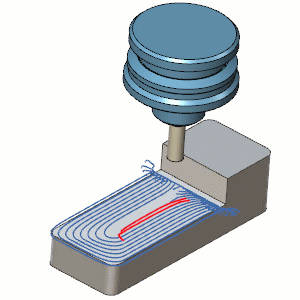 |
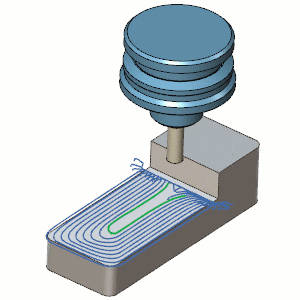 |
.
Part 7: Avoid Air Machining
This update introduces an intelligent Avoid Air Machining feature that ends the toolpath immediately once the stock is cleared, preventing unnecessary passes. This feature is especially beneficial in reducing the time spent on non-productive movements, enhancing overall machining efficiency.
| Avoid air machining |
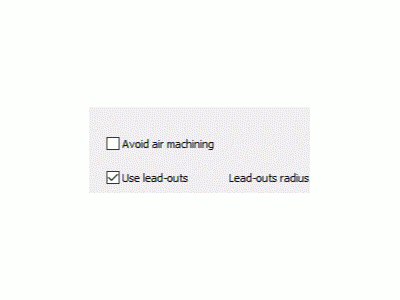 |
.
Part 8: Start Location Control
Enhanced control is now available with the ability to select start locations in Advanced Rough, Equidistant, and Pencil operations. This feature allows precise control over where machining begins, optimizing tool paths for better results and efficiency.
| Unwanted start position | Updated start position |
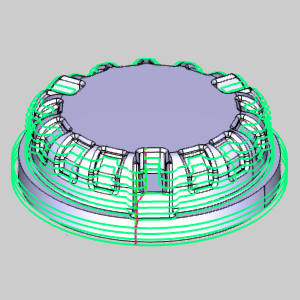 |
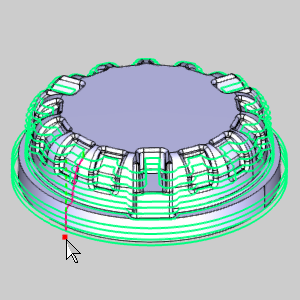 |
.
Part 9: Stock Has Undercuts
The new Stock Has Undercuts option is a critical update for managing stock with undercut areas. It allows the toolpath to ignore these areas, thus avoiding unnecessary air cutting and saving time. This feature, coupled with the Axial Shift option, offers refined control over the toolpath, enhancing the operation’s efficiency and effectiveness.
| Undercuts |
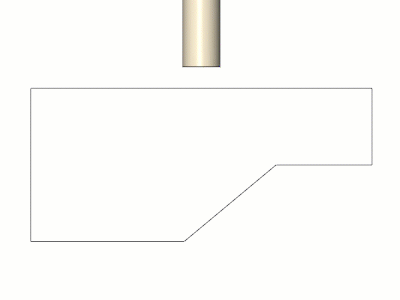 |
.
Conclusion: The Advanced Rough Operation – A New Era of Machining Precision
The latest enhancements to the Advanced Rough operation represent a significant stride in machining technology, offering an array of features designed to optimize speed, efficiency, and precision. Each update, from the Adaptive feed rate to innovative undercut management, is engineered to meet the evolving needs of modern machinists. These improvements not only streamline the machining process but also expand the capabilities of machinists to tackle more complex and varied tasks with confidence and precision. As we continue to explore and integrate these advanced features, the potential for innovation in machining grows, promising a future where complexity is not a barrier but a gateway to new possibilities in manufacturing.
Go to bobcadsupport to find even more material!
Questions? Call Us to speak with a CAD CAM Pro!
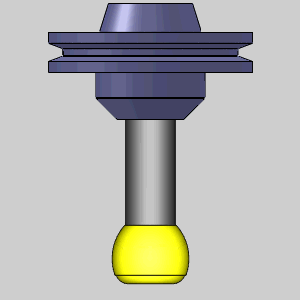
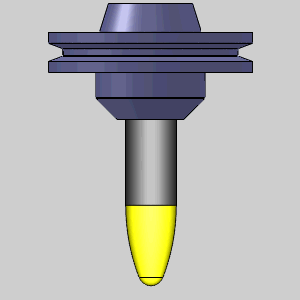
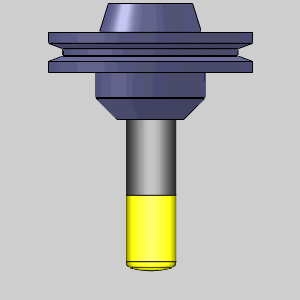
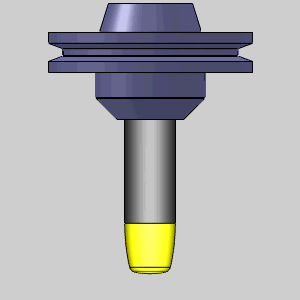
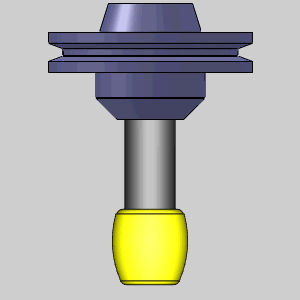
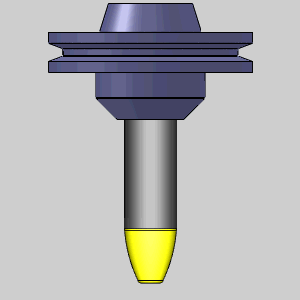



Leave a Reply