BobCAD’s robust toolpath matrix is a great resource for users to utilize when deciding what CAD-CAM package they will need for the work they do. Some of them are pretty straightforward, but the majority could use some explaining. Today we will be highlighting BobCAD’s surface-based toolpaths (3,4, & 5 Axis output). Let’s explore what cutting advantages these Premium toolpaths have to offer towards superior part finishes.
Flow Line
This Premium toolpath is offered in our 3 Axis Premium, 4 Axis Pro and 5 Axis Pro modules. Flow Line uses the UV lines on the surface to control the cut’s direction. You have the control to cut along the UV lines or across them. UV Lines are the lighter colored lines seen along the surfaces. Use this toolpath for finish machining where your surface UV lines dictate the route the tool follows.
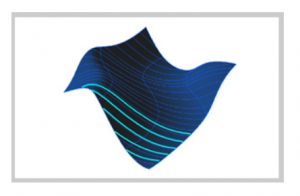
Parallel Cuts
This Premium toolpath is offered in our 3 Axis Premium, 4 Axis Pro and 5 Axis Pro modules. Parallel Cuts supports Z level style & planar style patterns that allow users the ability to define their toolpath direction in X or Y or the angle in Z. Use this toolpath for both steep and shallow surfaces.
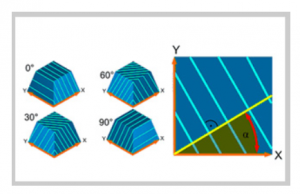
Cuts Along Curve
This Premium toolpath is offered in our 3 Axis Premium, 4 Axis Pro and 5 Axis Pro modules. Cuts Along Curve generates a perpendicular toolpath to the lead curve selected by the user. This gives you ample control to drive toolpath along drive surfaces without the need to define an angle. Use this toolpath as a cleanup for between walls, bosses or edge surfaces.
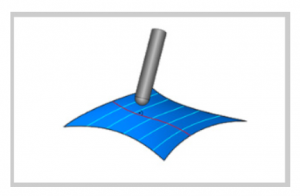
Subscribe to BobCAD-CAM's CNC Software Blog
Join your fellow manufacturers! Get BobCAD-CAM’s latest CAD-CAM articles straight to your inbox. Enter your email below:
Morph Between 2 Curves
This Premium toolpath is offered in our 3 Axis Premium, 4 Axis Pro and 5 Axis Pro modules. Morph Between 2 Curves is a blended toolpath that offers great flexibility when machining thick/thin or irregular surface perimeters.
Where parallel paths are less efficient, use this toolpath to clean up passes for walls and floors containing irregular edges.
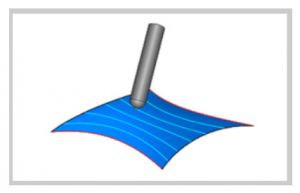 Parallel to Multiple Curves
Parallel to Multiple Curves
This Premium toolpath is offered in our 3 Axis Premium, 4 Axis Pro and 5 Axis Pro modules. Parallel to Multiple Curves creates a parallel toolpath based on edge curves. This allows users to develop toolpath that follows the curvature of walls and floor surfaces.
Where parallel and morph toolpaths are less efficient, use this for following curved surfaces.
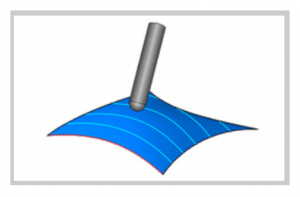 Project Curves
Project Curves
This Premium toolpath is offered in our 3 Axis Premium, 4 Axis Pro and 5 Axis Pro modules. Project Curves gives the user 4 patterns to work with: radial, spiral, offset & user-defined. Use it to break edges, semi-finish & finish round shapes or irregular channels & grooves.
This toolpath is used for finish machining of rounded parts, irregular channels & grooves, and 3 Axis edge breaking.
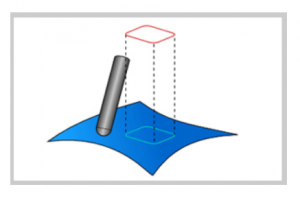 Morph Between Surfaces
Morph Between Surfaces
This Premium toolpath is offered in our 3 Axis Premium, 4 Axis Pro and 5 Axis Pro modules. Morph Between Surfaces offers great flexibility when machining thick/thin or irregular surface perimeters. This toolpath uses the edge surfaces to blend vs edge curves, unlike Morph Between 2 Curves.
Where parallel paths are less efficient, this toolpath cleans up passes for walls and floors with irregular edges.
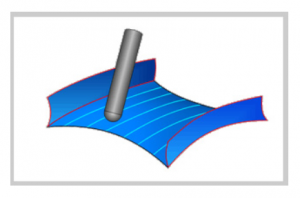 Parallel to Surface
Parallel to Surface
This Premium toolpath is offered in our 3 Axis Premium, 4 Axis Pro and 5 Axis Pro modules. Parallel to Surface creates a parallel toolpath based on the edge surface. With this, users can create toolpaths that follow the curvature of floor surfaces & walls.
Where parallel and morph toolpaths are less efficient, use this toolpath for following curved surfaces.
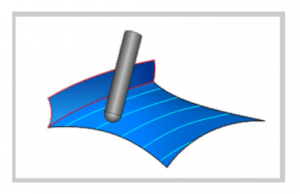
There you have it! These are the surface-based toolpaths we offer with our 3 Axis Premium, 4 Axis Pro and 5 Axis Pro packages & this is what users can expect from them. If you want to learn more about BobCAD’s latest Premium toolpaths,
click here.
Start your Test Drive.
Have questions? Call us at 877-838-1275.