Tech Tuesday is a weekly blog that addresses some of the most common questions and concerns that I hear throughout the previous week from users of BobCAD’s CNC software. Both customers and future customers are more than welcome to leave a comment on what they would like to see covered for the following Tech Tuesday.
Questions? Call Us to speak with a CAD CAM Pro!
BobCAD V34 and BobCAM for Rhino V1 offer 2 Axis and 4 Axis Wire EDM machining. These two types of Wire EDM cuts include inside, outside, or open cuts. If the taper angle is not continuous along the path you are expecting to follow, you will select a 4 Axis Wire EDM operation. You would then select the type of cut accordingly, whether it is an open, inside or outside path. Then, select the top chain and then the bottom chain for the wire to follow along and sync up to both paths. If the taper angle is continuous, you would need to simply select a 2 Axis Wire EDM operation. There is a setting in the 2 Axis Wire EDM operations to set a taper angle conveniently without creating any additional geometry. In this example, we will be exploring the 2 Axis Wire EDM paths and setting a land and taper along the path.
We begin by creating a two-dimensional drawing of the outermost boundary of the path of the wire. Then, go to the CAM tab and select Wire EDM for your machining job. Select your machine, and then go into the Stock Wizard to define the stock you have set up at your machine.
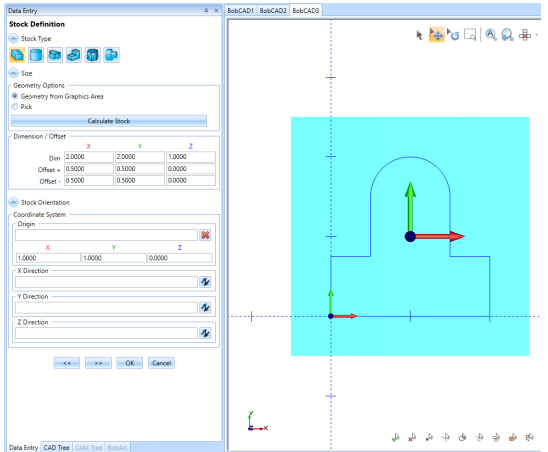
In this example, we will be creating a land and taper around the inside of this two dimensional drawing shown here. As mentioned previously, the 2 Axis Wire EDM operations offer a setting to define the land and taper of the part without needing to create any additional geometry on the CAD side of things. After defining the stock, you will right-click on Machine Setup – 1 and select a Wire EDM operation. In this example, I chose Two Axis Open for an inside cut around the part.
Note: The Land and Taper setting is only available for 2 Axis Inside features and 2 Axis Open features set to Process As Die (inside)
The first page that opens offers settings for the upper guide and lower guide, punch or die, glue stop (a tab to leave for the cut out to fall out later), and Taper Settings.
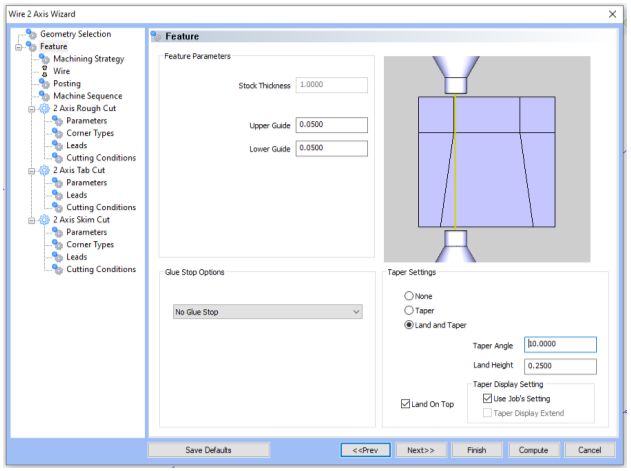
The Land and Taper option applies a fixed taper cut in addition to a land cut which contains no taper. Typically, the Rough Cut operation cuts the taper portion of the feature, and the Skim Cut operation cuts the land or non-tapered portion of the feature. This option is used to create a relief cut above or below the land portion using the following options.
- Taper Angle– determines the amount of taper applied to the taper portion of the feature. For 2 Axis Inside features, the value must be positive and the software automatically creates the proper taper for the feature. For 2 Axis Open features (set to Die) you define a positive or negative taper angle based on the chain direction of the feature.
- Land Height – sets the vertical distance of the land portion for Land and Taper features.
- Land On Top
 Select this check box to apply the land to the top of the feature.
Select this check box to apply the land to the top of the feature.
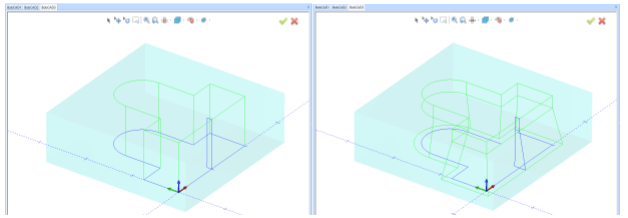
Here is the difference between the standard inside cut path without the land and taper option, and an inside cut path with the land and taper option set to a ten degree taper angle and land height at 0.25 inches.
This convenient way of creating a land and taper operation is available in our BobCAD standalone V34 and BobCAM for Rhino V1.
Download a free demo version of BobCAD-CAM today!
Here are a few resources to use for all things BobCAD-CAM:
Our support site allows you to submit a ticket to technical support online:
www.bobcadsupport.com Our user forum is a community of other BobCAD-CAM users to share ideas and projects in BobCAD-CAM:
forum.bobcad.com
BobCAD-CAM has provided CAD-CAM CNC Software products to the global manufacturing industry for over 30 years. BobCAD-CAM software can be found to increase CNC productivity for many applications in aerospace, automotive, production manufacturing, mold making, general machining, woodworking as well as the medical manufacturing industry, consumer products, musical instruments, custom fabrication, defense industry and many others due to the products ability to automatically generate NC programming code for such a wide variety of CNC controllers. BobCAD-CAM software is also found in educational institutions throughout the world as well as independent hobby home use. Products include machining technology for 2, 3, 4 & 5 Axis CNC Milling, Routing, Waterjet, Plasma and Laser machines as well as 2 Axis CNC Lathe. BobCAD-CAM is modular allowing shops to start off at a reduced technology level and add technology as it is needed including an add-on, BobART, for artistic machining. Unique technology includes adaptive high-speed machining multiaxis milling and routing which is a first in the world of CAD-CAM software. BobCAD-CAM also provides a variety of quality training products that include regional and online training classes or private sessions tailored to specific applications. Professional certification and multi-tiered support solutions are available. Contact BobCAD-CAM directly for more information at 877-262-2231 or 727-442-3554
New Feature Spotlight – Tell us the topics that are most important to you Click Here
Questions? Call Us to speak with a CAD CAM Pro!