Tampa, FL – CAD-CAM software is used by thousands of CNC Machine shops around the world for its advantages in CNC metalworking. Here are 10 of the top advantages to adding CAD-CAM software to your CNC toolkit.
#1. Increase Programming Potential
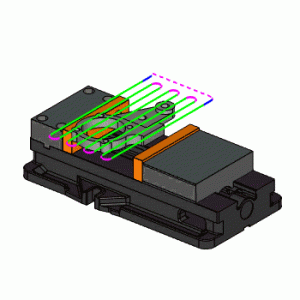
By adding CAD-CAM software to your CNC toolkit, you can open up possibilities for your business that may not have been there before. An example of this is gaining the ability to take on harder, more complex 3 Axis machining jobs. Or by adding toolpath features and options that make multiaxis machining easier and faster when working with 4 and 5 axis machines. CAD-CAM can help a shop manage and create toolpath and NC programs for complex machining projects such as mold work. These types of jobs are next to impossible to calculate by hand or even through using machine canned cycles. A CAD-CAM system completely automates the process, while offering more choices of toolpaths for your part programming.
#2. Makes You More Accessible by Clients
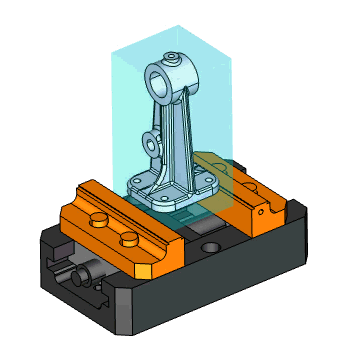
By having a CAD-CAM software product in your shop, you can receive CAD (computer-aided design) files from clients faster and easier than ever before. Work with wireframe files like DXF or DWG files or surface and solid model files like IGES, IGES, STEP, SLDPRT, and other 3D files. You can open CAD files easily, set up the toolpath for machining, and even perform simulations that provide valuable information for you in the quoting process, such as calculating cycle times. Manufacturers can deliver products to market faster and more affordable than ever due to technological advancements in CNC machining and CAD-CAM software. The software allows users to design more quickly, manage projects, test and simulate, and machine faster than ever.
Subscribe to BobCAD-CAM's CNC Software Blog
Join your fellow manufacturers! Get BobCAD-CAM’s latest CAD-CAM articles straight to your inbox. Enter your email below:
#3. Improved Control Over Job Programming
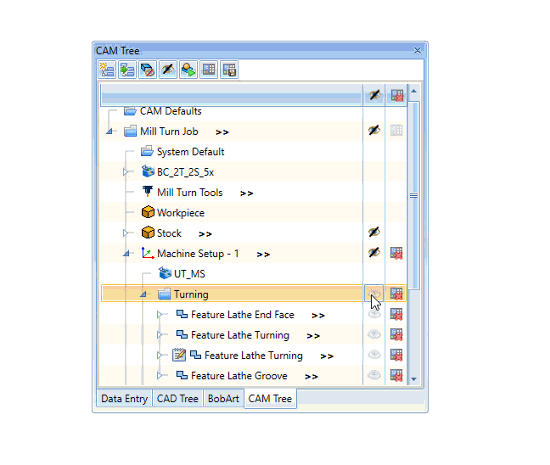
Modern CAD-CAM functionality includes a CAM Tree Manager allowing users to track and modify jobs from beginning to end. This workflow provides fine control over the machining process while providing options to capture and reuse for future projects: Machine and post-processor, stock size and location, material type, fixtures, tools, machining features, toolpath patterns, and other built-in benefits of the CAM Tree. As you build your CAM Tree Jobs, gain the flexibility to change and iterate the process. Optimize jobs, part families or in-house processes with the CAM Tree.
#4. Machining Wizards Remove The Guesswork
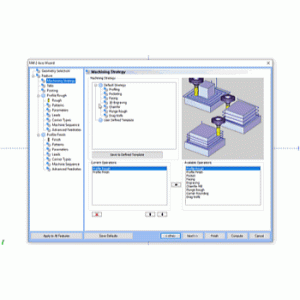
CAD-CAM provides the automation required to maximize programming efficiency. Machining wizards remove the guesswork from programming as they step the operator through the process of setting cutting depths, selecting tools, choosing toolpath styles, managing cutter lead-ins and lead-outs, choosing compensation settings as well as many other important parameters that have to do with creating machine toolpath. Customize your wizard experience by editing and saving default wizard settings. Allows users to configure machining wizards for their specific machine, application, or processes. Wizards allow new programmers to be successful faster while still providing advanced programmers with the utilities and confidence to program error free parts regardless of their complexity.
#5. Getting The Most Out of Your CNC Machine Tool
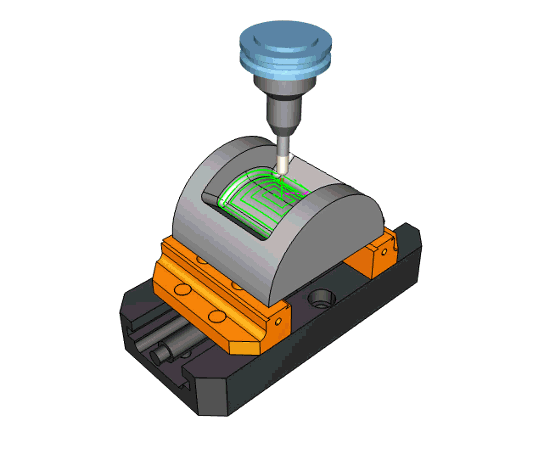
Machine more efficiently by using high speed adaptive toolpath technology. CAD-CAM software provides toolpaths that deliver a host of benefits that all equal up to reduced cycle times, less tool wear and a reduction in machine wear and tear over the long term. High-speed toolpaths allow you to improve the quality of cutting by eliminating the stop and go actions that traditional offset toolpath creates. The rounded more circular cutting motions at higher speeds allow a constant tool engagement with the material, deeper cuts and the ability to use more of the cutting tool itself. Adaptive toolpaths, also known as high speed or trochoidal milling, are commonly used with a large DOC ( depth of cut ) and a shallow step over WOC ( width of cut). This modern toolpath offered for 2, 3, 4, and 5 axis boasts more than just faster cycle times. High speed machining can improve CNC machine productivity by more than 50%.
#6. Eliminate Costly Mistakes & Waste
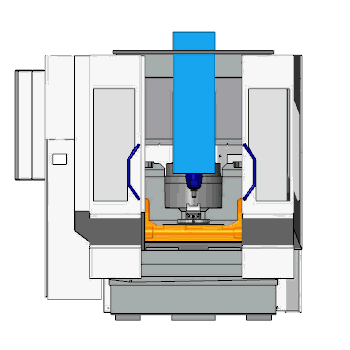
CAD-CAM software provides powerful simulation features. Simulation allows you to visually inspect the machining process, catch costly tool gouges and collisions before they reach the CNC machine. This alone makes adding a CAD-CAM product to the shop a good decision. Simulation also provides detailed information about the toolpath, cycle times, part deviation analysis, the ability to create simulation presentations and much more. Higher levels of simulation will allow you to use your machine’s kinematics to simulate machining with the actual machine tool visually.
Work holding can also be modeled and added to simulation to complete the visual inspection of the part being machined as well as everything else involved.
#7. Powerful CNC Programming Toolpath Operations
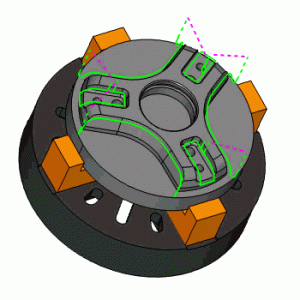
CAD-CAM software provides the ability to create complex toolpath operations for 3, 4, and 5 Axis toolpaths quickly and efficiently. Without CAD-CAM, programming complex parts is practically impossible as often time there are multiple toolpaths required from advanced roughing, semi-finishing, and then multiple finishing toolpath strategies. In addition, the latest releases of BobCAD-CAM include CAM Tree Templates, allowing users to capture and reuse CAM Tree features. Allowing programmers to capture a job’s process to be applied to similar jobs. Huge time saver for workflow, allowing manufacturers to program parts faster.
#8. Multiaxis CAM Technology Makes Complex Machining Simple and Cost Effective
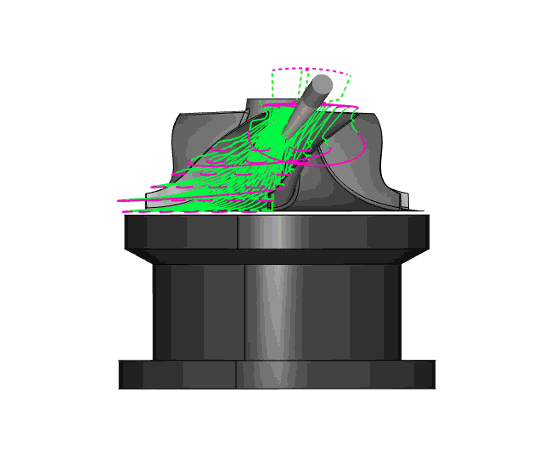 Multiaxis toolpaths for simultaneous 4 and 5 Axis CNC machining can be the most difficult to create NC programs for. New toolpath technology now makes it easier to set up and program multiaxis-specific applications like porting, impellers, edge breaking, and more. CAD-CAM software provides the solutions to make these types of CNC jobs much easier than ever before. This starts with 4th Axis indexing and rotary machining jobs that require toolpath and special post-processing that only a CAM system can offer. Posting can even be customized by the operator with a little training for a wide variety of 4 and 5 Axis machines. Full 5 axis toolpaths include surface-based machining operations that accommodate port milling, SWARF and undercutting type toolpath strategies as well as 3+2 programming.
Multiaxis toolpaths for simultaneous 4 and 5 Axis CNC machining can be the most difficult to create NC programs for. New toolpath technology now makes it easier to set up and program multiaxis-specific applications like porting, impellers, edge breaking, and more. CAD-CAM software provides the solutions to make these types of CNC jobs much easier than ever before. This starts with 4th Axis indexing and rotary machining jobs that require toolpath and special post-processing that only a CAM system can offer. Posting can even be customized by the operator with a little training for a wide variety of 4 and 5 Axis machines. Full 5 axis toolpaths include surface-based machining operations that accommodate port milling, SWARF and undercutting type toolpath strategies as well as 3+2 programming.
Without a CAD-CAM system this level of CNC programming is nearly impossible. CAM systems can also provide full 4 & 5 Axis simulation, which is critical when programming these types of parts to visually inspect the machining process before an NC program ever reaches the machine.
#9. Turn Art Into CNC Programs & Finished Parts Easily

Artistic CAD-CAM technology has evolved to support a wide range of custom applications. Two of these specialized industries would be the custom woodworking and jewelry making industry. These types applications require the ability to turn a picture into a 3D relief model that can be machined in a variety of ways. This also includes the ability to turn a picture into 2D profiles that can be used for engraving, pocket milling and profile milling. These industries have to then be able to create these programs to me machined on a CNC Mill or Router in 2, 3 and 4 Axis. Some even require 5 Axis CNC programming capabilities.
Whatever the case, CAD-CAM providers now offer artistic modules that can be added on to a machining product for creating amazing artistic CNC parts.
#10. Seamless Integration with Popular CAD Design Products

Some CAD-CAM providers have teamed up with highly popular CAD vendors such as SolidWorks® or Rhino to create powerful CAM machining modules that integrate into the CAD software as a plug-in. This allows existing CAD users to create the necessary machining for the part, simulate everything and create the NC programs for them. This is highly beneficial, as the CAD users do not have to completely re-learn a new CAD-CAM system; they only need to learn the machining side. By going this way, a CAD Designer can acquire more value and seek more clients for being a full-service design and programming facility. Typically CAM products that plug-in to CAD systems can be easier to learn and use after some training.
These 10 advantages are key contributors that help determine the success of a CNC machine shop when it comes to using a CAD-CAM system to stay competitive, productive and profitable. While CAM technology continues to advance and become faster, smarter and easier to use, BobCAD-CAM remains a world leader in providing powerful and affordable CAD-CAM products as well as Gold partner CAM add-ons to SolidWorks.
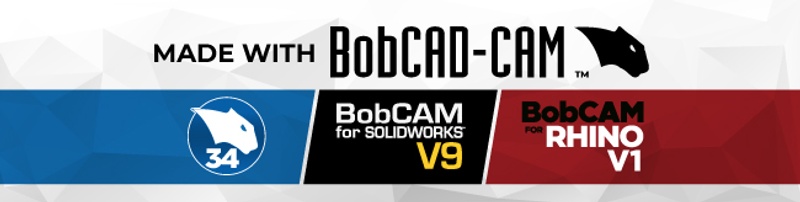
You’re one click away from subscribing to BobCAD’s YouTube channel. Click the link below for tips, how-tos and much more!
Summary
Article Name
10 Top Advantages to Using CAD-CAM in the CNC Manufacturing Process
Description
CAD-CAM software is used by thousands of CNC Machine shops around the world for its advantages in CNC metalworking. Here are 10 of the top advantages to adding CAD-CAM software to your CNC toolkit along with a slide presentation.
Author
C. Corbell