BobCAD-CAM is fully loaded with industry-leading features and designed to save programmers time at the computer. Today we are going to highlight one of those great, time-saving features that you’ll be sure to love. Did you know you could use the input box as a calculator? Follow along and see how it’s done!
Ok, so I already have a job set up here. I went into the shape library and selected the slanted pipe support, extruding the middle. Now we are currently our top view.
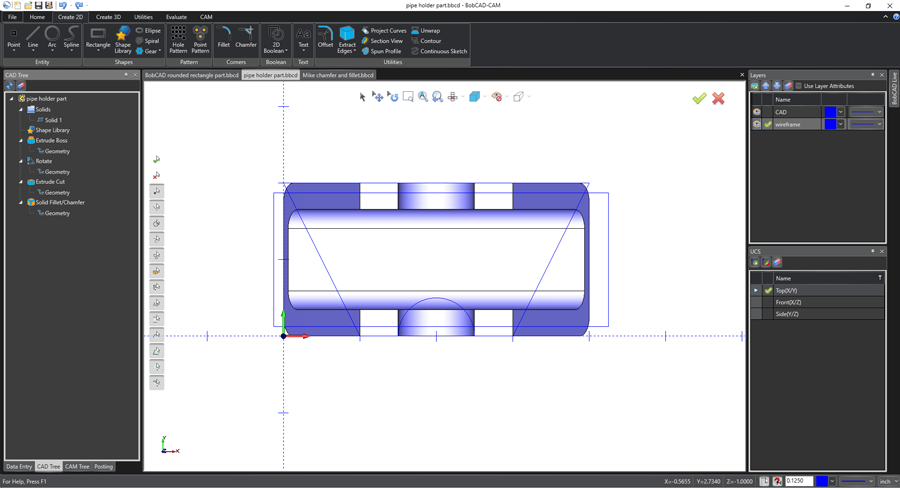
What we want to do next is go to the Create 2D tab and select Arc so we can cut out some holes. I’m going to enter 1.5 into my X value and 1 for my Y value. I’m going to make my radius a quarter-inch and hit OK to save my input.
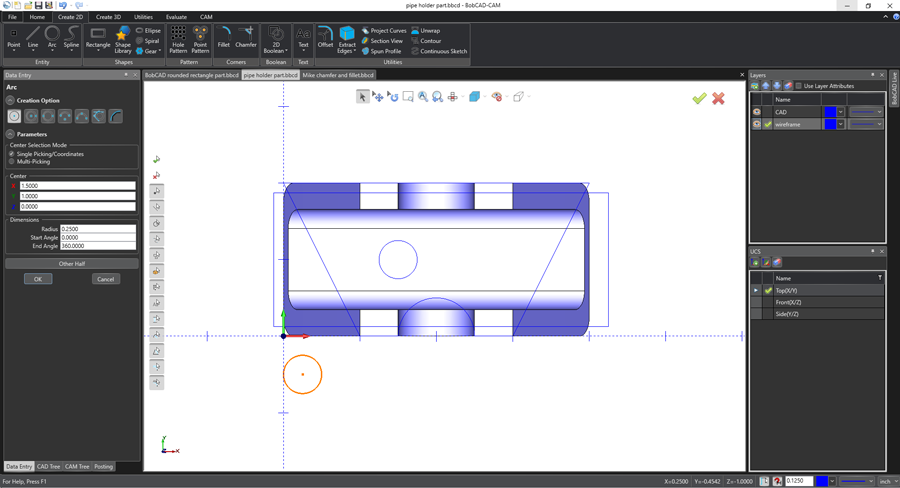
Subscribe to BobCAD-CAM's CNC Software Blog
Join your fellow manufacturers! Get BobCAD-CAM’s latest CAD-CAM articles straight to your inbox. Enter your email below:
You can see we get our first arc applied to the part. This is where we will use the calculator to our advantage in the input box. In your X value, just put +1 after the 1.5 (pictured below).
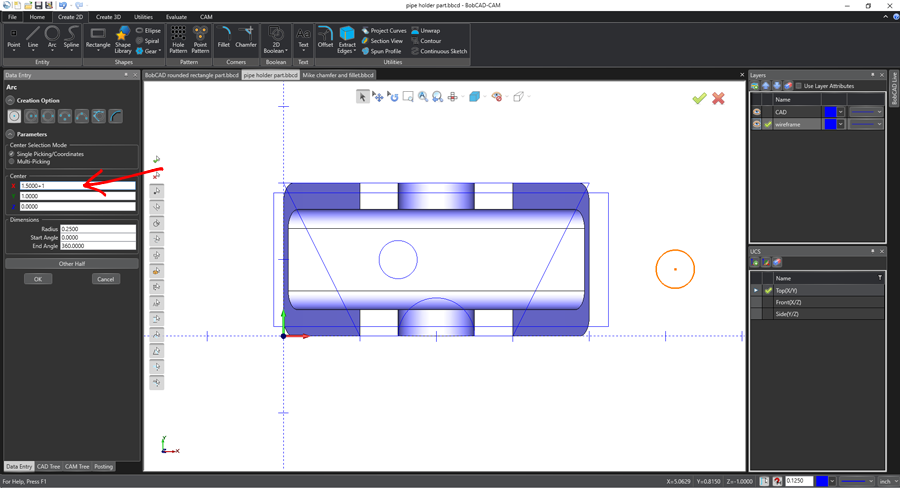
Now as you can see, our circle has moved across the X plane by 1 inch, giving us our second arc. This is a great time saver and an easy way to replicate existing steps. Users can add, subtracts or divide. With BobCAD, It’s just that easy!
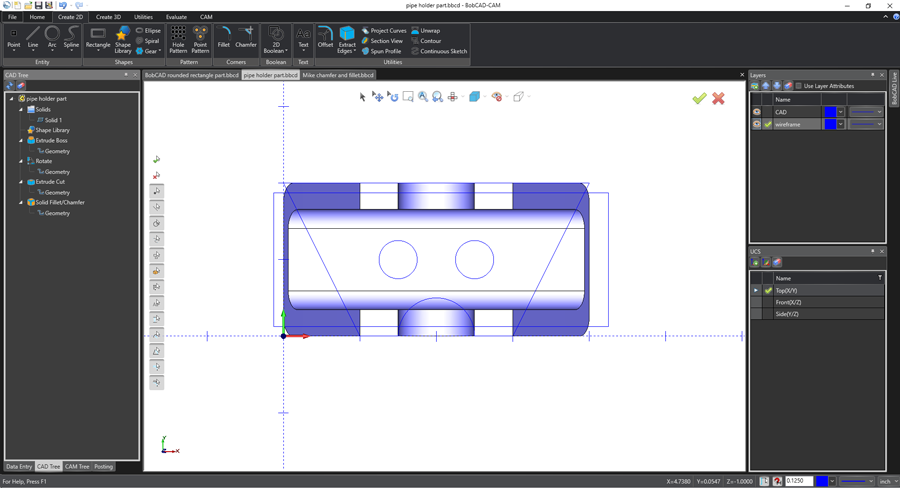
Get Your BobCAD-CAM Trial Version Here & Start Cutting Today
You’re one click away from subscribing to BobCAD’s YouTube channel. Click the link below for tips, how-tos and much more!
BobCAD-CAM has provided CAD-CAM CNC Software products to the global manufacturing industry for over 30 years. BobCAD-CAM software can be found to increase CNC productivity for many applications in aerospace, automotive, production manufacturing, mold making, general machining, woodworking as well as the medical manufacturing industry, consumer products, musical instruments, custom fabrication, defense industry and many others due to the products ability to automatically generate NC programming code for such a wide variety of CNC controllers. BobCAD-CAM software is also found in educational institutions throughout the world as well as independent hobby home use. Products include machining technology for 2, 3, 4 & 5 Axis CNC Milling, Routing, Waterjet, Plasma and Laser machines as well as 2 Axis CNC Lathe. BobCAD-CAM is modular allowing shops to start off at a reduced technology level and add technology as it is needed including an add-on, BobART, for artistic machining. Unique technology includes adaptive high-speed machining multiaxis milling and routing which is a first in the world of CAD-CAM software. BobCAD-CAM also provides a variety of quality training products that include regional and online training classes or private sessions tailored to specific applications. Professional certification and multi-tiered support solutions are available. Contact BobCAD-CAM directly for more information at 877-262-2231 or 727-442-3554.