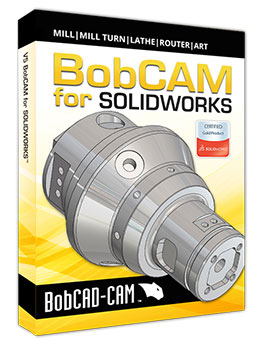 BobCAD-CAM, Inc announced today the release of the new BobCAM for SOLIDWORKS™ V5 CNC programming software. The latest software includes more features, modules, and overall system improvements than ever before. This version adds two completely new add-on modules: Mill Turn, a CAM programming product, and BobART, an artistic CAD application.
BobCAD-CAM, Inc announced today the release of the new BobCAM for SOLIDWORKS™ V5 CNC programming software. The latest software includes more features, modules, and overall system improvements than ever before. This version adds two completely new add-on modules: Mill Turn, a CAM programming product, and BobART, an artistic CAD application.

“We’re all very excited about V5,” explained Greg Myers, Development Executive with BobCAD-CAM. “We gathered a lot of feedback as part of this build to find out what machinists felt was needed and where we could improve. I’m happy to report that we were able to roll out a lot of those key features in V5 and that the software should go a long way in making programming quicker and easier. It’s also great to introduce the new BobART package to give BobCAM users an artistic option and the Mill Turn add-on for handling the most complex of machining jobs.”
CNC Programming Enhancements
BobCAM for SOLIDWORKS™ operates as a plug-in product for the SOLIDWORKS™ design software. It offers advanced surfacing capabilities, Dynamic Machining Strategies™, an intuitive wizard driven interface, a realistic machine simulator, and can even generate g-code programming. It allows SOLIDWORKS™ users to go from designing part models to applying CAM machining operations without ever leaving the SOLIDWORKS™ interface.
Developers at BobCAD-CAM focused on adding features that increase control and reduce the amount of time machinists spend programming. New features include better surfacing toolpaths, smarter hole making capabilities, more tool types, new tabbing options, and much more.
CLICK HERE to see all the new features in the latest BobCAM for SOLIDWORKS™ V5.
New CNC Mill Turn CAM Software
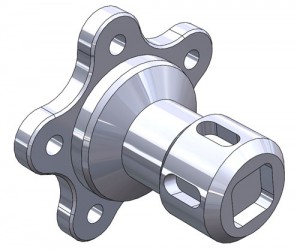 BobCAM for SOLIDWORKS™ V5 marks the release of a brand new add-on for mill turn machining. Mill turn may also be called turn milling, multitasking, and can even refer to a lathe equipped with live tooling. The CAM module supports nearly all types of mill turn machines, including machines with Y axis capabilities and multiaxis machines that include a milling spindle.
BobCAM for SOLIDWORKS™ V5 marks the release of a brand new add-on for mill turn machining. Mill turn may also be called turn milling, multitasking, and can even refer to a lathe equipped with live tooling. The CAM module supports nearly all types of mill turn machines, including machines with Y axis capabilities and multiaxis machines that include a milling spindle.
CLICK HERE to learn more about the new BobCAM for SOLIDWORKS™ Mill Turn software.
New BobART Artistic CAD Software
 The BobART add-on for V5 is the first BobCAM version to include BobCAD-CAM’s popular artistic CAD application. This new version can be used right inside of the SOLIDWORKS™ design software. BobART can do everything from engraving logos, creating raised or sunken text, all the way to sculpting and creating artistic models. The artistic CAD add-on is ideal for creative industries, particularly sign or cabinet makers, artists, and anyone looking to get creative with CAD design and machining.
The BobART add-on for V5 is the first BobCAM version to include BobCAD-CAM’s popular artistic CAD application. This new version can be used right inside of the SOLIDWORKS™ design software. BobART can do everything from engraving logos, creating raised or sunken text, all the way to sculpting and creating artistic models. The artistic CAD add-on is ideal for creative industries, particularly sign or cabinet makers, artists, and anyone looking to get creative with CAD design and machining.
CLICK HERE to learn more about the new BobCAM for SOLIDWORKS™ BobART software.
Availability
Demos of the new BobCAM for SOLIDWORKS™ V5 software, Mill Turn add-on, and BobART module are available for immediate download from BobCAD.com. The software goes on sale today. It’s available online or by phone.
For more information about the new BobCAM for SOLIDWORKS™ V5 release, contact BobCAD-CAM directly at 877-262-2231 or 727-442-3554.

Here are some related CAD-CAM articles you may be interested in:
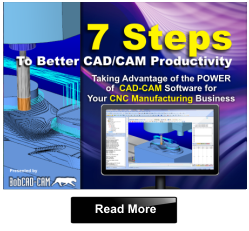
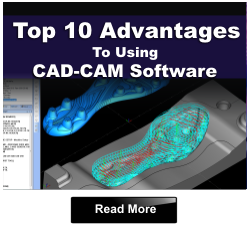
Summary
Article Name
New BobCAM for SOLIDWORKS™ V5 CNC Programming Software Released
Description
BobCAD-CAM, Inc announced today the release of the new BobCAM for SOLIDWORKS™ V5 CNC programming software. The latest software includes more features, modules, and overall system improvements than ever before.
Author
Nick Erickson | BobCAD-CAM