Machinists that are new to manufacturing can find themselves in quite the hole when starting out. There is a lot to process at first, whether it’s learning how to use the new machine they just got or learning how to operate their software. Today’s article aims to alleviate some of the hardships of getting started by naming and defining some of the basic terminologies that are used in CNC manufacturing regularly.
 What does CAD stand for?
What does CAD stand for?
Computer-Aided Design.
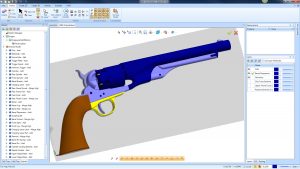
 What is CAD used for?
What is CAD used for?
2D and 3D drawing/designing on a computer.
 What does CAM stand for?
What does CAM stand for?
Computer-Aided Manufacturing or Machining.
 What is CAM used for?
What is CAM used for?
To create a program to machine or manufacture.
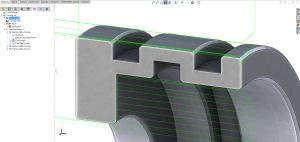
 What is the purpose of BobCAD-CAM?
What is the purpose of BobCAD-CAM?
To be profitable in developing, programming, selling, supporting and servicing a designing and machining software solution for manufacturers and job shops throughout the world.
 What does 2 Dimensional mean?
What does 2 Dimensional mean?
Flat, no shape X,Y.
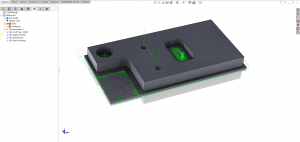
 What does 3 Dimensional mean?
What does 3 Dimensional mean?
Has shape, contours X,Y,Z.
 What is machining?
What is machining?
Manufacturing parts.
 What is a machinist?
What is a machinist?
One who operates a (manufacturing) machine.

 What is a machine shop?
What is a machine shop?
A structure that houses machines.
 What industries are artistic CAD-CAM primarily used for?
What industries are artistic CAD-CAM primarily used for?
Sign Makers and Cabinet Makers. Woodworking industry but not limited to woodworking.

 What does NC stand for?
What does NC stand for?
Numeric Control.
 What does numeric mean?
What does numeric mean?
A number or numeral.
 What types of machines do BobCAD-CAM products work with?
What types of machines do BobCAD-CAM products work with?
Mills, Lathes, Routers, Plasmas, Lasers, Waterjets, and Wire EDM.

 What does CNC stand for?
What does CNC stand for?
Computer Numeric Control.
Subscribe to BobCAD-CAM's CNC Software Blog
Join your fellow manufacturers! Get BobCAD-CAM’s latest CAD-CAM articles straight to your inbox. Enter your email below:
A translator. Post Processors are used to generate NC programs that are specific to each individual CNC machine controller. The Post Processor drives the format of the G or M-code that will be produced and ultimately instruct your machine how to create your part.
 What is G-Code?
What is G-Code?
A set of instructions understood by CNC equipment. G stands for Geometric and Code has to do with the systematic collection of numbers or symbols that are put together as a language to give instruction. It’s the language produced by a CAM system that is sent to the machine to make the machine cut the part.
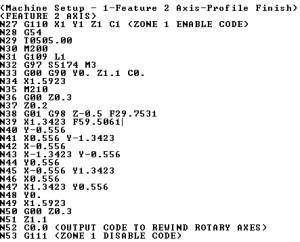
 In CAD, what is a solid?
In CAD, what is a solid?
A series of shapes used to design something. Sphere, Cube, Cone, Cylinder, and Torus are the 5 basic solids also called Primitives.
 What is depth?
What is depth?
The distance a tool is cutting into a part, Z axis.
 What is machining?
What is machining?
Manufacturing parts.

 What is a dimension?
What is a dimension?
The measurement of something… height, width & depth.
 In machining, what is a tool?
In machining, what is a tool?
The cutter that removes material from your part.
 What is a toolpath?
What is a toolpath?
The path the cutter takes to remove material from the stock.
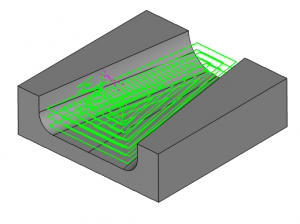
 What is a 2D toolpath?
What is a 2D toolpath?
X-width (horizontal) and Y-length (vertical) movement a cutter takes 24.
 What is a 3D toolpath?
What is a 3D toolpath?
X, Y, and Z-depth movement a cutter takes.
 What is a tool database?
What is a tool database?
A customizable library for cutting tools.
 What is a controller?
What is a controller?
It’s what our software communicates with to make the machine cut the part or program that the CAD-CAM software created

The process of machining a cut that spirals down the length of a cylinder
Alright, that concludes part 1 of our 3-part introduction to CAD-CAM terminolgy. Make sure to join us tomorrow as we continue to run through the list of CNC vocabulary that you are sure to hear on a daily basis in the shop! See you tomorrow.
Start your Test Drive.
Have questions? Call us at 877-838-1275.
You’re one click away from subscribing to BobCAD’s YouTube channel. Click the link below for tips, how-tos and much more!